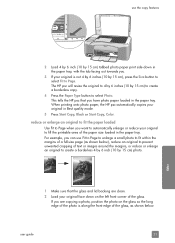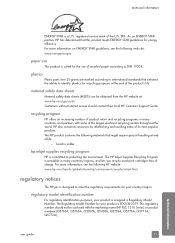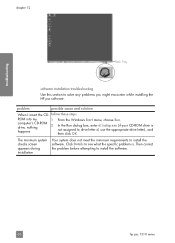HP 1315 Support Question
Find answers below for this question about HP 1315 - PhotoSmart Color Inkjet Printer.Need a HP 1315 manual? We have 1 online manual for this item!
Question posted by tinashe99348 on June 27th, 2023
Where Is The Ok Button.
Current Answers
Answer #1: Posted by SonuKumar on June 27th, 2023 10:32 AM
- Look for the "Menu" button on the control panel. It is typically located towards the top of the control panel.
- Press the "Menu" button to access the menu options on the printer's display.
- Use the arrow keys (up, down, left, right) located on the control panel to navigate through the menu options. The arrow keys are usually positioned around the "OK" button on other printers.
- Once you have highlighted the desired option or setting on the display, press the "Enter" or "Select" button. On the HP PSC 1315, the "Enter" or "Select" button is typically represented by a checkmark or a right-facing arrow icon.
By using the arrow keys to navigate and the "Enter" or "Select" button to make selections, you can navigate the menu options and perform various actions on the HP PSC 1315 printer.
Please respond to my effort to provide you with the best possible solution by using the "Acceptable Solution" and/or the "Helpful" buttons when the answer has proven to be helpful.
Regards,
Sonu
Your search handyman for all e-support needs!!
Related HP 1315 Manual Pages
Similar Questions
I just bought a new window 7 computer and tried to install my hp 1312 inkjet printer, but failed. ...
will not print color