HP 1300 Support Question
Find answers below for this question about HP 1300 - LaserJet B/W Laser Printer.Need a HP 1300 manual? We have 17 online manuals for this item!
Question posted by Legintr on December 17th, 2013
How To Share A Window 7 64 Bit With Hp Laserjet 1300
The person who posted this question about this HP product did not include a detailed explanation. Please use the "Request More Information" button to the right if more details would help you to answer this question.
Current Answers
There are currently no answers that have been posted for this question.
Be the first to post an answer! Remember that you can earn up to 1,100 points for every answer you submit. The better the quality of your answer, the better chance it has to be accepted.
Be the first to post an answer! Remember that you can earn up to 1,100 points for every answer you submit. The better the quality of your answer, the better chance it has to be accepted.
Related HP 1300 Manual Pages
HP LaserJet 1150,1300/1300n - User Guide - Page 5


... 10 Print cartridge access 11 Print cartridge door 11 Printer software 12 Supported operating systems 12 Installing printer software 12 Printer properties (driver 13 Print setting priorities 14 Printer properties online help 14 Software for Windows 15 Software for Macintosh computers 17 hp LaserJet 1150 printer 17 hp LaserJet 1300 series printer 18 Accessing the print driver (Mac OS...
HP LaserJet 1150,1300/1300n - User Guide - Page 7


... Web server 64 Information tab 65 Settings tab 65 Networking tab 66 Other links 66 Wireless printing 67 IEEE 802.11b standard 67 Bluetooth 67
6 Problemsolving
Finding the solution 70 Status light patterns 72 Common Macintosh problems 74
Selecting an Alternate PostScript Printer Description (PPD) for the hp LaserJet 1300 series printer 78
Renaming the Printer (hp LaserJet 1300 series...
HP LaserJet 1150,1300/1300n - User Guide - Page 12


hp LaserJet 1300
● 20 ppm for letter-size paper, 19 ppm for A4-size paper ● First ...Windows 98, Me, 2000, XP ● Mac OS 9.x ● Mac OS X v10.1 and v10.2 ● Internal LIO network and wireless printing options ● Power switch ● 45 PCL fonts ● 35 PS fonts
hp LaserJet 1300n
The HP LaserJet 1300n printer includes all the features of the 1300 model, plus an HP...
HP LaserJet 1150,1300/1300n - User Guide - Page 20
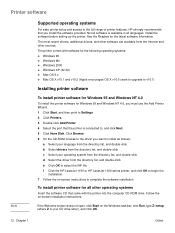
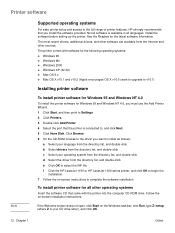
...Windows 98 ● Windows Me ● Windows 2000 ● Windows XP (32-bit) ● Mac OS 9.x ● Mac OS X v10.1 and v10.2 (Apple encourages OS X v10.0 users to upgrade to v10.1)
Installing printer software
To install printer software for Windows 95 and Windows NT 4.0
To install the printer software for Windows 95 and Windows... the HP LaserJet 1150 or HP LaserJet 1300 series printer, and...
HP LaserJet 1150,1300/1300n - User Guide - Page 21


... the settings, and click OK.
To change the settings for all future print jobs in Windows 98, 2000, and Millennium
1 In the Windows system tray, click Start, select Settings, and click Printers. 2 Right-click the HP LaserJet 1150 or HP LaserJet 1300 series printer icon. 3 Click Properties, (in the software application, click Print. 2 On the Print dialog, click Properties...
HP LaserJet 1150,1300/1300n - User Guide - Page 23
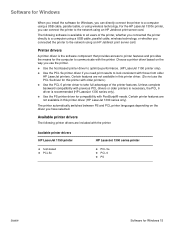
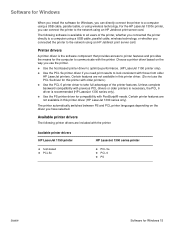
... the software for Windows, you can directly connect the printer to a computer using a USB cable, parallel cable, or using wireless technology. For the HP LaserJet 1300n printer, you can connect the printer to the network using an HP Jetdirect print server card. Available printer drivers HP LaserJet 1150 printer
● host-based ● PCL 5e
HP LaserJet 1300 series printer
● PCL 5e...
HP LaserJet 1150,1300/1300n - User Guide - Page 26
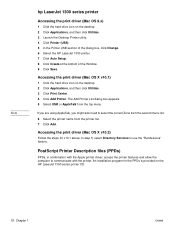
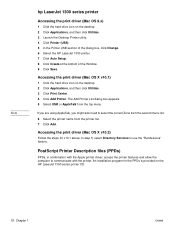
...click Utilities. 3 Launch the Desktop Printer utility. 4 Click Printer (USB). 5 In the Printer USB section of the dialog box, click Change. 6 Select the HP LaserJet 1300 printer. 7 Click Auto Setup. 8 Click Create at the bottom of the Window. 9 Click Save. In step 5, select Directory Services to communicate with the printer. Note
hp LaserJet 1300 series printer
Accessing the print driver (Mac OS...
HP LaserJet 1150,1300/1300n - User Guide - Page 52
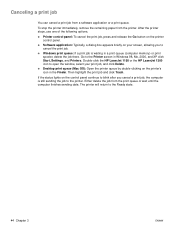
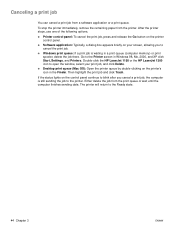
... the HP LaserJet 1150 or the HP LaserJet 1300 icon to open the window, select your screen, allowing you to cancel the print job.
● Windows print queue: If a print job is still sending the job to blink after you cancel a print job, the computer is waiting in Windows 98, Me, 2000, and XP click Start, Settings, and Printers...
HP LaserJet 1150,1300/1300n - User Guide - Page 53
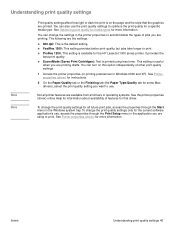
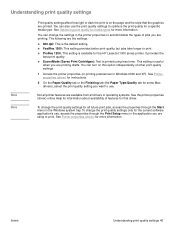
...'s use, access the properties through the Start menu in Windows 2000 and XP). Understanding print quality settings
Note Note
Print quality settings affect how light or dark the print is printed using to accommodate the types of features for the HP LaserJet 1300 series printer.
This setting is available for that the graphics are printing...
HP LaserJet 1150,1300/1300n - User Guide - Page 67
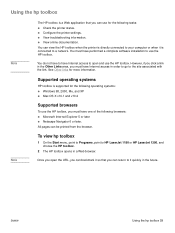
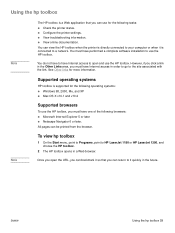
...
1 On the Start menu, point to Programs, point to HP LaserJet 1150 or HP LaserJet 1300, and choose the HP toolbox.
2 The HP toolbox opens in a Web browser. You must have one of the following tasks: ● Check the printer status. ● Configure the printer settings. ● View troubleshooting information. ● View online documentation.
Once you open and use...
HP LaserJet 1150,1300/1300n - User Guide - Page 68


... for product registration, product support, and for the HP LaserJet 1300 series printer and only when an LIO
card is installed)
Other links
Each page in the HP toolbox contains links to use a dial-up connection and did not connect when you first opened the HP toolbox, you must connect before you can visit these links...
HP LaserJet 1150,1300/1300n - User Guide - Page 71
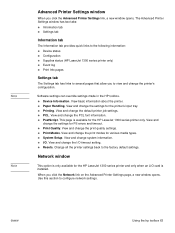
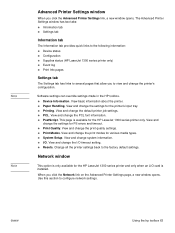
.... ● I /O timeout setting. ● Resets. View and change the PCL font information. ● PostScript. This page is installed. View basic information about the printer. ● Paper Handling. Network window
This option is only available for the HP LaserJet 1300 series printer and only when an LIO card is available for various media types. ● System Setup.
HP LaserJet 1150,1300/1300n - User Guide - Page 72
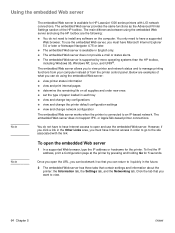
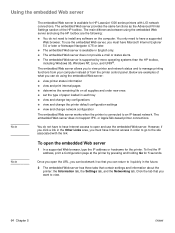
...printer default configuration settings ● view and change network configuration
The embedded Web server works when the printer is connected to view.
64...HP LaserJet 1300 series printers with the link. You only need to it so that contain settings and information about the printer... page at the printer by more operating systems than the HP toolbox,
including Windows 95, Windows NT, Linux, ...
HP LaserJet 1150,1300/1300n - User Guide - Page 92


... or HP LaserJet 1300 and click Uninstall. In the Windows system tray, click Start, select Programs, and select HP LaserJet 1150 or HP LaserJet 1300 and click Uninstall. Press the Go button to Finding the solution.
84 Chapter 6
ENWW Printer software problems
Printer software problems
Problem
Solution
A printer driver for the
●
HP LaserJet 1150 or the
HP LaserJet 1300 printer is...
HP LaserJet 1150,1300/1300n - User Guide - Page 110


... - 60 to 163 g/m2 (16 to 43 lbs)
Base memory
8 MB of RAM (16 MB RAM on HP LaserJet 1300 series)
Upgrade memory expansion HP LaserJet 1300 series printer only One DIMM slot available for an 8, 16, 32, or 64 MB RAM DIMM
Print resolution
1,200 dots per inch (dpi)
Duty cycle
● 10,000 single-sided pages...
HP LaserJet 1150,1300/1300n - User Guide - Page 141


... Next. 6 Type the network share name in Network path or queue name (for example,
\\computer_name\printer_share_name), and click Next. 7 Click Have Disk. 8 Click Browse. 9 In the Open dialog, select the CD-ROM drive, select the appropriate .inf file, and click OK. 10 Select the HP LaserJet 1150 or HP LaserJet 1300 printer driver from the list, and...
HP LaserJet 1150,1300/1300n - User Guide - Page 142
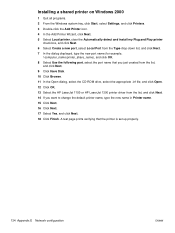
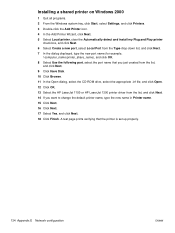
..., select the appropriate .inf file, and click Open. 12 Click OK. 13 Select the HP LaserJet 1150 or HP LaserJet 1300 printer driver from the list, and click Next. 14 If you want to change the default printer name, type the new name in Printer name. 15 Click Next. 16 Click Next. 17 Select Yes, and click Next...
HP LaserJet 1150,1300/1300n - User Guide - Page 143


...shared printer on Windows XP
1 Quit all programs. 2 From the Windows system tray, click Start, and select Control Panel. 3 Double-click Printers and Other Hardware. 4 Click Add a printer. 5 In the Add Printer Wizard, click Next. 6 Select Local printer, clear the Automatically detect and install my Plug and Play printer... 14 Select the HP LaserJet 1150 or HP LaserJet 1300 printer driver from the ...
HP LaserJet 1150,1300/1300n - User Guide - Page 157


...cartridge area 55 printer 55 clearing jams 89 configuration HP LaserJet 1150 3 HP LaserJet 1300 4 HP LaserJet 1300n 4 configuration ... environmental specifications 100 errors PostScript 79 software 84 EWS 16, 64 extended warranty 126
F
FCC compliance 104 features
professional quality ...HP toolbox
Alerts tab 62 Documentation tab 62 Network window 63 printer settings 63 Status tab 61 Troubleshooting tab 61...
Service Manual - Page 14
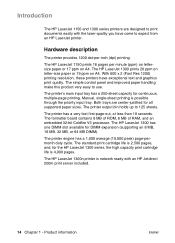
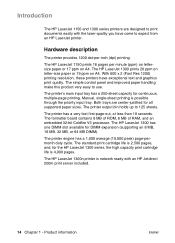
... 64 MB DIMM).
The HP LaserJet 1300n printer is network ready with the laser-quality you have exceptional text and graphics print quality.
The HP LaserJet 1150 prints 18 pages per -inch (dpi) printing.
The printer has a very fast first-page-out, at less than 10 seconds.
Product information
ENWW Manual, single-sheet printing is 4,000 pages. The HP LaserJet 1300...
Similar Questions
Hp Laserjet 1300 Say Its Out Of Paper When Using Windows 7 64 Bit
(Posted by dhrudac 10 years ago)
Windows 7 64 Bit Hp P2035 Won't Print Multiple Pages
(Posted by ripShiel 10 years ago)
How Can I Install Printer Hp Laserjet 1300 Pcl6 For Windows 7 64 Bit
(Posted by Grasealmr 10 years ago)
Who To Install Hp 1300 Driver Windows 7 64 Bit
(Posted by laularand 10 years ago)
What Native Print Driver Can I Use Windows 7 64 Bit Hp Laserjet P2035n
(Posted by maximsamm 10 years ago)

