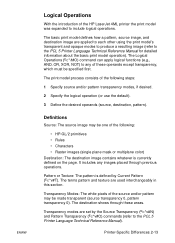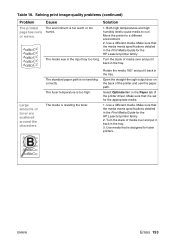HP 1300 Support Question
Find answers below for this question about HP 1300 - LaserJet B/W Laser Printer.Need a HP 1300 manual? We have 17 online manuals for this item!
Question posted by diUbb on May 12th, 2014
Hp Laserjet 3800 Fuser Error When Printing Enve
The person who posted this question about this HP product did not include a detailed explanation. Please use the "Request More Information" button to the right if more details would help you to answer this question.
Current Answers
Related HP 1300 Manual Pages
Similar Questions
Error 49 Displayed At Hp Laserjet M141w At First Printing Attempt.
Error 49 displayed at HP LaserJet M141w at first printing attempt. Doesn't react at any command, can...
Error 49 displayed at HP LaserJet M141w at first printing attempt. Doesn't react at any command, can...
(Posted by markovicvioleta0 1 year ago)
Detect Printed Pages On Hp Laserjet 1300 Pcl 5 (61.53.25.9)
How i can detect how many pages i printed on hp laserjet 1300 pcl 5 (61.53.25.9) model copyright 199...
How i can detect how many pages i printed on hp laserjet 1300 pcl 5 (61.53.25.9) model copyright 199...
(Posted by baci22 9 years ago)
Hp Laserjet 1300 Will Not Print Multiple Pages
(Posted by NeE2598 10 years ago)
Hp Laserjet 1018 Won't Print
hi.. My HP laserjet 1018 printer have been installed successfully but its not printing anything, no...
hi.. My HP laserjet 1018 printer have been installed successfully but its not printing anything, no...
(Posted by prashanthkumarhk 11 years ago)
Hp Laserjet 1300 Pcl 6 Q1334a Didn't Work With Windows 7
I wont a driver for hp LaserJet 1300 PCL 6 Q1334A to be work on windows 7
I wont a driver for hp LaserJet 1300 PCL 6 Q1334A to be work on windows 7
(Posted by akhurshit 11 years ago)