HP 1200 Support Question
Find answers below for this question about HP 1200 - LaserJet B/W Laser Printer.Need a HP 1200 manual? We have 19 online manuals for this item!
Question posted by mrfe on April 19th, 2014
Laserjet 1200 Mac Won't Print
The person who posted this question about this HP product did not include a detailed explanation. Please use the "Request More Information" button to the right if more details would help you to answer this question.
Current Answers
There are currently no answers that have been posted for this question.
Be the first to post an answer! Remember that you can earn up to 1,100 points for every answer you submit. The better the quality of your answer, the better chance it has to be accepted.
Be the first to post an answer! Remember that you can earn up to 1,100 points for every answer you submit. The better the quality of your answer, the better chance it has to be accepted.
Related HP 1200 Manual Pages
HP LaserJet Printer Family - Print Media Specification Guide - Page 23


... specifically formulated for information about supported paper. (For example, when duplexing on the HP color LaserJet 8500 printer, 90 g/m2 to 105 g/m2 [24 lb to prepare mailings. Manual duplexing
Manual duplex printing, in envelopes. Laser printers produce high-quality images; Hewlett-Packard cannot predict or guarantee the performance of non-HP consumables in HP...
HP LaserJet Printer Family - Print Media Specification Guide - Page 41


...or by 17 (tabloid) (HPU1732)
finish on all of the print media that came with
monochrome laser printers
Use for
high-volume office printing
monochrome laser printers
correspondence, memos, and reports
monochrome laser printers
correspondence, reports, and in the following table.
Laser paper
Not all HP LaserJet printers support printing on both sides, A4 (Europe) (CHP413)
98 bright...
HP LaserJet Printer Family - Print Media Specification Guide - Page 47


... the mixture of paper fibers in paper. furnish (composition) Composition (furnish) is possible to non-printed areas (white space), and can occur. and
• 205° C (401° F) for 0.1 second (0.4 second for HP color LaserJet printers) for laser printers should not discolor, melt, offset, release undesirable emissions, or break down in grams per square meter...
HP Printers - Supported Citrix Presentation Server environments - Page 3


.... The feature testing performed by HP in Citrix environments.
3 Stress Testing
HP performs stress testing of LaserJet, Business Inkjet, and Deskjet printers for the Citrix Ready program. HP also employs other printing stress suites to ensure its print drivers in this article. Testing performed by HP
HP performs Windows Server/Citrix Server testing on...
HP Printers - Supported Citrix Presentation Server environments - Page 28


... Pro L7600 Series (61.63.263.21)
Known issues with the HP printers and drivers and to the shared farm printers.
28 Test methodology An HP LaserJet/Business Inkjet/Designjet/Deskjet printer was attached to the printers using Jetdirect. When the Session printers policy is configurable by creating TCP/IP ports and connecting to the client...
HP PCL/PJL reference - PCL 5 Comparison Guide - Page 79
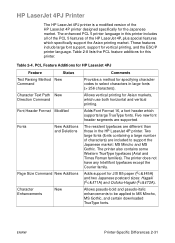
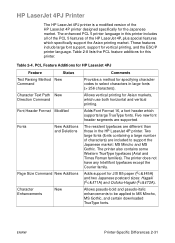
... 16, a font header which use both horizontal and vertical printing.
These features include large font support, support for Asian markets, which supports large TrueType fonts. Table 2-4. ENWW
Printer-Specific Differences 2-31 HP LaserJet 4PJ Printer
The HP LaserJet 4PJ printer is a modified version of the HP LaserJet 4P printer designed specifically for specifying character codes to select...
HP PCL/PJL reference - Printer Job Language Technical Reference Manual - Page 128


.... Syntax:
@PJL INFO category []
Response Syntax:
@PJL INFO category [1 or more lines of pages printed by the printer, the possible variable values, and the current variable settings.
7-16 Status Readback Commands
EN
Provides configuration information, such as "LaserJet 4." INFO Command
The INFO command requests a specified category of memory available. Identifies amount of information...
HP PCL/PJL reference - Printer Job Language Technical Reference Manual - Page 150


... enables unsolicited page status. The number of the current job has been printed. To maximize performance, HP printers start processing the next job before the EOJ command have been printed. The sample HP LaserJet 4 printer response indicates the status messages that a particular page finished printing. PAGE Variable
The USTATUS PAGE = ON command is incremented by one...
HP PCL/PJL reference - Printer Job Language Technical Reference Manual - Page 205


... UEL command is always the first and last command in the output tray, the printer sends an unsolicited page status message to the printer. If unsolicited job status is printed and in the output tray.
• Cancel jobs (only HP LaserJet 5/5M, 5Si/5SiMx/5Si Mopier, and other applications. If the spooler is responsible...
HP PCL/PJL reference - Printer Job Language Technical Reference Manual - Page 213
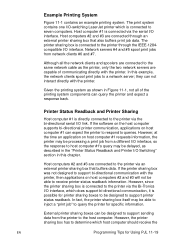
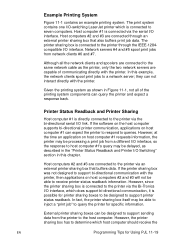
...example, the network clients spool print jobs to receive printer status readback information.
Printer Status Readback and Printer Sharing
Host computer #1 is connected to queries.
However, since the printer sharing box is connected to the printer via the bi-directional serial I /O-switching LaserJet printer which is directly connected to the printer via the Bi-Tronics I /O interface...
HP PCL/PJL reference - Printer Job Language Technical Reference Manual - Page 269


...-of-job and end-of permanent resources (such as PJL job boundaries. Resource Saving
Printers that support resource saving:
HP LaserJet 4 Plus, 4M Plus, 4V, 4MV, 4Si, 4SiMx, 4000 series, 5, 5M... then are loaded into the Modified Print Environment.
• Control panel reset
• Printer language-specific exit command, such as ^D for PostScript. (Printer language-specific exit commands are not...
HP PCL/PJL reference - Printer Job Language Technical Reference Manual - Page 331


... about job boundaries and timeouts for more information about creating well-formed jobs. Print Environment
The group of all the printer's current feature settings, collectively, is referred to demonstrate them. See Chapters 1 - 3 and Chapter 11 for the HP LaserJet 4 and 5 printer families). EN
Glossary-5 Applications then can modify the PJL Current Environment values using...
HP LaserJet 1200 Series - User Guide - Page 7


... Accessing the multiple pages per sheet feature
(Windows 75 Accessing the multiple pages per sheet feature
(Mac OS 75 Printing booklets 76 Canceling a print job 78 Understanding print quality settings 79 Using EconoMode (Save Toner 80
6 Scanning tasks
Starting a scan 82 Working with scanned items 83
Scanning to e-mail 83 Using the e-mail ...
HP LaserJet 1200 Series - User Guide - Page 8


...the Quick Copy feature 92
Quick Copy settings 93 Using HP LaserJet Copier 94
Accessing HP LaserJet Copier 94 Accessing HP LaserJet Copy Plus 94 Adjusting the contrast 96 Accessing the contrast ... the toner cartridge 101
9 Troubleshooting the printer
Finding the solution 104 Pages did not print 104 Pages printed, but there was a problem 104 Printer light patterns 105 Error messages on the ...
HP LaserJet 1200 Series - User Guide - Page 40


Quick Copy settings
You can also use Copy Plus when you want to print color copies or print the copies on accessing and using HP LaserJet Copier. HP LaserJet Director Toolbox (Windows 9x, 2000, Millennium, and NT 4.0)
You can use HP LaserJet Copier when you do not have to know the copier/scanner
EN Consider HP...
HP LaserJet 1200 Series - User Guide - Page 50
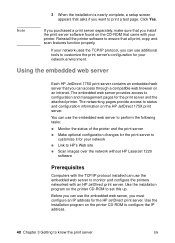
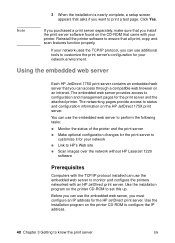
... to HP's Web site
q Scan images over the network without HP LaserJet 1220 software
Prerequisites
Computers with the TCP/IP protocol installed can use the embedded web server, you want to know the print server
EN Use the installation program on the printer CD-ROM to configure the IP address.
48 Chapter 3 Getting...
HP LaserJet 1200 Series - User Guide - Page 80


... the HP LaserJet 1200 icon to open the window, select your screen, allowing you cancel a print job, the computer is waiting in the Finder. Then highlight the print job and click Trash. The printer will return to the Printer screen in Windows 9x, 2000, Millennium, and NT 4.0, click Start, Settings, and Printers.
q Windows print queue: If a print job is...
HP LaserJet 1200 Series - User Guide - Page 120


..., you know works. q If possible, attach the cable and printer to some product features.
118 Chapter 9 Troubleshooting the printer
EN
See Changing the toner cartridge for the HP LaserJet III. q Try printing a job that the HP LaserJet 1200 is different than what appeared on screen
Printed page problems Problem
Solution
Garbled, incorrect, or incomplete text
The parallel...
HP LaserJet 1200 Series - User Guide - Page 121


...unsuitable for more information.
q Change the resolution, paper size, font settings, and other settings. See Printer properties (driver) for the HP LaserJet III. Note If you use a different printer driver, you use to print using the same printer
driver (printer software) and printer property settings regardless of which HP LaserJet printer you will lose access to some product features.
HP LaserJet 1200 Series - User Guide - Page 173
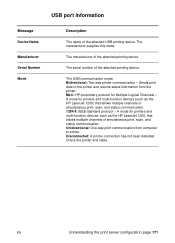
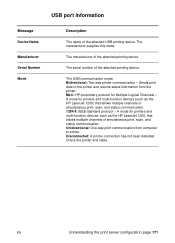
... and multi-function devices, such as the HP LaserJet 1200) that allows multiple channels of simultaneous print, scan, and status communication. Unidirectional: One-way print communication from the printer. Disconnected: A printer connection has not been detected.
The serial number of the attached printing device. Check the printer and cable. USB port information
Message Device Name...
Similar Questions
How To Fix All Lights On At The Same Time On My Hp Laserjet 1200 Printer
(Posted by Anonymous-173908 1 year ago)
Hp Laserjet 1200 Won't Print Large File
(Posted by ropbook 10 years ago)
Hp Laserjet 1200 How To Adjust Print Density
(Posted by sonimi 10 years ago)
Laserjet 2035n Mac Won't Print Offline
(Posted by rogelSw 10 years ago)
Mac Won't Print Using Hp Laserjet P2055dn
(Posted by stormha 10 years ago)

