HP 1200 Support Question
Find answers below for this question about HP 1200 - LaserJet B/W Laser Printer.Need a HP 1200 manual? We have 19 online manuals for this item!
Question posted by rlphlpal on August 6th, 2014
How To Find Ip Address For Hp Laserjet 1200
The person who posted this question about this HP product did not include a detailed explanation. Please use the "Request More Information" button to the right if more details would help you to answer this question.
Current Answers
There are currently no answers that have been posted for this question.
Be the first to post an answer! Remember that you can earn up to 1,100 points for every answer you submit. The better the quality of your answer, the better chance it has to be accepted.
Be the first to post an answer! Remember that you can earn up to 1,100 points for every answer you submit. The better the quality of your answer, the better chance it has to be accepted.
Related HP 1200 Manual Pages
HP Printers - Supported Citrix Presentation Server environments - Page 4


...
Win2003-x64: Use HP LaserJet 1200 driver
included in the Windows OS
Win2k/XP/2003/2003x64: 60.061.442.00
N/A
N/A
Use HP LaserJet 6L PCL5e driver included in
the Windows OS Win2k/XP/2003:
4.3.2.201 Win2003-x64: use HP
LaserJet 1100 driver included in Citrix environments by HP.
These printers and printer drivers were tested by HP. HP LaserJet printers and supported driver versions...
HP Printers - Supported Citrix Presentation Server environments - Page 5


HP printer
LJ 1150
LJ 1160
LJ 1200
LJ 1300 CM 1312 MFP
LJ 1320
CLJ 1500 P1505 P1505n
CP1510 series LJ M1522 MFP
series CLJ 1600
Supported in Citrix environment
Yes
Yes
Yes
Yes Yes Yes
PCL
Win2k/XP/2003: 60.5.17.2
Win2003-x64: Use HP LaserJet 1200...
Win2003-x64: use HP LaserJet 1200 driver
included in the Windows OS
Win2k/XP/2003: 60.5.17.2
Win2003-x64: Use HP LaserJet 1200 driver
included in the...
HP LaserJet 1200 Series - User Guide - Page 14


... required to do is out in less than the rest of the pages.
12 Chapter 1 Getting to save toner. The HP LaserJet 1200 series provides the following benefits. q PCL-5e, PCL-6, and Postscript Level 2 emulation are already
installed on the printer.
The first page is fold and staple the pages.
q Print booklets.
Understanding the...
HP LaserJet 1200 Series - User Guide - Page 26


... HP LaserJet Utility help.
HP LaserJet Utility
HP LaserJet Utility allows control over features that are not available in combination with the printer. Use the HP LaserJet Utility to do the following: q Name the printer, assign it to know the printer
EN Accessing the print driver
1 From the Apple menu, select the Chooser. 2 Click the LaserWriter icon. 3 Click the HP LaserJet 1200 Series...
HP LaserJet 1200 Series - User Guide - Page 43
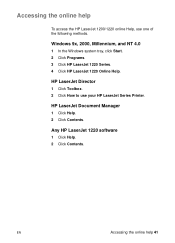
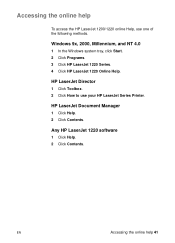
... the online help 41
EN
Accessing the online help
To access the HP LaserJet 1200/1220 online Help, use your HP LaserJet Series Printer.
HP LaserJet Document Manager
1 Click Help. 2 Click Contents. HP LaserJet Director
1 Click Toolbox. 2 Click How to use one of the following methods. Any HP LaserJet 1220 software
1 Click Help. 2 Click Contents.
Windows 9x, 2000, Millennium, and NT...
HP LaserJet 1200 Series - User Guide - Page 46


... print server's features and benefits
If you purchased an HP JetDirect 175X with your HP LaserJet 1200 printer, you can use the installation software to know the print server
EN
Using network protocols
Note
The HP JetDirect 175X supports the following tasks:
q Enhance workgroup productivity by placing your printer directly to the print server. If you are...
HP LaserJet 1200 Series - User Guide - Page 50
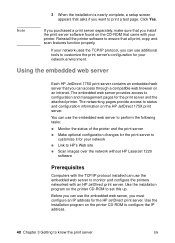
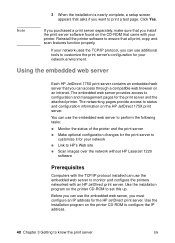
... site
q Scan images over the network without HP LaserJet 1220 software
Prerequisites
Computers with the TCP/IP protocol installed can access through a compatible web browser on the printer CD-ROM to configure the IP address.
48 Chapter 3 Getting to customize it for your printer. Using the embedded web server
Each HP JetDirect 175X print server contains an embedded...
HP LaserJet 1200 Series - User Guide - Page 52


...such as the printer control panel, the configuration is to operate through BOOTP.
50 Chapter 3 Getting to know the print server
EN See Using DHCP for the HP JetDirect print server ... Bootstrap Protocol (BOOTP) services on . If you can use to attach your HP LaserJet 1200 or 1220 series product to the HP JetDirect print server over the network. q Ease of configuration management.
You can ...
HP LaserJet 1200 Series - User Guide - Page 69
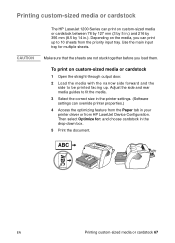
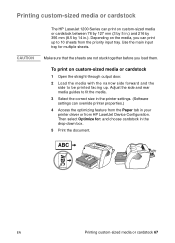
... Paper tab in your printer driver or from the priority input tray. Adjust the side and rear media guides to 10 sheets from HP LasetJet Device Configuration.
Make sure that the sheets are not stuck together before you can print up .
Printing custom-sized media or cardstock
CAUTION
The HP LaserJet 1200 Series can print...
HP LaserJet 1200 Series - User Guide - Page 80


...HP LaserJet 1200 icon to the Printer screen in Windows 9x, 2000, Millennium, and NT 4.0, click Start, Settings, and Printers. q Desktop print queue (Mac OS): Open the printer queue by double-clicking on the printer control panel.
q Printer...to the Ready state.
78 Chapter 5 Printing tasks
EN To stop the printer immediately, remove the remaining paper from the print queue or wait until the...
HP LaserJet 1200 Series - User Guide - Page 95
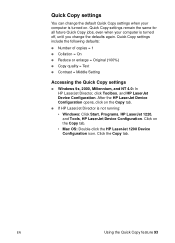
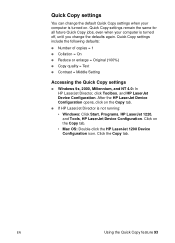
... = Middle Setting
Accessing the Quick Copy settings
q WIndows 9x, 2000, Millennium, and NT 4.0: In HP LaserJet Director, click Toolbox, and HP LaserJet Device Configuration. After the HP LaserJet Device Configuration opens, click on the Copy tab. • Mac OS: Double-click the HP LaserJet 1200 Device Configuration icon. Quick Copy settings
You can change the defaults again. Click the...
HP LaserJet 1200 Series - User Guide - Page 109
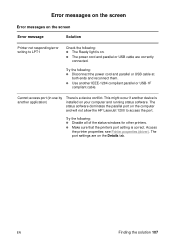
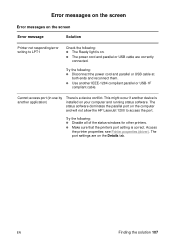
... and will not allow the HP LaserJet 1200 to LPT1
Check the following: q The Ready light is a device conflict. Try the following : q Disconnect the power cord and parallel or USB cable at
both ends and reconnect them. Try the following : q Disable all of the status windows for other printers. This might occur if another...
HP LaserJet 1200 Series - User Guide - Page 112


Use the LaserWriter driver for the HP LaserJet 1200 printer.
If connected to a network, try to Active is selected in the "AppleTalk Zones" box in the Chooser.
Make sure the correct printer driver has been selected in the Chooser.) You may need to restart the computer to activate the change.
Verify that the LaserWriter 8 driver is...
HP LaserJet 1200 Series - User Guide - Page 120


... be loose or defective. Printed page is selected in the printer properties. There might be correct for the HP LaserJet III. See Printer properties (driver) for instructions. q Try using a different printer driver (software), such as the printer driver for the type of job that the HP LaserJet 1200 is different than what appeared on screen
Printed page problems Problem...
HP LaserJet 1200 Series - User Guide - Page 143


... the cable must be scanned facing up.
CAUTION To prevent damage, unplug the printer before trying to be
connected and latched to complete before checking the copier/scanner ...copier/scanner.
See Loading originals in the scanner media input tray with your
printer?
Make sure that the HP LaserJet 1200 is loaded correctly: narrow side first, top forward in the copier/scanner for...
HP LaserJet 1200 Series - User Guide - Page 146


... your original.
Try adjusting the settings before you scan the original or enhancing the image after you using HP LaserJet Director? CAUTION Do not try to e-mail. See Clearing copier/scanner jams for the HP LaserJet 1200 is 50.8 by 90 mm (2 by -page mode and make sure that missing text is in a selected region...
HP LaserJet 1200 Series - User Guide - Page 167
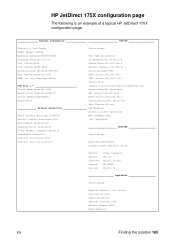
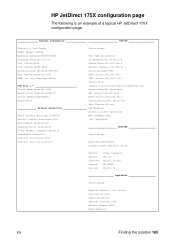
General Information TCP/IP
Status:I/O Card Ready Model Number:J6035A Hardware Address:080009123456 Firmware Version:L.20.05 Port Select:RJ45 Port Config:100TX HALF Manufacturing ID:40194019F090f_ Date Manufactured:05/2001 SNMP Set Cmty Name:Specified
USB Port 1 Device Name:LaserJet 1200 Manufacturer:Hewlett-Packard Serial Number:US16SK0KD Mode:1284.4
Network Statistics
Total Packets ...
HP LaserJet 1200 Series - User Guide - Page 173
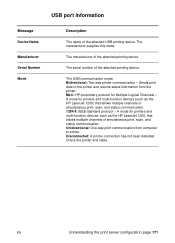
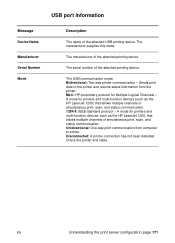
...
The name of the attached printing device. MLC: HP-proprietary protocol for printers and multi-function devices (such as the HP LaserJet 1200, that allows multiple channels of simultaneous print, scan, and status communication. 1284.4: IEEE-standard protocol - A mode for printers and multi-function devices, such as the HP LaserJet 1200) that allows multiple channels of the attached printing...
HP LaserJet 1200 Series - User Guide - Page 215
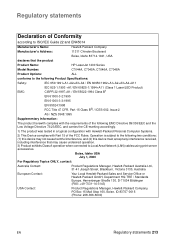
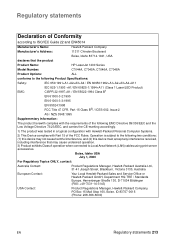
... 22 and EN45014
Manufacturer's Name:
Hewlett-Packard Company
Manufacturer's Address:
11311 Chinden Boulevard
Boise, Idaho 83714-1021, USA
declares that may not cause harmful interference, and (2) this device must accept any interference received, including interference that the product
Product Name:
HP LaserJet 1200 Series
Model Number:
C7044A, C7045A, C7046A, C7048A
Product Options...
HP LaserJet 1200 Series - User Guide - Page 225
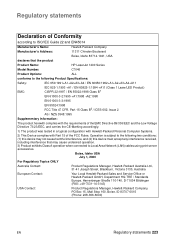
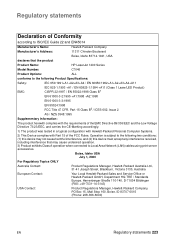
...EN45014
Manufacturer's Name:
Hewlett-Packard Company
Manufacturer's Address:
11311 Chinden Boulevard
Boise, Idaho 83714-1021, USA
declares that the product
Product Name:
HP LaserJet 1200 Series
Model Number:
C7046
Product Options:
ALL...+A3+A4+A11
EMC:
IEC 825-1:1993 +A1 / EN 60825-1:1994 +A11 (Class 1 Laser/LED Product) CISPR 22:1997 / EN 55022:1998 Class B1
EN 61000-3-2:1995 +A1:1998...
Similar Questions
How To Fix All Lights On At The Same Time On My Hp Laserjet 1200 Printer
(Posted by Anonymous-173908 1 year ago)
How To Find Ip Address For Hp Laserjet 1200 Series
(Posted by Dogmujcar 9 years ago)
Hp Laserjet 1200 How To Adjust Print Density
(Posted by sonimi 10 years ago)
How To Change A Network Printer Ip Address Hp Laserjet P2035n
(Posted by daigheire 10 years ago)
How To Get The Ip Address Hp Laserjet P2035n Series Mac Os X
(Posted by aleekcu 10 years ago)

