HP 1200 Support Question
Find answers below for this question about HP 1200 - LaserJet B/W Laser Printer.Need a HP 1200 manual? We have 19 online manuals for this item!
Question posted by fatjfle on April 8th, 2014
How To Connect Laserjet 1200 To Home Network
The person who posted this question about this HP product did not include a detailed explanation. Please use the "Request More Information" button to the right if more details would help you to answer this question.
Current Answers
There are currently no answers that have been posted for this question.
Be the first to post an answer! Remember that you can earn up to 1,100 points for every answer you submit. The better the quality of your answer, the better chance it has to be accepted.
Be the first to post an answer! Remember that you can earn up to 1,100 points for every answer you submit. The better the quality of your answer, the better chance it has to be accepted.
Related HP 1200 Manual Pages
HP Printers - Supported Citrix Presentation Server environments - Page 27


... feature using a parallel cable, USB or installed by creating a TCP/IP port and connecting to the print server using the HP LaserJet/Business Inkjet/Designjet/Deskjet printers and drivers listed above. A printer policy was verified.
Administrators import these network print servers into the Citrix XenApp™ Server farm, and the availability of this document. Test...
HP Printers - Supported Citrix Presentation Server environments - Page 32


... for Citrix XenApp™ Server, the driver for the printers were downloaded from being autocreated. The client then connected to the client system using the HP LaserJet/Business Inkjet/Designjet/Deskjet printers and drivers listed above.
Printing to a client printer with client printer performance and HP printers and drivers
No issues were discovered when testing autocreated client...
HP PCL/PJL reference - Printer Job Language Technical Reference Manual - Page 213
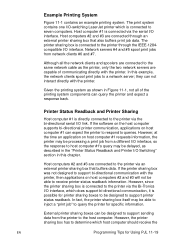
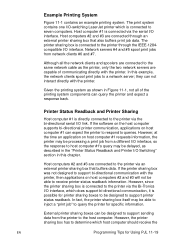
... #4 and #5 spool print jobs from the printer to support bi-directional communication with the printer. Given the printing system as the printer, only the two network servers are connected through the IEEE-1284compatible I /O-switching LaserJet printer which is possible for specific information. External printer sharing boxes can query the printer and expect a response back. Host computers...
HP PCL/PJL reference - Printer Job Language Technical Reference Manual - Page 214
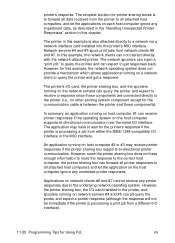
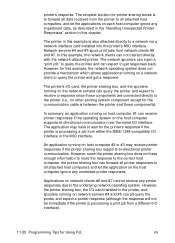
...get responses back. The network spoolers can inject a "print job" to query the printer and can forward all query the printer and expect a printer response (although the response will not be immediate if the printer is between the printer and those components are connected directly to get a response.
The printer's I /O interface or the MIO interface. printer's response. The application...
HP LaserJet 1200 Series - User Guide - Page 26


... that are not available in combination with the printer. An installation program for the PPDs is provided on the network,
download files and fonts, and change most of the printer settings. See the HP LaserJet Utility help. The illustrated screens make changes to a zone on the HP LaserJet 1200 Series CD. Accessing the print driver
1 From...
HP LaserJet 1200 Series - User Guide - Page 46


...connection from the computer to the device rather than one printer to know the print server
EN Do not use the installation software to configure your Windows 95, 98, NT, or 2000 print server and then share the printer with your HP LaserJet 1200 printer..., you are setting up peer-to-peer printing on a Microsoft Windows 95, 98, NT, or 2000 network,...
HP LaserJet 1200 Series - User Guide - Page 52


... other methods, such as the printer control panel, the configuration is to operate through BOOTP.
50 Chapter 3 Getting to download configuration data provides the following benefits:
q Enhanced configuration control of the HP JetDirect print server. If you use to attach your HP LaserJet 1200 or 1220 series product to a network.
q Ease of HP JetDirect...
HP LaserJet 1200 Series - User Guide - Page 109
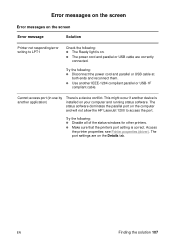
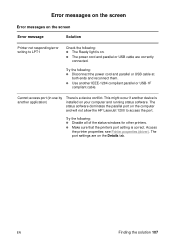
.... Access the printer properties;
This might occur if another device is installed on the computer and will not allow the HP LaserJet 1200 to LPT1
Check...Printer properties (driver).
q Make sure that the printer's port setting is a device conflict. The port settings are correctly
connected. Error messages on the screen
Error messages on the screen
Error message
Solution
Printer...
HP LaserJet 1200 Series - User Guide - Page 111


...solution 109 The HP LaserJet printer The software was not
driver icon (for the HP LaserJet 1200 printer). Make sure the printer is used for the
installed properly. HP LaserJet 1220 product)
does ... Chooser
Printer driver icon does not Software not installed appear in the Extensions folder within the systems folder. LaserWriter 8 driver is on the correct network.
Select the Network or ...
HP LaserJet 1200 Series - User Guide - Page 112


... the LaserWriter driver for the HP LaserJet 1200 printer. Make sure the printer has been chosen in the Chooser.) You may need to restart the computer to activate the change. If connected to a network, try to Active is on the self-test page. Solution
Make sure the cables are connected correctly, the printer is on, and the Ready...
HP LaserJet 1200 Series - User Guide - Page 143


... prevent damage, unplug the printer before trying to complete before checking the copier/scanner connection.
Make sure that the original is selected as the current printer when you currently copying or...in the scanner media input tray with your
printer? No preview appeared on removing the
copier/scanner. Make sure that the HP LaserJet 1200 is loaded correctly: narrow side first, top...
HP LaserJet 1200 Series - User Guide - Page 167
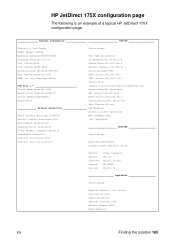
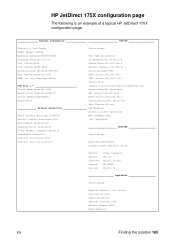
...:RJ45 Port Config:100TX HALF Manufacturing ID:40194019F090f_ Date Manufactured:05/2001 SNMP Set Cmty Name:Specified
USB Port 1 Device Name:LaserJet 1200 Manufacturer:Hewlett-Packard Serial Number:US16SK0KD Mode:1284.4
Network Statistics
Total Packets Received:12345678 Unicast Packets Received:15001 Bad Packets Received:40 Framing Errors Received:0 Total Packets Transmitted:50114 Unsendable...
HP LaserJet 1200 Series - User Guide - Page 170


...information
Provides general print server status and identification information. USB port information
Provides the USB printer class descriptors for the TCP/IP network protocols.
IPX/SPX protocol information Provides the current status and parameter values for the AppleTalk network protocols.
168 Chapter 11 Troubleshooting the print server
EN AppleTalk protocol information Provides the...
HP LaserJet 1200 Series - User Guide - Page 173
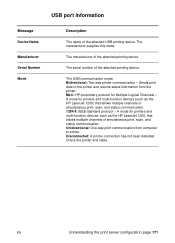
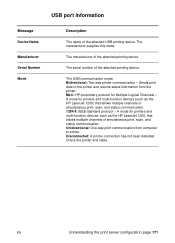
... channels of the attached USB printing device.
The manufacturer supplies this name.
A mode for printers and multi-function devices, such as the HP LaserJet 1200) that allows multiple channels of simultaneous print, scan, and status communication.
Disconnected: A printer connection has not been detected. EN
Understanding the print server configuration page 171 MLC: HP-proprietary...
HP LaserJet 1200 Series - User Guide - Page 215
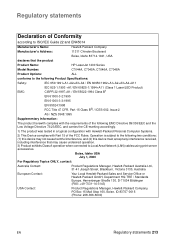
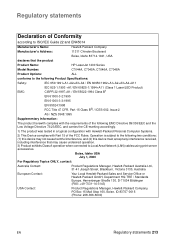
...may cause undesired operation. 3) Product exhibits Class A operation when connected to the following Product Specifications:
Safety:
IEC 950:1991+A1+A2... 825-1:1993 +A1/ EN 60825-1:1994+A11 (Class 1 Laser/LED Product) CISPR 22:1997+A1 / EN 55022:1994 ... Name:
HP LaserJet 1200 Series
Model Number:
C7044A, C7045A, C7046A, C7048A
Product Options:
ALL
conforms to Local Area Network (LAN) cables...
HP LaserJet 1200 Series - User Guide - Page 225
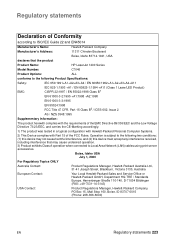
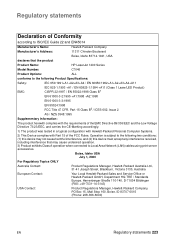
...1994 +A11 (Class 1 Laser/LED Product) CISPR 22...LaserJet 1200 Series
Model Number:
C7046
Product Options:
ALL
conforms to the following two conditions: (1) this device may not cause harmful interference, and (2) this device must accept any interference received, including interference that may cause undesired operation. 3) Product exhibits Class A operation when connected to Local Area Network...
HP LaserJet 1200 Series - User Guide - Page 262
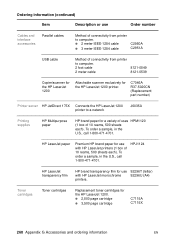
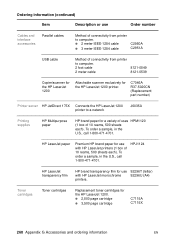
....
q 2,500 page cartridge
q 3,500 page cartridge
C7115A C7115X
260 Appendix G Accessories and ordering information
EN C7046A R37-5020CN (Replacement part number)
Printer server HP JetDirect 175X Connects the HP LaserJet 1200 printer to a network
J6035A
Printing supplies
HP Multipurpose paper
HP brand paper for a variety of uses HPM1120 (1 box of 10 reams, 500 sheets each ). HP...
HP LaserJet 1200 and 1200se Printers - Getting Started Guide - Page 4
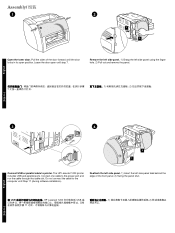
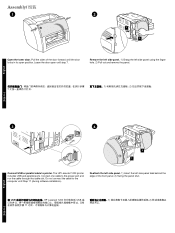
... side panel. 1) Insert the left side panel using the finger hole. 2) Pull out and remove the panel.
1)
2)
7
(QJOLVK
2 1
Connect USB or parallel cable to printer.
Connect one cable to the computer until step 7. USB
HP LaserJet 1200
USB
1)
2)
11
(QJOLVK Pull the sides of the front panel. 2) Swing the panel shut. Leave the door open...
HP LaserJet 1200 and 1200se Printers - Getting Started Guide - Page 7
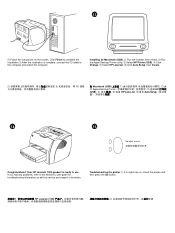
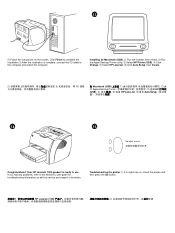
...1) If no lights are on , check the power cord;
Your HP LaserJet 1200 product is complete, connect the I /O
Macintosh (USB)
1)
2)
Apple Desktop Printer
3) HP
(USB) 4)
5)
HP LaserJet 6) Auto Setup
No lights are on . HP LaserJet 1200
1)
Click Finish to complete the installation 3) After the installation is ready to the electronic user guide for troubleshooting information...
Service Manual - Page 4


.... registered trademarks of Apple Computer, Inc.
Hewlett-Packard shall not be trademarks of the sockets on the product.
3 Use only a grounded electrical outlet when connecting the HP LaserJet 1200 printer to reduce risk of this information.
Potential Shock Hazard
Always follow basic safety precautions when using this product to a power source. All other products...
Similar Questions
How To Fix All Lights On At The Same Time On My Hp Laserjet 1200 Printer
(Posted by Anonymous-173908 1 year ago)
Hp Laserjet 1200 How To Adjust Print Density
(Posted by sonimi 10 years ago)
How Can I Connect To Hp P2055dn Network
(Posted by Babberwy 10 years ago)
How To Connect My P2055dn To Network
(Posted by jimal 10 years ago)
Hp Laserjet 1200
HP1200 compatable w Windows 7?Meaning slow pulsing yellow light?
HP1200 compatable w Windows 7?Meaning slow pulsing yellow light?
(Posted by mfbedford 11 years ago)

