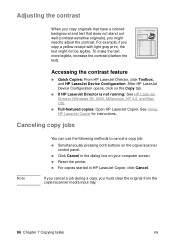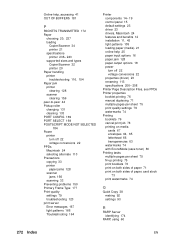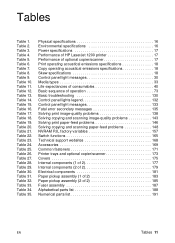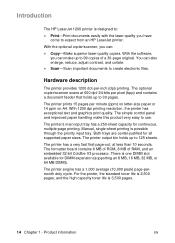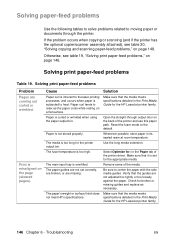HP 1200 Support Question
Find answers below for this question about HP 1200 - LaserJet B/W Laser Printer.Need a HP 1200 manual? We have 19 online manuals for this item!
Question posted by john00998877 on January 23rd, 2014
Scanner Not Working Of Printer J510
Please someone guide me actually I have 2010 J510 Hp printer and it is not scanning papers anymore.
Current Answers
Related HP 1200 Manual Pages
Similar Questions
Hp Laserjet 1200 Pcl 5 Printer Won't Work
(Posted by amendAnc 10 years ago)
How Do I Set Up A An Hp 2420dn Printer As Net Work Printer On Windows 7
(Posted by Benfa 10 years ago)
Is There A Windows 7 64-bit Driver For The Hp Laser Jet 1200 Model?
(Posted by elinkand 10 years ago)
Not Working Printer
We have an Hp Laser Jet 1200 Series PCL 5 Printer. He got the printer around 2006 and today(Wednesda...
We have an Hp Laser Jet 1200 Series PCL 5 Printer. He got the printer around 2006 and today(Wednesda...
(Posted by jessicalockhart2010 11 years ago)