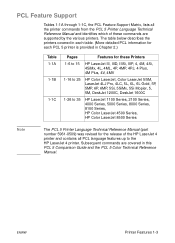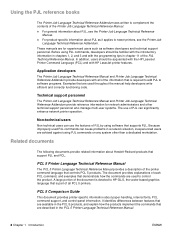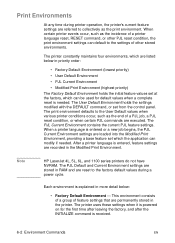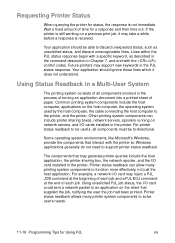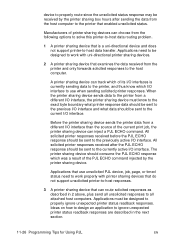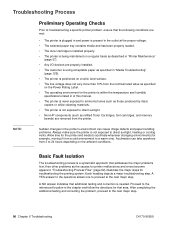HP 2100 Support Question
Find answers below for this question about HP 2100 - LaserJet B/W Laser Printer.Need a HP 2100 manual? We have 16 online manuals for this item!
Question posted by SweetD47 on April 21st, 2014
Need A Manual To Work Printer
The person who posted this question about this HP product did not include a detailed explanation. Please use the "Request More Information" button to the right if more details would help you to answer this question.
Current Answers
Related HP 2100 Manual Pages
Similar Questions
Can't Print From Hp Laserjet 2100 Network Printer Setup Process
(Posted by maurotri 9 years ago)
Why Laser Jet 2100 Tray 2 Not Picking Up Papers
(Posted by eclisynch 10 years ago)
I Have An Hp Envy 4500e-all-in-one Series Printer. I Do Not Have A Computer.
I have an ipad air that i am trying to connect to the printer. The printer is wireless and I can't g...
I have an ipad air that i am trying to connect to the printer. The printer is wireless and I can't g...
(Posted by kc11 10 years ago)
How To Get Ip Address For Hp Laserjet P2035 Manual From Printer
(Posted by maulbern 10 years ago)
Not Working Printer
We have an Hp Laser Jet 1200 Series PCL 5 Printer. He got the printer around 2006 and today(Wednesda...
We have an Hp Laser Jet 1200 Series PCL 5 Printer. He got the printer around 2006 and today(Wednesda...
(Posted by jessicalockhart2010 11 years ago)