HP 2420d Support Question
Find answers below for this question about HP 2420d - LaserJet B/W Laser Printer.Need a HP 2420d manual? We have 15 online manuals for this item!
Question posted by Benfa on February 16th, 2014
How Do I Set Up A An Hp 2420dn Printer As Net Work Printer On Windows 7
The person who posted this question about this HP product did not include a detailed explanation. Please use the "Request More Information" button to the right if more details would help you to answer this question.
Current Answers
There are currently no answers that have been posted for this question.
Be the first to post an answer! Remember that you can earn up to 1,100 points for every answer you submit. The better the quality of your answer, the better chance it has to be accepted.
Be the first to post an answer! Remember that you can earn up to 1,100 points for every answer you submit. The better the quality of your answer, the better chance it has to be accepted.
Related HP 2420d Manual Pages
HP LaserJet Printer Family - Print Media Specification Guide - Page 47


...make the paper stock. Equivalent values for laser printers should not discolor, melt, offset, ...setting on page 35). Groundwood papers are stiffer in "Comparisons of paper smoothness" on textured paper might not hold toner.
Most cut sheet papers are transferred to work with the long edge of :
• 205° C (401° F) for 0.1 second (0.2 second for HP color LaserJet printers...
HP LaserJet 2400 Series - Software Technical Reference (External) - Page 11


Access to print-driver settings in Windows 98 and Windows Me 147 PS 3 emulation support for the HP LaserJet 2410, 2420, and 2430 printer 147 Help system ...147
What's this Help 148 Context-sensitive Help 148 Page Setup tab features ...148 Advanced tab features...149 Paper/Output...150 Graphic......
HP LaserJet 2400 Series - Software Technical Reference (External) - Page 23


... select any of the Windows system components are working in a single process.
■ The selection dialog box sets the operating-system language as the default language (for Windows 98, Windows Me, Windows 2000, Windows XP, and Windows Server 2003 only). For additional information about the printing-system software components, view the readme files on the HP LaserJet 2410, 2420, and...
HP LaserJet 2400 Series - Software Technical Reference (External) - Page 25


...:
1 Click Start.
2 Click Settings.
3 Click Printers (or Printers and Faxes in Windows XP and Windows Server 2003).
4 Right-click the printer icon.
5 Click Properties.
6 Click the About tab. For further information, go to www.hp.com/go to www.hp.com/support/lj2410 for the HP LaserJet 2410 printer, www.hp.com/ support/lj2420 for the HP LaserJet 2420 printer, or www.hp.com/support/lj2430...
HP LaserJet 2400 Series - Software Technical Reference (External) - Page 45


... is the only option that can be preconfigured.
Generally, the feature is unavailable in the newly upgraded HP LaserJet 2410, 2420, and 2430 HP PCL 6 Unidriver or HP Traditional PCL 5e Driver for Windows NT 4.0, then the orientation setting in the driver user interface after product release. The following driver features can be locked to upgrade...
HP LaserJet 2400 Series - Software Technical Reference (External) - Page 57


...; Network Statistics ■ Protocol Info ■ Configuration Page
Network settings From the Networking tab, you can enable and configure the following ...Windows ■ Safari 1.0 software for Windows 98 and later operating systems (Windows Me, Windows 2000, Windows XP, and Windows Server 2003). Other, untested browsers might also provide access to the HP LaserJet 2410, 2420, and 2430 printer...
HP LaserJet 2400 Series - Software Technical Reference (External) - Page 87


... systems
The following steps to close the command window. Job stream output
Table 2-9 Driver support for Windows 2000, Windows XP, and Windows Server 2003 are the new HP unidrivers, with a user interface look and feel that the HP LaserJet 2410, 2420, and 2430 printer supports. For more information about the HP traditional PCL 6, PCL 5e, and PS emulation drivers...
HP LaserJet 2400 Series - Software Technical Reference (External) - Page 155


... working, the bidirectional mechanism will detect the correct model and update the configuration accordingly, either during installation or when you to print on the Configure tab. HP traditional drivers
Table 3-6 Printer model bundles Paper Handling Options
Model
Duplexer
HP LaserJet 2410 or HP LaserJet 2420 printer
HP LaserJet x 2420d printer
HP LaserJet 2420n printer
HP LaserJet x 2420dn...
HP LaserJet 2400 Series - Software Technical Reference (External) - Page 183


...-panel settings. Print-driver settings, in more than one location (for Windows 2000, Windows XP, and Windows Server 2003. The unidrivers include the HP PCL 6 Unidriver, the HP PCL 5e Unidriver, and the HP Postscript 3 Emulation Unidriver (the PS Emulation Unidriver) for instance, you can control print jobs from any of the HP LaserJet 2410, 2420, and 2430 printer unidrivers. HP unidrivers...
HP LaserJet 2400 Series - Software Technical Reference (External) - Page 184
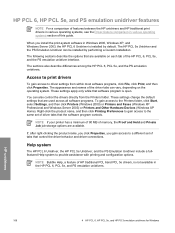
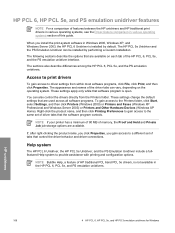
... and configuration options. Help system
The HP PCL 6 Unidriver, the HP PCL 5e Unidriver, and the PS Emulation Unidriver include a fullfeatured Help system to the Printers folder, click Start, select Settings, and then click Printers (Windows 2000) or Printers and Faxes (Windows XP Professional and Windows Server 2003) or Printers and Other Hardware Devices (Windows XP Home).
Access to print...
HP LaserJet 2400 Series - Software Technical Reference (External) - Page 188


... for Windows Printer Features
The following controls:
■ Advanced Printing Features
■ Print Optimizations
■ Printer Features
■ Layout Options
Advanced Printing Features
When the Advanced Printing Features setting is Enabled, metafile spooling is automatically re-enabled.
They are not available in the HP PCL 6 and PCL 5eunidrivers. Print Optimizations
NOTE...
HP LaserJet 2400 Series - Software Technical Reference (External) - Page 192
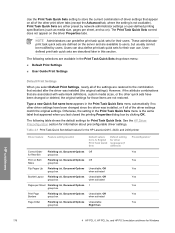
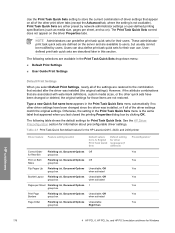
... values for the HP LaserJet 2410, 2420, and 2430 printer
Driver feature Feature setting location
Default values for Print Task Quick Sets.
The following table shows the default settings for U.S. Type a new Quick Set name here appears in the Print Task Quick Sets drop-down menu:
■ Default Print Settings
■ User Guide Print Settings
Default Print Settings
When you last...
HP LaserJet 2400 Series - Software Technical Reference (External) - Page 194
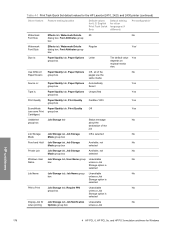
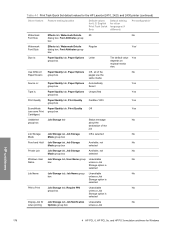
Table 4-1 Print Task Quick Set default values for the HP LaserJet 2410, 2420, and 2430 printer (continued)
Driver feature Feature setting location
Default values for Windows
English Print Task Quick Sets
Default setting for other languages (if different)
Preconfigurable1
Watermark
Effects tab, Watermark Details
80
No
Font Size
dialog box, Font Attributes group
box
Watermark Font ...
HP LaserJet 2400 Series - Software Technical Reference (External) - Page 198
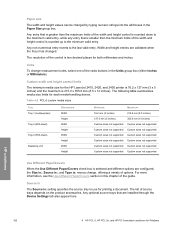
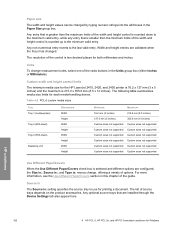
.... The following table summarizes media size limits for Windows The list of the guide. Any optional source trays...setting specifies the source tray to the last valid entry.
HP unidrivers
182
4 HP PCL 6, HP PCL 5e, and HP PS 3 emulation unidrivers for each media-handling device. Source Is
The Source is two decimal places for the HP LaserJet 2410, 2420, and 2430 printer...
HP LaserJet 2400 Series - Software Technical Reference (External) - Page 216
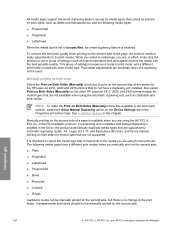
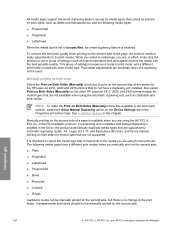
...settings (such as cardstock and thick media.
Manually printing on both sides
Select the Print on Both Sides (Manually) check box to print on the other HP LaserJet 2410, 2420, and 2430 printer... Duplexing option on the Device Settings tab in this chapter. It is disabled. HP unidrivers
200
4 HP PCL 6, HP PCL 5e, and HP PS 3 emulation unidrivers for Windows All media types support the smart...
HP LaserJet 2400 Series - Software Technical Reference (External) - Page 218


...note pad.
Book and Booklet Printing
The HP LaserJet 2410, 2420, and 2430 printer supports book and booklet printing.
HP unidrivers
202
4 HP PCL 6, HP PCL 5e, and HP PS 3 emulation unidrivers for more information... occurs on the default setting of this chapter for Windows If you select the Use Different Paper check box) to 2 pages per sheet, the booklet setting is a print job ...
HP LaserJet 2400 Series - Software Technical Reference (External) - Page 220


.... This setting is useful for the few software programs that represents graphics and text. The document preview image appears in which media is fed into the printer. When... Orientation group box contains three options:
■ Portrait.
HP unidrivers
204
4 HP PCL 6, HP PCL 5e, and HP PS 3 emulation unidrivers for Windows The three available orientations are right-side-up. NOTE You...
HP LaserJet 2400 Series - Software Technical Reference (External) - Page 226


...Windows
Available options depend on the Window task bar, select Settings, and then click Printers (Windows 2000) or Printers and Faxes (Windows XP Professional and Windows Server 2003) or Printers and Other Hardware Devices (Windows...7.
7 Press the SELECT button to print the job. HP unidrivers
210
4 HP PCL 6, HP PCL 5e, and HP PS 3 emulation unidrivers for configuring the product. Deleting a ...
HP LaserJet 2400 Series - Software Technical Reference (External) - Page 234


...three models. This setting is enabled (Installed) by default for 2-Sided Printing)
The HP LaserJet 2420d, 2420dn, and 2430dtn printers come with a ...setting is enabled,
HP unidrivers
218
4 HP PCL 6, HP PCL 5e, and HP PS 3 emulation unidrivers for Windows
Printer Memory
This option matches the setting to Installed. Job Storage
If your product. All documents that you use this setting...
HP LaserJet 2400 Series - User Guide - Page 71
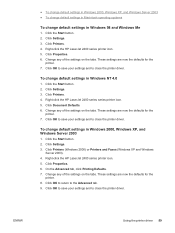
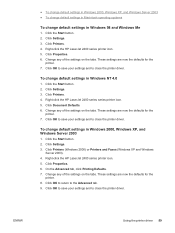
...Start button. 2. Click Printers. 4. Change any of the settings on the tabs. To change default settings in Windows 2000, Windows XP, and Windows Server 2003
1. Right-click the HP LaserJet 2400 series series printer icon. 5. Click OK to save your settings and to close the printer driver.
Click Settings. 3. Click Printers (Windows 2000) or Printers and Faxes (Windows XP and Windows
Server 2003...
Similar Questions
How To Set Hp P2055dn Printer To Use Dhcp
(Posted by vavBonmp1 9 years ago)
My Hp 2420d Laser Jet Printer Is Giving Me An Erro Code 49.2f9d
My HP 2420d laser jet printer is giving me an Erro code 49.2f9d please i need an urgent solution
My HP 2420d laser jet printer is giving me an Erro code 49.2f9d please i need an urgent solution
(Posted by martinwilliams20000 9 years ago)
How To Change Hp Laserjet 2420 To Duplex
(Posted by hotrkr 10 years ago)
How To Get Into Network Settings Hp 2035n Printer
(Posted by megvmi 10 years ago)
Have New Computer With Windows 7. Cannot Get My Printer To Work.
The printer says it has received data, but then prints a blank page with a tiny smiley face in one c...
The printer says it has received data, but then prints a blank page with a tiny smiley face in one c...
(Posted by prevattfuneralhome 12 years ago)

