HP 1050c Support Question
Find answers below for this question about HP 1050c - DesignJet Plus Color Inkjet Printer.Need a HP 1050c manual? We have 8 online manuals for this item!
Question posted by brasendh on August 15th, 2014
How To Reset The Network Settings On A Designjet 1050c
The person who posted this question about this HP product did not include a detailed explanation. Please use the "Request More Information" button to the right if more details would help you to answer this question.
Current Answers
There are currently no answers that have been posted for this question.
Be the first to post an answer! Remember that you can earn up to 1,100 points for every answer you submit. The better the quality of your answer, the better chance it has to be accepted.
Be the first to post an answer! Remember that you can earn up to 1,100 points for every answer you submit. The better the quality of your answer, the better chance it has to be accepted.
Related HP 1050c Manual Pages
HP Printers - Supported Citrix Presentation Server environments - Page 13


... Windows 2000, Windows XP, or Windows Vista® clients. Currently, version 4.7 of the printer, such as via network ports are available on the server and mapped for features manually, then set the tray configuration, duplexer, and hard disk settings. Client printer settings not reflected in conjunction with Feature Release 1 and Service Pack 1 or greater.
13 Driver...
HP Printers - Supported Citrix Presentation Server environments - Page 29


... HP LaserJet/Business Inkjet/Designjet/Deskjet printers and drivers listed above. Client printer properties
Description Client printer properties are the settings that control the configuration of the more common settings are configured locally on the client system and drivers for the printers were downloaded from the HP Driver Support website. Printer model tested
HP Color LaserJet 3000
HP...
HP Designjet Printers & Mac OS X 10.6 - Page 5


...the original HP Designjet CDs or web downloads from a Network Printer section. open the printers Embedded Web Server include: 1) From Safari - Postscript models HP Designjet 800 PS Series HP Designjet 1050C/1050Cplus HP Designjet 1055CM/1055CMplus HP Designjet 4000ps HP Designjet 4500mfp HP Designjet 4500ps HP Designjet 5000PS Series HP Designjet 5500ps Series HP Designjet T1100ps Series...
HP DesignJet 1050C/1055CM UserÂ’s Guide - C6075-90101 - Page 278
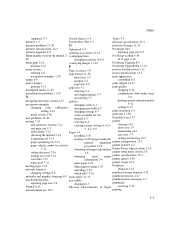
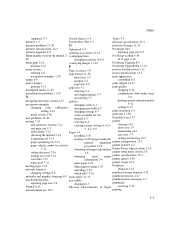
... speeds and print quality
navigation examples
changing colors 6-3
6-12
changing color calibration changing pen width 6-3
settings 6-13
setting 2-23
changing settings 6-7
print resolution 1-3
menu system 2-20
colors available for 7-13
manual alignment printer configuration 11-5
pages which side? 3-25
printhead cleaner disposal 4-32
networks and graphics language 8-7 partial print 11...
Service Manual - Page 7
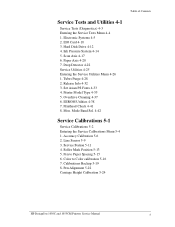
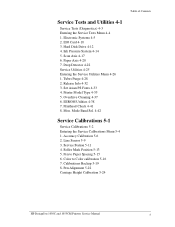
... Set Asian PS Fonts 4-33 4. Tubes Purge 4-28 2. Hard Disk Drive 4-12 4. Release Info 4-32 3. EEROM Utilities 4-38 7. Accuracy Calibration 5-6 2. Paper Axis 4-20 7. Roller Mark Position 5-13 5. Ink Pressure System 4-14 5. Mon. Calibrations Backup 5-19 8. Pen to Color calibration 5-16 7. Pen Alignment 5-22 Carriage Height Calibration 5-24
HP DesignJets 1050C and 1055CM Printers...
Service Manual - Page 16


... Module.
Troubleshoot the problem as follows: a If the Printer has a Hard Disk Drive and/or a Network card
installed, switch the Printer OFF from the back of the cables connected to the Electronics Module have been pinched between the cover and the sideplate.
1-4
HP DesignJets 1050C and 1055CM Printers Service Manual Troubleshooting
NOTE NOTE NOTE
Front-Panel...
Service Manual - Page 28


HP DesignJets 1050C and 1055CM Printers Service Manual
1-16
HP-GL/2 Settings
Palette Define palette
Merging
Software, Factory, Palette A, Palette B
Palette A, Palette B
Factory
Off, On
Pen Number 0 ... 15 Pen Number 0 ... 15
@ Image Quality
@ Ink Emulation
@ Color Calib., Ink Limiting
@ TOYO, EuroScale SWOP, Native
@ Off, On
Width Color
0.13 mm - 12.0 mm 255 ... 1, 0
Troubleshooting
Service Manual - Page 29
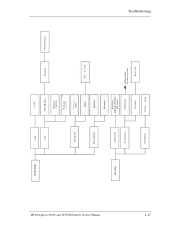
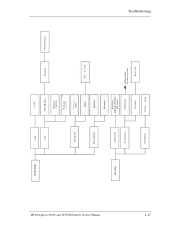
1-17
HP DesignJets 1050C and 1055CM Printers Service Manual
Device Setup I/O Setup
Cutter Lang
Drying time Page Accuracy
Network ID Network Card I/O Timeout
On, Off
7586, HP-GL/2
HP-GL/2, CALS/G4
@ PostScript, Automatic Automatic,
None
Manual
Optimized
Maximum
DNS Name, Appletalk, IP Address
HW Address ...
Service Manual - Page 31


..." menu, use the Arrow keys to scroll to the "Test Prints" menu display and press the Enter key.
Printer setup options
Pen settings ... Demos ... Top
Back
↑ ↓
Enter
Press Enter
HP DesignJets 1050C and 1055CM Printers Service Manual
1-19 Contrast ... n Cartridge Info.
Device setup ... Troubleshooting
Service Configuration Print
The Service Configuration Print is...
Service Manual - Page 43
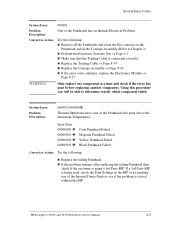
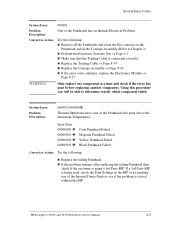
...Internal Demo Prints to see if the problem is being used, check the Print Settings in the Carriage Assembly (Refer to determine exactly which component failed. Corrective Action...at a time and check if the error has gone before replacing another component.
HP DesignJets 1050C and 1055CM Printers Service Manual
2-9
Yellow Printhead Failed.
n Replace the Trailing Cable ⇒ Page 8-...
Service Manual - Page 44


.... System Error Codes
System Error:
060309
Problem Description:
Problem with setting the Voltage of the Printheads. Corrective Action: Try the following :
n Clean the Mark Encoder if necessary (use the Overdrive Cleaning
Utility to determine exactly which component failed.
2-10
HP DesignJets 1050C and 1055CM Printers Service Manual
n Replace the Trailing Cable ⇒ Page 8-39...
Service Manual - Page 62
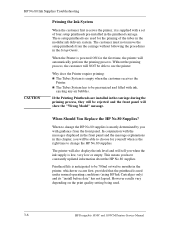
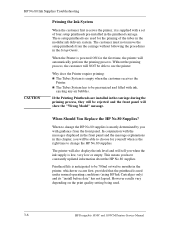
... in the printhead carriage. However results vary depending on the print quality setting being used for the first time, the printer will show the "Wrong Model" message. If the Printing Printheads are used .
3-6
HP DesignJets 1050C and 1055CM Printers Service Manual The printer will also display the ink level and will NOT be rejected and the...
Service Manual - Page 71
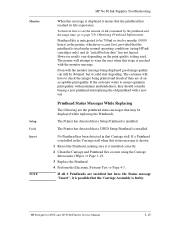
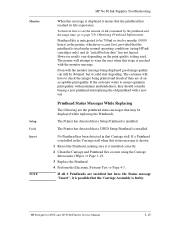
... wants to page 3-9, Obtaining Printhead Information. No Printhead has been detected in the printer, whichever occurs first, provided that the Carriage Assembly is used .
HP DesignJets 1050C and 1055CM Printers Service Manual
3-15 However results vary depending on the print quality setting used under normal operating conditions (using the Carriage Interconnect Wiper ⇒ Page 3-18...
Service Manual - Page 75


Hard Disk Drive 4-12 4. Overdrive Cleaning 4-37 6. Tubes Purge 4-28 2. Release Info 4-32 3. Set Asian PS Fonts 4-33 4. Printer Model Type 4-35 5. Printhead Check 4-41 8. Service Tests and Utilities
4
4
Introduction 4-2 Diagnostics - Self Test 4-2
... 4-17 6. Paper Axis 4-20 7. EEROM Utilities 4-38 7. Mode Baud Sel. 4-42
HP DesignJets 1050C and 1055CM Printers Service Manual
4-1
Service Manual - Page 99
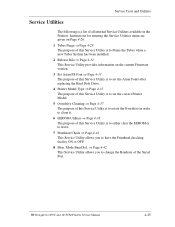
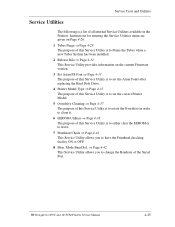
...4-38 The purpose of this Service Utility is a list of the Serial Port. HP DesignJets 1050C and 1055CM Printers Service Manual
4-25
Instructions for entering the Service Utilities menu are given on Page 4-26....Utility is to set the Asian Fonts after replacing the Hard Disk Drive.
4 Printer Model Type ⇒ Page 4-35 The purpose of this Service Utility is to set the correct Printer Model.
5 ...
Service Manual - Page 101


... 3. Set Asian Font 4. In some cases a quick press of a button may not be sure to press it deliberately and all the way to the bottom of the Service Utilities Menu and you must repeat the above steps to enter Service Utilities again. When pressing a button, be recognized by the Printer.
HP DesignJets 1050C and...
Service Manual - Page 107
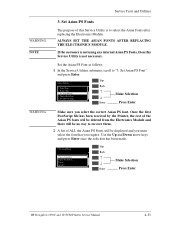
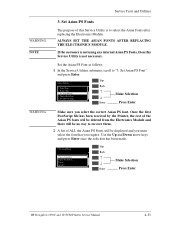
... Enter once the selection has been made.
3. Chinese Traditional...
Top
Back
↑
Make Selection
↓
Enter
Press Enter
HP DesignJets 1050C and 1055CM Printers Service Manual
4-33 Service Tests and Utilities
WARNING NOTE
3. Set the Asian PS Font as follows:
1 In the Service Utilities submenu, scroll to select the Asian Fonts after replacing the...
Service Manual - Page 108


... front panel:
Postscript asian font selection done. Select ACCEPT if you want to continue
Top Back
↑ ↓
Enter
Press Enter
4-34
HP DesignJets 1050C and 1055CM Printers Service Manual
SET ASIAN PS FONT
Chinese simplified Font selected
ACCEPT CANCEL
Top
Back
↑
Make Selection
↓
Enter
Press Enter
4 Once the Font selection has...
Service Manual - Page 109


...
ACCEPT CANCEL
Top
Back
↑ Make Selection
↓
Enter
Press Enter
HP DesignJets 1050C and 1055CM Printers Service Manual
4-35 Printer Model Type
The purpose of this Service Utility is to cancel the selection. Service Utilities
1. Release Info 3. Set Asian PS Font 4. Printer Model Type 5. Press Enter once the selection has been made. NOTE
Service Tests...
Service Manual - Page 169


... you still experience print quality problems, here are some of the more information about its print quality settings.
Set to Best n Use no Half Tone (or
printer default.)
n Make sure that the
media setting matches the media loaded in the printer. In the software application:
n Set Print Quality to Automatic. HP DesignJets 1050C and 1055CM Printers Service Manual
6-21
Similar Questions
How To Connect Hp Designjet 1050c Plus To Windows 7 64 Bit
(Posted by jimcrs81 9 years ago)
How To Setup Designjet 1050c Network Configuration
(Posted by Sunnyar 9 years ago)
How To Set Printing Preferences For Designjet 1050c Plus
(Posted by landfrith 10 years ago)
How Configure Network Settings On A Designjet T1100
(Posted by GBAred 10 years ago)
Reset The Network Settings (hp Officejet Pro K550dtn/k550dtwn)
(Posted by Anonymous-73153 11 years ago)

