HP 1050c Support Question
Find answers below for this question about HP 1050c - DesignJet Plus Color Inkjet Printer.Need a HP 1050c manual? We have 8 online manuals for this item!
Question posted by Sunnyar on June 20th, 2014
How To Setup Designjet 1050c Network Configuration
The person who posted this question about this HP product did not include a detailed explanation. Please use the "Request More Information" button to the right if more details would help you to answer this question.
Current Answers
There are currently no answers that have been posted for this question.
Be the first to post an answer! Remember that you can earn up to 1,100 points for every answer you submit. The better the quality of your answer, the better chance it has to be accepted.
Be the first to post an answer! Remember that you can earn up to 1,100 points for every answer you submit. The better the quality of your answer, the better chance it has to be accepted.
Related HP 1050c Manual Pages
HP Printers - Supported Citrix Presentation Server environments - Page 28


... methodology An HP LaserJet/Business Inkjet/Designjet/Deskjet printer was installed on to a server farm, the printers that are configured for that user are defined as those printers attached locally to a server running Citrix XenApp™ Server or to a shared printer that was checked to verify operability with printer management properties and HP printers and drivers No issues were...
HP Designjet Printers & Mac OS X 10.6 - Page 4


...), select your HP Designjet printers.
The Printer browser window opens. 2. Click Open Printer Utility button
The HP Utility opens. Double click on the left side of the window, and then click Open Printer Utility. From the Printer pop-up in the dock to manage and troubleshoot the printer. Select your printer from the printer's front panel or Network Configuration Page). 1. In...
HP Designjet Printers & Mac OS X 10.6 - Page 5


... most networked HP Designjet printers by the System Maintenance Utility. If the Apple Software Update application is not launched in your system, please follow the same steps as listed above in the Snow Leopard DVD do not include the ICC Profiles for the latest HP software. Postscript models HP Designjet 800 PS Series HP Designjet 1050C...
Service Manual - Page 5


... Prints Using Coated Media 1-10 Color changes when stacking prints done on HP High Gloss Media 1-10 HP-GL/2 color differences in different HP DesignJet Printers 1-11 Scratches on prints done ...12 Banding due to Navigate through the Front-Panel Menu 1-15 Service Configuration Print 1-19
HP DesignJets 1050C and 1055CM Printers Service Manual
3 Table of Contents
Table of the Print Quality LEDs ...
Service Manual - Page 8
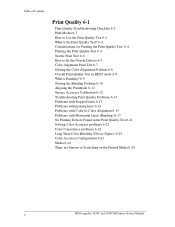
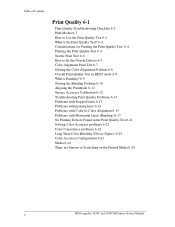
... with Color-to-Color Alignment 6-15 Problems with Horizontal Lines (Banding) 6-17 No Printing Defects Found in the Print Quality Test 6-21 Solving Color Accuracy problems 6-22 Color Consistency problems 6-22 Long Term Color Bleeding (Glossy Papers) 6-22 Color Accuracy Configuration 6-23 Media 6-24 There are Smears or Scratching on the Printed Media 6-24
6
HP DesignJets 1050C and 1055CM Printers...
Service Manual - Page 13


... Panel 1-5 The Printer Continuously Rejects Printheads 1-6 Cover Sensors are Lit but Nothing Else Happens 1-5 One of the Print Quality LEDs on HP Coated media with light area fills 1-13 Solving Media-Handling Problems 1-14 How to Navigate through the Front-Panel Menu 1-15 Service Configuration Print 1-19
HP DesignJets 1050C and 1055CM Printers Service Manual
1-1
Service Manual - Page 14
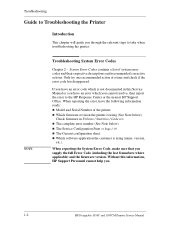
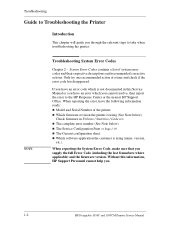
... error code which you .
1-2
HP DesignJets 1050C and 1055CM Printers Service Manual Check firmware in this information,...and their respective descriptions and recommended corrective actions.
n The Service Configuration Print ⇒ Page 1-19 n The Current configuration sheet. n Which firmware revision the printer is using (name, version,
etc.).
NOTE
Troubleshooting System Error ...
Service Manual - Page 15
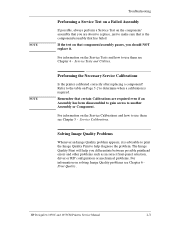
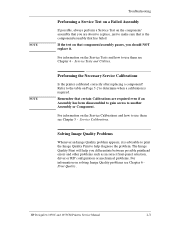
... are about to replace, just to make sure that is required. HP DesignJets 1050C and 1055CM Printers Service Manual
1-3 For information on the Service Tests and how to use them...possible printhead errors and other problems such as incorrect front-panel selection, driver or RIP configuration or mechanical problems. For information on solving Image Quality problems see Chapter 4 -
Refer ...
Service Manual - Page 16


... the Electronics Module have been pinched between the cover and the sideplate.
1-4
HP DesignJets 1050C and 1055CM Printers Service Manual g Switch the Printer ON again h Check if the Printer functions correctly with the Network Card installed,
switch the Printer OFF again. If the Printer DOES NOT function correctly with the Hard Disk Drive installed, then you must replace...
Service Manual - Page 22
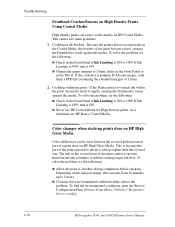
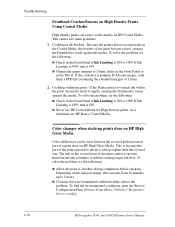
...If Ink
Limiting is OFF, turn it ON.
Color changes when stacking prints done on HP High Gloss Media
Color differences can take from 10 minutes up to 3...the environmental conditions, print the Service Configuration Print (Printer Setup Menu / Utilities / Test prints / Service config)
1-10
HP DesignJets 1050C and 1055CM Printers Service Manual If the Printer places too much ink on the Coated...
Service Manual - Page 24
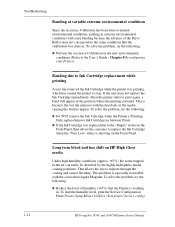
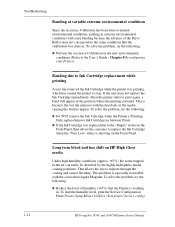
... advise the customer to replace the Ink Cartridge when the "Very Low" status is because the wet ink interacts with the colors that the calibration was printing, which has caused the printer to print again, a band will cause banding because the advance of humidity ( If the user does not replace the Ink...
Service Manual - Page 25
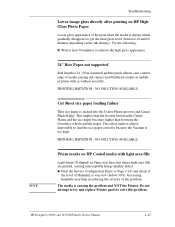
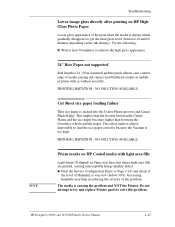
...where light area fills are printed, causing unacceptable Image Quality defect. HP DesignJets 1050C and 1055CM Printers Service Manual
1-13 NOTE
Troubleshooting
Lower image gloss directly after printing on HP...too high.
n Print the Service Configuration Print (⇒ Page 1-19) and check if
the level of the problem. Do not attempt to try and replace Printer parts to load the rice paper ...
Service Manual - Page 29
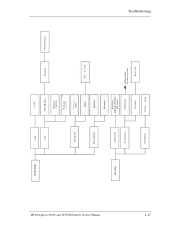
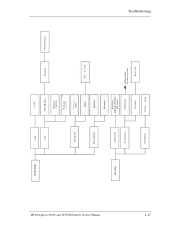
... DesignJets 1050C and 1055CM Printers Service Manual
Device Setup I/O Setup
Cutter Lang
Drying time Page Accuracy
Network ID Network Card I/O Timeout
On, Off
7586, HP-GL/2
HP-GL/2, CALS/G4
@ PostScript, Automatic Automatic,
None
Manual
Optimized
Maximum
DNS Name, Appletalk, IP Address
HW Address Configuration
Advanced
0.5 min ... 30 min
Terminator
255 ... 2, 1 min
JetDirect Menu See the Setup...
Service Manual - Page 31


..." menu, use the Arrow keys to scroll to the "Printer Setup Options" icon and press the Enter key. Calibrations ... Printer setup options
Pen settings ...
Top
Back
↑ ↓
Enter
Press Enter
HP DesignJets 1050C and 1055CM Printers Service Manual
1-19 Troubleshooting
Service Configuration Print
The Service Configuration Print is displayed on the front-panel, scroll to the...
Service Manual - Page 32


... can find information on the
configuration of times a certain Printhead has been inserted in . This area also shows you can find all the information
regarding the Printheads, for example, the part number, the manufacturing date or the number of the JetDirect Card.
1-20
HP DesignJets 1050C and 1055CM Printers Service Manual In this area...
Service Manual - Page 33
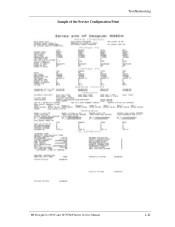
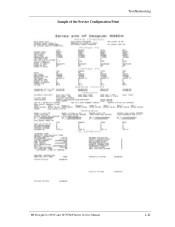
Sample of the Service Configuration Print
Troubleshooting
HP DesignJets 1050C and 1055CM Printers Service Manual
1-21
Service Manual - Page 36
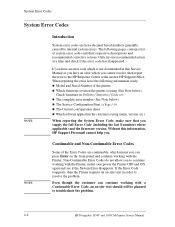
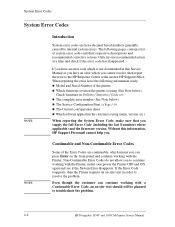
... an on -site visit should still be planned to resolve the problem. n The Service Configuration Print ⇒ Page 1-19. n Which firmware revision the printer is not documented in order to troubleshoot the problem.
2-2
HP DesignJets 1050C and 1055CM Printers Service Manual If you supply the full Error Code (including the last 8 numbers where applicable) and...
Service Manual - Page 41
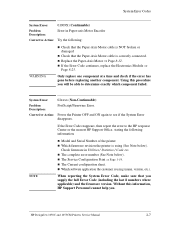
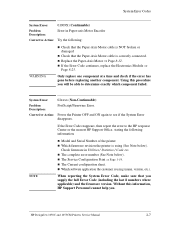
... able to determine exactly which component failed.
n The Service Configuration Print ⇒ Page 1-19. n The Current configuration sheet.
If the Error Code reappears, then report the error... the Error Code continues, replace the Electronics Module ⇒
Page 8-25. HP DesignJets 1050C and 1055CM Printers Service Manual
2-7 n Check that you supply the full Error Code (including the last...
Service Manual - Page 62
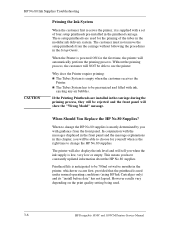
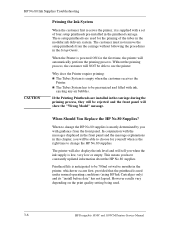
... the ink supply is the right time to use the printer.
The customer must not remove the setup printheads from the front panel. n The Tubes System has to be able to change the HP No.80 supplies is used .
3-6
HP DesignJets 1050C and 1055CM Printers Service Manual
In conjunction with guidance from the carriage without...
Service Manual - Page 315
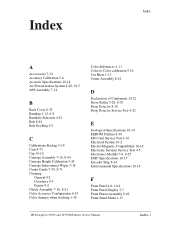
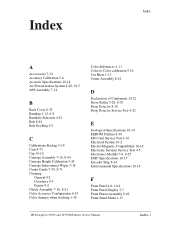
...Wiper 3-18 Center Guide 7-30, 8-71 Cleaning
General 9-2 Overdrive 9-3 Printer 9-2 Clutch Assembly 7-16, 8-21 Color Accuracy Configuration 6-23 Color changes when stacking 1-10
Color differences 1-11 Color to Color calibration 5-16 Cut Sheet 1-13 Cutter Assembly 8-42
D
Declaration of ... Front Platen Assembly 8-62 Front-Panel Menu 1-15
HP DesignJets 1050C and 1055CM Printers Service Manual
Index-1
Similar Questions
How To Reset The Network Settings On A Designjet 1050c
(Posted by brasendh 9 years ago)
How To Turn On Network Configuration On A Hp Designjet T610
(Posted by bothitvignola 9 years ago)
How To Print A Network Configuration Page On A Hp Deskjet 6988
(Posted by Gordto 9 years ago)
How To Setup Designjet 1050c Plus To A Mac
(Posted by kingmar 9 years ago)
How To Setup Custom Page Sizes In Hp Designjet 1050c
(Posted by Nobbi 10 years ago)

