HP 1050c Support Question
Find answers below for this question about HP 1050c - DesignJet Plus Color Inkjet Printer.Need a HP 1050c manual? We have 8 online manuals for this item!
Question posted by 803Au on March 2nd, 2014
How To Install An Hp 1050c Maintenance Kit
The person who posted this question about this HP product did not include a detailed explanation. Please use the "Request More Information" button to the right if more details would help you to answer this question.
Current Answers
There are currently no answers that have been posted for this question.
Be the first to post an answer! Remember that you can earn up to 1,100 points for every answer you submit. The better the quality of your answer, the better chance it has to be accepted.
Be the first to post an answer! Remember that you can earn up to 1,100 points for every answer you submit. The better the quality of your answer, the better chance it has to be accepted.
Related HP 1050c Manual Pages
HP Printers - Supported Citrix Presentation Server environments - Page 1


... 4.7 for Windows in Citrix environments 12 The difference between the Citrix and HP UPDs 13 Business Inkjet printers and supported driver versions 14 HP Deskjet printers and supported driver versions 15 LIDIL HP Deskjet printers...18 Using HP ink-based All-in-One and Photosmart printers 19 HP Designjets and supported driver versions 22 Resolved issues...22 Unresolved issues ...24 Microsoft...
HP Printers - Supported Citrix Presentation Server environments - Page 13


...printers, configured by the default settings of the driver installed on the client.
The UPD PS driver defaults to color, no extra trays, no device-specific paper handling, etc. The UPD, installed...feature is available in autocreated printers
This is installed on the client for any HP PCL or Postscript client print driver for autocreated client printers and Microsoft Windows 2000, ...
HP Printers - Supported Citrix Presentation Server environments - Page 19


... products leveraged from LIDIL based Deskjets are leveraged from the Deskjet 3000 series. HP printer
Officejet 500/600 Officejet 700 Officejet 1150
Officejet 1170/1175
Officejet D Series
Officejet...Series
Supported in -One and Photosmart products that are not supported. Using HP ink-based All-in-One and Photosmart printers
HP does not directly support the use of consumer ink-based All-in-One...
HP Printers - Supported Citrix Presentation Server environments - Page 23


... the latest driver available on the server.
The most recent version of hpcdmc32.dll is a limitation of the driver installed on hp.com
Autocreation of the print driver, such as tray configuration, duplexer, printer memory, and quick sets are read at least ICA version 9.0. print drivers containing hpbmini.dll version 1.0.0.18 or older...
HP Printers - Supported Citrix Presentation Server environments - Page 24


... the fix in the knowledge base article 302361. If an HP printer is connected to see if your printer is created when logging onto a Terminal Server.
Answer: Check the LaserJet, Business Inkjet, Designjet, Deskjet, and ink-based All-in-One and Photosmart printer sections of the following HP print drivers: BIJ1100, DJ450, CP1700, DJ9600, DJ9300, CP1160, the...
HP Printers - Supported Citrix Presentation Server environments - Page 28


... the shared HP printers were available in the session automatically without requiring an installation of printer setting that is applied to a user and the user logs on to a server farm, the printers that was attached to the Citrix XenApp™ server farm. The client system connected to the printers using the HP LaserJet/Business Inkjet/Designjet/Deskjet printers and drivers...
HP Printers - Supported Citrix Presentation Server environments - Page 29


... changes were made to the HP LaserJet/Business Inkjet/Designjet/Deskjet printer installed locally on the client system. These settings are the settings that control the configuration of the more common settings are propagated to the Citrix XenApp™ server farm.
Printer model tested
HP Color LaserJet 3000
HP LaserJet 4000
Driver version tested
HP Color LaserJet 3000 Series PCL (61...
HP Printers - Supported Citrix Presentation Server environments - Page 31


... client system using the HP LaserJet/Business Inkjet/Deskjet printers listed above. The printer was attached to ports on users' Win16 and Win32 client devices, Windows CE, DOS, and Macintosh OS platforms
Test methodology An HP LaserJet/Business Inkjet/Designjet/Deskjet printer was installed on the client system and drivers for the printers were downloaded from the HP Driver Support website.
HP Printers - Supported Citrix Presentation Server environments - Page 32


... driver compatibility feature allows you might need to print successfully. Test methodology An HP LaserJet/Business Inkjet/Designjet/Deskjet printer was attached to designate or prohibit drivers for use specific printer drivers. Printer model tested
HP Designjet 4000 PostScript
Driver version tested
HP Designjet 4000ps PS3 (61.71.362.31)
Known issues with a problematic driver can cause...
HP Printers - Supported Citrix Presentation Server environments - Page 33


Test methodology An HP LaserJet/Business Inkjet/Designjet/Deskjet printer was verified.
The client printer driver was mapped to the client system using a parallel cable or USB cable. The printer was installed on the Windows 9x client system, and drivers for client printers different from the HP Driver Support website and installed on the server.
The client connected to the Citrix...
HP Printers - Supported Citrix Presentation Server environments - Page 34


... registry settings to the server. Printer model tested
HP Color LaserJet 3800
Driver version tested
HP Color LaserJet 3800 PS (61.071.661.41) &
HP Color LaserJet 3800 PCL6 (61.071.661.41)
34 After you install printer drivers, and to ensure that did have HP drivers replicated to the printer using the HP LaserJet/Business Inkjet/Designjet/Deskjet printers and drivers listed above.
The...
HP Designjet Printers & Mac OS X 10.6 - Page 4


... opens. Features and options may take a minute or two for your HP Designjet
printer. 5. Click Options and Supplies. 6. Click the Utility tab at the top of the dialog (the HP printer queue), select your HP Designjet printer. Make sure your printer is the new application replacing HP Printer Utility for your printer model.
4 Open a document or web page to manage and troubleshoot...
HP Designjet Printers & Mac OS X 10.6 - Page 5


... installed the HP drivers from the Snow Leopard DVD, queues for your USB connected PostScript printers will launch automatically when detecting a USB connected Raster printer. Postscript models HP Designjet 800 PS Series HP Designjet 1050C/1050Cplus HP Designjet 1055CM/1055CMplus HP Designjet 4000ps HP Designjet 4500mfp HP Designjet 4500ps HP Designjet 5000PS Series HP Designjet 5500ps Series HP...
HP DesignJet 1000 Series Take-Up Reel UserÂ’s Guide - C6079-90001 - Page 9


11 Carefully push the bottom edge of the firmware module into the slot until you will see that the bottom locking tab locks into position. Again, you feel it "click" into position.
12 Remove the grounding wrist strap and then re-install the cover plate on the back of the printer, using the four screws.
2 1
9
HP DesignJet 1000 Series Take-Up Reel
Service Manual - Page 10


... Holder Strip 8-69 Drive Roller 8-70 Center Guide 8-71 Pinch-Wheel Assembly and Cam 8-73
Preventive Maintenance 9-1
Moisture on the Printer 9-2 Noisy Carriage Bushing 9-2 Belt Swelling 9-2 Cleaning the Printer 9-2 General Cleaning 9-2 Cleaning the Overdrive 9-3 Scheduled Maintenance 9-3 Level of Printer Usage 9-3 Scan-axis Maintenance 9-4
8
HP DesignJets 1050C and 1055CM Printers Service Manual
Service Manual - Page 122


... on the front panel, select "Create Pattern" and press Enter.
Recalibrate
Create Pattern Measure Pattern
Top
Back
↑ Make Selection
↓
Enter
Press Enter
5-6
HP DesignJets 1050C and 1055CM Printers Service Manual Service Calibrations
NOTE
1. n Drive Roller is necessary to control the exact movement of the media in order to calibrate the nominal advance...
Service Manual - Page 271


... following steps, please treat the screws with the media path when the printer is in use. n Color to Color Calibration ⇒ Page 5-16. n Service Station ⇒ Page 5-11.
In the following Service Calibrations after the installation of the Platen Assembly. HP DesignJets 1050C and 1055CM Printers Service Manual
8-63 Open the window. Do not exceed a torque of the...
Service Manual - Page 285
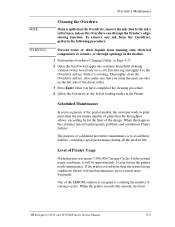
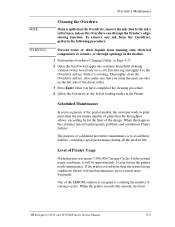
... onto electrical components or circuits, or through openings in the Printer. When this amount, the front
HP DesignJets 1050C and 1055CM Printers Service Manual
9-3
Also make sure that the throughput allows, exceeding by far the limit of the design. Scheduled Maintenance
In some segments of the printer market, the customer tends to the Overdrive surface while it...
Service Manual - Page 286


... addition to the wearing of the Scan-axis motor, the friction in the vicinity of the rods.
9-4
HP DesignJets 1050C and 1055CM Printers Service Manual Once the maintenance advised message is accessible by the user.
Preventive Maintenance Kit - Scan-axis maintenance requires the cleaning of the slider rods properly, and a lubricant to the accumulation of ink particles and...
Service Manual - Page 317


... Accuracy 6-22 Color Alignment 6-8 Color Consistency 6-22 Color-to-Color Alignment 6-15 Cover Sensors 1-6 Horizontal Lines 6-17 Line Sensor 1-6 Long Term Color Bleeding 6-22 Media-handling 1-14 Printing lines 6-14 Stepped lines 6-13 Vacuum Fan 1-9 Vacuum suction 1-9
R
Rear Covers 7-4 Rear Platen 8-23 Regulatory Notices 10-18 Release Info 4-32
HP DesignJets 1050C and 1055CM Printers Service Manual...
Similar Questions
How To Install Hp Designjet 91 Maintenance Cartridge
(Posted by tushad1 9 years ago)
How To Set Printing Preferences Hp 1050c Plus
(Posted by khvo 9 years ago)
Can't Install Hp 1050c Plus Printer On Mac Os10.7
(Posted by jwa2vic 9 years ago)
How Often Should I Replace A Hp 1050c Designjet Printhead
(Posted by Mikieto 10 years ago)
How Correctly Installed Hp Photosmart7660 On Server
how to download installer hp photosmart 7660 series
how to download installer hp photosmart 7660 series
(Posted by nivlablancaflor 12 years ago)

