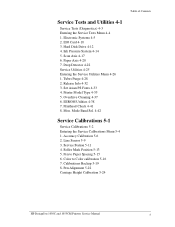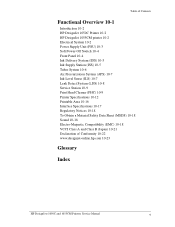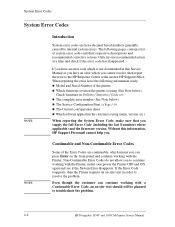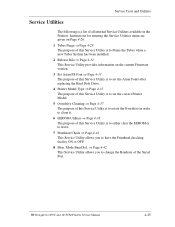HP 1050c Support Question
Find answers below for this question about HP 1050c - DesignJet Plus Color Inkjet Printer.Need a HP 1050c manual? We have 8 online manuals for this item!
Question posted by myhunt on February 15th, 2014
How To Enter Prime Head In Hp Designjet 1050c
The person who posted this question about this HP product did not include a detailed explanation. Please use the "Request More Information" button to the right if more details would help you to answer this question.
Current Answers
Related HP 1050c Manual Pages
Similar Questions
How To Connect Hp Designjet 1050c Plus To Windows 7 64 Bit
(Posted by jimcrs81 9 years ago)
Is Hp Designjet 1050c Plus Driver Applicable For Windows 7 Professional 64 Bit
(Posted by reylafree0 9 years ago)
How Can I Connect A Usb To Hp Designjet 1050c
(Posted by amymoaar 10 years ago)
Cannot Print From Mac Hp Designjet 1050c
(Posted by iansguyto 10 years ago)
I Have Hp Designjet 1050c Plus, Receiving File But Not Printing
when i sen the file to print it shows the printer is receiving but afta few seconds it shows there i...
when i sen the file to print it shows the printer is receiving but afta few seconds it shows there i...
(Posted by mbewaephraim 11 years ago)