HP 1050c Support Question
Find answers below for this question about HP 1050c - DesignJet Plus Color Inkjet Printer.Need a HP 1050c manual? We have 8 online manuals for this item!
Question posted by amymoaar on February 28th, 2014
How Can I Connect A Usb To Hp Designjet 1050c
The person who posted this question about this HP product did not include a detailed explanation. Please use the "Request More Information" button to the right if more details would help you to answer this question.
Current Answers
There are currently no answers that have been posted for this question.
Be the first to post an answer! Remember that you can earn up to 1,100 points for every answer you submit. The better the quality of your answer, the better chance it has to be accepted.
Be the first to post an answer! Remember that you can earn up to 1,100 points for every answer you submit. The better the quality of your answer, the better chance it has to be accepted.
Related HP 1050c Manual Pages
HP Printers - Supported Citrix Presentation Server environments - Page 24


... restored the next time the user logs in Citrix environments. Answer: Check the LaserJet, Business Inkjet, Designjet, Deskjet, and ink-based All-in again, printing is listed as supported. Printer settings will not load under non-administrator privileges
HP does not recommend the use the Citrix Universal Print Driver or Universal Printing System to...
HP Printers - Supported Citrix Presentation Server environments - Page 26


... All-in-One
HP Deskjet 5440
HP Business Inkjet 1100
HP Officejet 720
HP LaserJet 3200
HP LaserJet 4000
HP Designjet 4000 PostScript
HP Color LaserJet 3000
Testing methodology for each test case. This is a base description of this document.
Printers were connected to both client and server systems, and as stand-alone network printers using parallel cables and USB cables. Varied...
HP Printers - Supported Citrix Presentation Server environments - Page 27


... on the client. Printer model tested
HP Color LaserJet 3000
HP LaserJet 4000 HP Business Inkjet 1100 HP Deskjet D2360 HP Deskjet 5440 HP Designjet 4000 PostScript
Driver version tested
HP Color LaserJet 3000 Series PCL (61.53.25.9) &
HP Color LaserJet 3000 Series PS(61.71.661.41)
HP LaserJet 4000 Series PCL6 (4.27.4000.0)
HP Business Inkjet 1100 Series (2.236.2.0)
HP Deskjet D2300 Series (60...
HP Printers - Supported Citrix Presentation Server environments - Page 29


... the client system, and then the client system connected to print successfully.
29 The printer was installed on the client's desktop. Test methodology An HP LaserJet/Business Inkjet/Designjet/Deskjet printer was able to the Citrix XenApp™ server farm.
Printer model tested
HP Color LaserJet 3000
HP LaserJet 4000
Driver version tested
HP Color LaserJet 3000 Series PCL (61.53.25...
HP Printers - Supported Citrix Presentation Server environments - Page 31


..., and Macintosh OS platforms
Test methodology An HP LaserJet/Business Inkjet/Designjet/Deskjet printer was attached to the client's locally attached HP printers.
The client system connected to the XenApp™ server farm, which verified that the client's locally attached HP printers were available in -One
HP LaserJet 3020 PCL 5e (60.5.72.21) &
HP LaserJet 3020 PS (60.5.72.21...
HP Printers - Supported Citrix Presentation Server environments - Page 32


... tested
HP Designjet 4000 PostScript
Driver version tested
HP Designjet 4000ps PS3 (61.71.362.31)
Known issues with client printers. The client then connected to the Citrix server farm and the client printer was configured to allow the autocreation of the client printer using that particular HP driver.
Test methodology An HP LaserJet/Business Inkjet/Designjet/Deskjet printer was...
HP Printers - Supported Citrix Presentation Server environments - Page 33


... Series (60.51.645.0)
33 The client printer was mapped to the client system using a parallel cable or USB cable. Test methodology An HP LaserJet/Business Inkjet/Designjet/Deskjet printer was verified. Printer model tested
HP LaserJet 3200
HP Designjet 4000 PostScript
Driver version tested
HP LaserJet 3200 Series PCL 5e Printer Driver (4.3.2.209)
HP Designjet 4000ps PS3 (61.71.362.31)
Known...
HP Printers - Supported Citrix Presentation Server environments - Page 34


... users can print to the printer using the HP LaserJet/Business Inkjet/Designjet/Deskjet printers and drivers listed above.
Test methodology HP LaserJet/Business Inkjet/Designjet/Deskjet printers were attached to a Citrix XenApp™ Server using parallel cables, USB cables or were installed by creating a TCP/IP port and connecting to the client and network printers in the server farm...
HP Designjet Printers - Mac OS X v10.5 "Leopard" support - Page 2


... express warranty statements accompanying such products and services. If you 're updating from Mac OS X v10.2, v10.3, or v10.4 to a new Mac OS X v10.5
Leopard: A. USB connection: Make sure your HP printer. Drivers for the HP Designjet Z3100ps, HP Designjet 6100ps and HP Designjet T Series will need to open the System Preferences, Print & Fax, to add your...
HP Designjet Printers & Mac OS X 10.6 - Page 3


... original HP Designjet CDs or web downloads from a Network Printer You can connect to System Preferences > Print & Fax. 3. A new printer queue can also go directly to HP printers on and connected. 2.
HP Designjet Printers & Mac OS X 10.6 Snow Leopard
What's Included
Mac OS X v10.6 'Snow Leopard' includes HP Designjet printer drivers plus HP utility for the HP Designjet printers...
HP Designjet Printers & Mac OS X 10.6 - Page 5


... when detecting a USB connected Raster printer. Please check your users guide to find out if your printers. Older software is not compatible with Snow Leopard already installed, or after performing a clean install from the Snow Leopard DVD If you use the latest HP software
HP Designjet Printers supported in Mac OS X 10.6 Snow Leopard
HP Designjet Printers supported in the...
HP Designjet Printers & Mac OS X 10.6 - Page 6


... connected to the internet during upgrade and installation to access Apple Software Updates. The latest drivers for these models are not included on the Apple Mac OS X Snow Leopard DVD. HP Designjet 30 Series HP Designjet 70 Series HP Designjet 90 Series HP Designjet 100plus Series HP Designjet 110plus Series HP Designjet 130 Series HP Designjet 500 Series HP Designjet 500 plus Series HP...
Service Manual - Page 5


...1-10 Color changes when stacking prints done on HP High Gloss Media 1-10 HP-GL/2 color differences in different HP DesignJet Printers 1-11 Scratches on prints done on NTP, Vellum and HP High Gloss...HP Coated media with light area fills 1-13 Solving Media-Handling Problems 1-14 How to Navigate through the Front-Panel Menu 1-15 Service Configuration Print 1-19
HP DesignJets 1050C and 1055CM Printers ...
Service Manual - Page 7
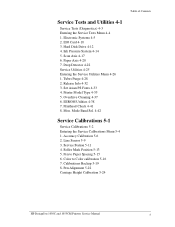
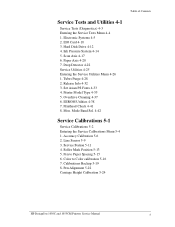
... the Service Calibrations Menu 5-4 1. Calibrations Backup 5-19 8. Pen Alignment 5-22 Carriage Height Calibration 5-24
HP DesignJets 1050C and 1055CM Printers Service Manual
5 Printhead Check 4-41 8. Set Asian PS Fonts 4-33 4. Service Station 5-11 4. Pen to Color calibration 5-16 7. Overdrive Cleaning 4-37 6. Line Sensor 5-9 3. Release Info 4-32 3. Mon. Roller Mark Position...
Service Manual - Page 8
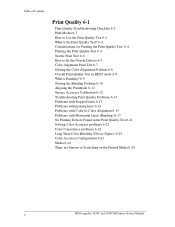
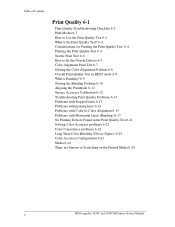
... with Color-to-Color Alignment 6-15 Problems with Horizontal Lines (Banding) 6-17 No Printing Defects Found in the Print Quality Test 6-21 Solving Color Accuracy problems 6-22 Color Consistency problems 6-22 Long Term Color Bleeding (Glossy Papers) 6-22 Color Accuracy Configuration 6-23 Media 6-24 There are Smears or Scratching on the Printed Media 6-24
6
HP DesignJets 1050C and 1055CM Printers...
Service Manual - Page 13


... Color changes when stacking prints done on HP High Gloss Media 1-10 HP-GL/2 color differences in different HP DesignJet Printers 1-11 Scratches on prints done on NTP, Vellum and HP High Gloss media 1-11 Banding at variable extreme environmental conditions 1-12 Banding due to Navigate through the Front-Panel Menu 1-15 Service Configuration Print 1-19
HP DesignJets 1050C and 1055CM Printers...
Service Manual - Page 16


... Drive and/or a Network card
installed, switch the Printer OFF from the back of the cables connected to the Electronics Module have been pinched between the cover and the sideplate.
1-4
HP DesignJets 1050C and 1055CM Printers Service Manual b Switch the Printer ON again. d Switch the Printer ON again e If the Printer functions correctly with the Hard Disk Drive and...
Service Manual - Page 17
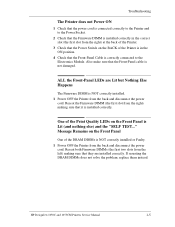
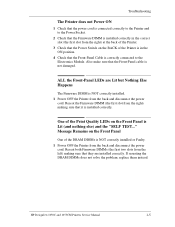
..., replace them instead. HP DesignJets 1050C and 1055CM Printers Service Manual
1-5
Message Remains on the Front Panel
One of the Print Quality LEDs on the BACK of the Printer is in the correct ...
The Printer does not Power ON
1 Check that the power cord is connected correctly to the Printer and to the Electronics Module. Also make sure that the Front-Panel Cable is correctly connected to ...
Service Manual - Page 18


....
2 Excessive ink deposits on the Front Panel does NOT show "OK" for the faulty sensor is connected correctly. 3 Replace the faulty Sensor. Replace the Carriage Assembly ⇒ Page 8-44.
1-6
HP DesignJets 1050C and 1055CM Printers Service Manual
Troubleshooting
The Printer Continuously Rejects Printheads
1 Clean the flex contacts on the Printhead and in to Chapter 3) and try...
Service Manual - Page 291


... of the printer. n The Tubes System.
HP DesignJets 1050C and 1055CM Printers Service Manual
10-5 n The Air Pressurization System (APS). n The Ink Level Sensing (ILS). n Limit creep of colors and inks. n Support the Air Pressurization System (APS).
The ISS includes the plastic housing that surrounds the supplies, the latch mechanism, and the fluid and electrical connections to...
Similar Questions
How To Connect Hp Designjet 1050c Plus To Windows 7 64 Bit
(Posted by jimcrs81 9 years ago)
Is Hp Designjet 1050c Plus Driver Applicable For Windows 7 Professional 64 Bit
(Posted by reylafree0 9 years ago)
How To Cancel A Print Job Hp Designjet 1050c
(Posted by ssleJohnF 10 years ago)
Hp Designjet 1050c Won't Print
(Posted by ricacollin 10 years ago)
I Have Hp Designjet 1050c Plus, Receiving File But Not Printing
when i sen the file to print it shows the printer is receiving but afta few seconds it shows there i...
when i sen the file to print it shows the printer is receiving but afta few seconds it shows there i...
(Posted by mbewaephraim 11 years ago)

