HP 1022 Support Question
Find answers below for this question about HP 1022 - LaserJet B/W Laser Printer.Need a HP 1022 manual? We have 14 online manuals for this item!
Question posted by geykjal on July 4th, 2014
How To Change Default Tray Settings For Hp Laserjet 1022n
The person who posted this question about this HP product did not include a detailed explanation. Please use the "Request More Information" button to the right if more details would help you to answer this question.
Current Answers
There are currently no answers that have been posted for this question.
Be the first to post an answer! Remember that you can earn up to 1,100 points for every answer you submit. The better the quality of your answer, the better chance it has to be accepted.
Be the first to post an answer! Remember that you can earn up to 1,100 points for every answer you submit. The better the quality of your answer, the better chance it has to be accepted.
Related HP 1022 Manual Pages
HP LaserJet 1022 Printer Series - Software Technical Reference - Page 8


Windows 98 SE and Windows Me 76
5 HP Embedded Web Server (HP LaserJet 1022n and HP LaserJet 1022nw printers only) Using HP Embedded Web Server (EWS 80 To open the HP Embedded Web Server 80 HP EWS tabs...81 Information tab...81 Device Status page 81 Device Configuration page 81 Settings tab...82 Print Settings page 82 Networking tab...84 IP Configuration page...
HP LaserJet 1022 Printer Series - Software Technical Reference - Page 16


...NOTE This STR describes drivers that comes with the product. The following models:
■ HP LaserJet 1022 printer
■ HP LaserJet 1022n printer
■ HP LaserJet 1022nw printer
This document is included in an electronic format to registry keys.
2 Chapter 1 Introduction
... this STR describes system modification information, including file lists and changes to serve as appropriate.
HP LaserJet 1022 Printer Series - Software Technical Reference - Page 39


...
USB 2.0 is an input/output mode that the HP LaserJet 1022 Series printer is a USB Device. The HP LaserJet 1022Series printer is compatible with the product, the Windows Device Manager...Start, click Settings, and then click
Control Panel. Opening the Windows Device Manager
Follow these conflicts. NOTE For the HP LaserJet 1022n or HP LaserJet 1022nw models, use the HP network port ...
HP LaserJet 1022 Printer Series - Software Technical Reference - Page 94


... area, you must have Internet access to open and use the HP EWS. However, if you click a link in each tray.
■ View and change the product default configuration settings.
■ View and change network configuration. Embedded Web Server
80 Chapter 5 HP Embedded Web Server (HP LaserJet 1022n and HP LaserJet 1022nw printers only)
ENWW
To open the URL, you can bookmark it...
HP LaserJet 1022 Printer Series - Software Technical Reference - Page 96
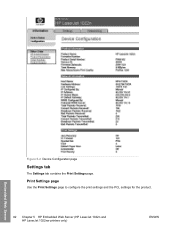
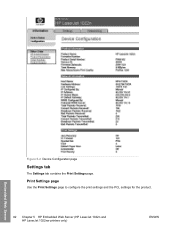
Print Settings page
Use the Print Settings page to configure the print settings and the PCL settings for the product. Embedded Web Server
82 Chapter 5 HP Embedded Web Server (HP LaserJet 1022n and HP LaserJet 1022nw printers only)
ENWW
Figure 5-2 Device Configuration page
Settings tab
The Settings tab contains the Print Settings page.
HP LaserJet 1022 Printer Series - Software Technical Reference - Page 98


... address for the product.
84 Chapter 5 HP Embedded Web Server (HP LaserJet 1022n and HP LaserJet 1022nw printers only)
ENWW Networking tab
The Networking tab contains the following pages: ■ IP Configuration page ■ Advanced page ■ mDNS page ■ Password page
IP Configuration page
Use the IP Configuration page to configure advanced network settings for the product.
HP LaserJet 1022 Printer Series - Software Technical Reference - Page 100
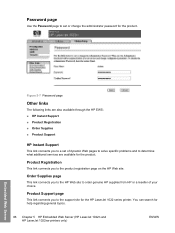
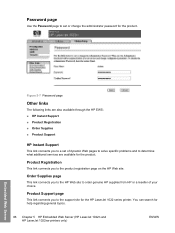
... 5-7 Password page
Other links
The following links are available for the HP LaserJet 1022 series printer.
Product Support page
This link connects you to a set or change the administrator password for help regarding general topics.
86 Chapter 5 HP Embedded Web Server (HP LaserJet 1022n and HP LaserJet 1022nw printers only)
ENWW
Embedded Web Server
Order Supplies page
This link...
HP LaserJet 1022 Printer Series - Software Technical Reference - Page 106


Use the following topics: ■ Installing the software on networked computers (HP LaserJet 1022n and HP LaserJet 1022nw
printers only) ■ Installing the print driver only
Installing the software on networked computers (HP LaserJet 1022n and HP LaserJet 1022nw printers only)
Each computer that has the HP LaserJet 1022 printing-system software installed can use all of the CD.
3 Click ...
HP LaserJet 1022, 1022n, 1022nw - User Guide - Page 5


... 1022 printer ...3 HP LaserJet 1022n printer 3 HP LaserJet 1022nw printer 3
Walkaround ...4 Printer control panel ...5 Media paths ...6
Priority feed slot ...6 Main input tray ...6 Output bin ...7 Printer software ...8 Supported operating systems 8 Printer software for Windows computers 8 Printer drivers ...8 Printer properties (driver) ...9 Printer properties online help 9 Print setting...
HP LaserJet 1022, 1022n, 1022nw - User Guide - Page 11


... input tray ● Priority feed slot ● 100-sheet output capacity ● EconoMode (saves toner) ● Print watermarks, booklets, multiple pages per sheet (N-up), and first page on different
media than rest of integrated 802.11b/g wireless connectivity. HP LaserJet 1022 printer
● 18 pages per minute (ppm) A4 media and 19 ppm for the HP LaserJet 1022, 1022n...
HP LaserJet 1022, 1022n, 1022nw - User Guide - Page 12


... of the HP LaserJet 1022, 1022n, and 1022nw printers.
1 Output bin 2 Input tray cover 3 250-sheet main input tray 4 Priority feed slot 5 Output media support 6 Print cartridge door 7 CANCEL button 8 GO button 9 Go light 10 Ready light 11 Attention light 12 Wireless light (HP LaserJet 1022nw printer only)
1 Internal network port (HP LaserJet 1022n and HP LaserJet 1022nw printers only) 2 USB...
HP LaserJet 1022, 1022n, 1022nw - User Guide - Page 18
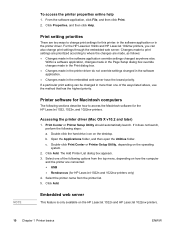
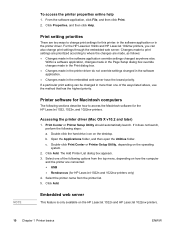
...; USB ● Rendezvous (for the HP LaserJet 1022, 1022n, and 1022nw printers.
If it does not launch, perform the following sections describe how to change print settings through the embedded web server.
Click Add. Click Add. Print setting priorities
There are made, as follows: ● Changes made in the software application override settings changed in the software application. ●...
HP LaserJet 1022, 1022n, 1022nw - User Guide - Page 24


... Wired network setup problem solving.
4. This might take several minutes.
16 Chapter 2 Printer connections
ENWW NOTE NOTE
Connect the printer to a wired network
To connect the HP LaserJet 1022n or HP LaserJet 1022nw printer to a wired network, you need the following steps: 1. Install the printer software
1. Click Next, and follow the installation instructions to the network, perform the...
HP LaserJet 1022, 1022n, 1022nw - User Guide - Page 29


... page shows the information found on the HP LaserJet 1022n and HP LaserJet 1022nw printers. The embedded web server does not support IPX-based printer connections.
The embedded web server works when the printer is available in each tray.
● View and change the printer default configuration settings.
● View and change network configuration.
In a supported web browser...
HP LaserJet 1022, 1022n, 1022nw - User Guide - Page 30
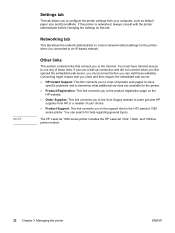
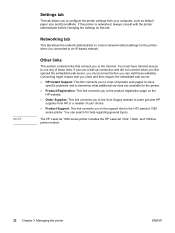
... of dynamic web pages to solve
specific problems and to determine what additional services are available for the HP LaserJet 1020
series printer. The HP LaserJet 1020 series printer includes the HP LaserJet 1022, 1022n, and 1022nw printer models.
22 Chapter 3 Managing the printer
ENWW
Other links
This section contains links that you close and then reopen the embedded web server. ●...
HP LaserJet 1022, 1022n, 1022nw - User Guide - Page 35
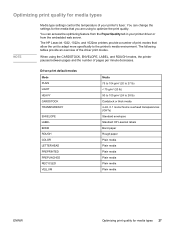
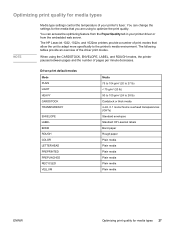
... print default modes
Mode PLAIN LIGHT HEAVY CARDSTOCK TRANSPARENCY
ENVELOPE LABEL BOND ROUGH COLOR LETTERHEAD PREPRINTED PREPUNCHED RECYCLED VELLUM
Media 75 to 104 g/m2 (20 to 27 lb) < 75 g/m2 (20 lb) 90 to 105 g/m2 (24 to the printer's media environment.
You can change the settings for media types 27 The HP LaserJet 1022, 1022n, and 1022nw printers...
HP LaserJet 1022, 1022n, 1022nw - User Guide - Page 79
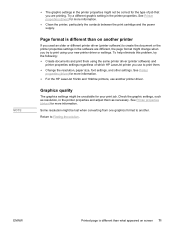
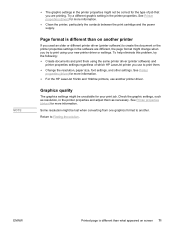
...the power supply. See Printer properties (driver) for your new printer driver or settings. See Printer properties (driver) for more information. ● For the HP LaserJet 1022n and 1022nw printers, use to print using the same printer driver (printer software) and
printer properties settings regardless of job that you are different, the page format might change when you try the following...
HP LaserJet 1022, 1022n, 1022nw - User Guide - Page 90
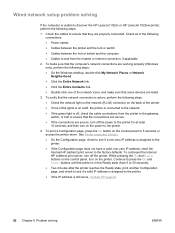
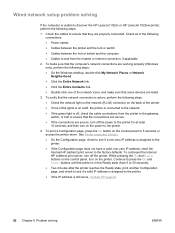
... computer
● Cables to the factory defaults. While pressing the GO and CANCEL buttons on solid, the printer is connected to the network.
●...HP LaserJet 1022n or HP LaserJet 1022nw printer, perform the following steps:
● Check the network light on the network (RJ-45) connector on the printer. To cold-reset the Internal HP Jetdirect print server, turn on the back of the printer...
HP LaserJet 1022, 1022n, 1022nw - User Guide - Page 94


...for letter media. 5The heat dissipation in watts)1, 2
Product model
Printing4
Ready3
Off
HP LaserJet 1022
300 W
2 W
0 W
HP LaserJet 1022n
300 W
2 W
0 W
HP LaserJet 1022nw 300 W
2 W
0 W
1Values are based on the country/region where the printer is 20 BTU/hour.
86 Appendix A Printer specifications
ENWW Power requirements Rated current
110-volt models 110-127v (+/-10%) 50/60...
HP LaserJet 1022, 1022n, 1022nw - User Guide - Page 121


...changing pickup roller 53 print cartridge 61 separation pad 57 choosing media 32 paper 32 cleaning media path 51 pickup roller 56 print cartridge area 50 printer 50 clearing jams 79 configuration HP LaserJet 1022 printer 3 HP LaserJet 1022n printer 3 HP LaserJet 1022nw printer...10 product registration 22 product support 22 Settings tab 22 using 21 Energy Star 95 ...tray 6 priority feed slot 6
Index 113
Similar Questions
How To Set Economode On Hp Laserjet 1022
(Posted by teels98 10 years ago)
How To Change The Default Tray On Hp Laserjet 2000l
(Posted by Eugloveha 10 years ago)
How To Set A Default Tray For Hp Laserjet P4015n
(Posted by timhgabr 10 years ago)
How Can I Get My Hp Pavilion G6 To Work With My Hp Laserjet 1022?
I have a g6 paviliion HP laptop and need to find out where/how to download a printer driver for my o...
I have a g6 paviliion HP laptop and need to find out where/how to download a printer driver for my o...
(Posted by sb2700 11 years ago)
I Have Hp Laserjet 1022m Printer But Not This Printer Dirver Psl Help Driver
(Posted by hmpatel 11 years ago)

