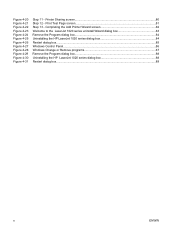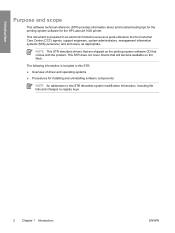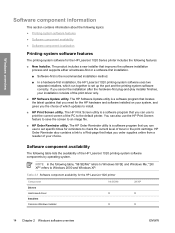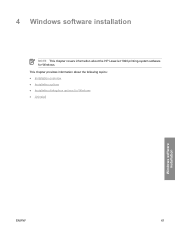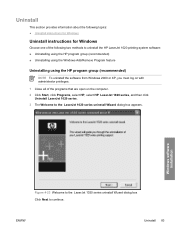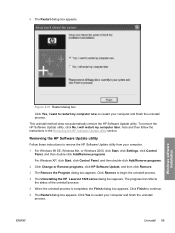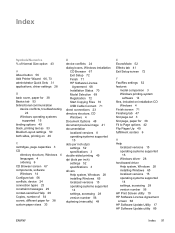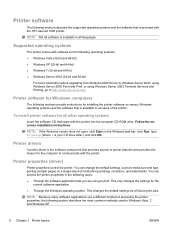HP 1020 Support Question
Find answers below for this question about HP 1020 - LaserJet B/W Laser Printer.Need a HP 1020 manual? We have 7 online manuals for this item!
Question posted by merlint62 on July 14th, 2011
Hp Lazorjet 1020 Stopped Working. Uninstall Doesn't Work.
Receive error msg when trying to uninstall software/drivers for the 1020. Win 7.
Current Answers
Related HP 1020 Manual Pages
Similar Questions
Pls How Do I Get The Driver To Enable My Hp 1020 Product No.q5911-90948 Work Wit
my Hp laptop- model Hp 630 is finding difficult to see my Hp 1020 laserjet b/w printer
my Hp laptop- model Hp 630 is finding difficult to see my Hp 1020 laserjet b/w printer
(Posted by okunolaoyedele 11 years ago)
How To Connect The Hp Laser Jet 1020 Product No.q5911a
(Posted by Anonymous-70861 11 years ago)
Network Print Spooler Stopped Working Once The Print Driver Was Installed
Network print spooler stopped working once the print driver was installed. We are running on Windows...
Network print spooler stopped working once the print driver was installed. We are running on Windows...
(Posted by ccowsky 11 years ago)
Hp Laserjet 1020 Printer/ Q5912-60104 V2.0 Download Drivers And Software
product no. Q5911A serial no. CNC2M76719 MODEL NO. BOISB-0207-00 PRODUCT IN CHINA DOWNLOAD PRINT...
product no. Q5911A serial no. CNC2M76719 MODEL NO. BOISB-0207-00 PRODUCT IN CHINA DOWNLOAD PRINT...
(Posted by premhdi 12 years ago)
Run A Dll As An App Has Stopped Working
I have installed a new HP P2055dn laserjet printer. Evertime I print something. A message comes up t...
I have installed a new HP P2055dn laserjet printer. Evertime I print something. A message comes up t...
(Posted by richardwingate 12 years ago)