HP 1018 Support Question
Find answers below for this question about HP 1018 - LaserJet B/W Laser Printer.Need a HP 1018 manual? We have 11 online manuals for this item!
Question posted by didahsaa on December 29th, 2013
Laserjet 1018 Windows 7 Problem Network Citrix Won't Print
The person who posted this question about this HP product did not include a detailed explanation. Please use the "Request More Information" button to the right if more details would help you to answer this question.
Current Answers
There are currently no answers that have been posted for this question.
Be the first to post an answer! Remember that you can earn up to 1,100 points for every answer you submit. The better the quality of your answer, the better chance it has to be accepted.
Be the first to post an answer! Remember that you can earn up to 1,100 points for every answer you submit. The better the quality of your answer, the better chance it has to be accepted.
Related HP 1018 Manual Pages
HP LaserJet Printer Family - Print Media Specification Guide - Page 47


...color LaserJet printer, try HP's soft gloss and high gloss paper (see "Ordering HP print media" on textured paper might not hold toner.
grain The orientation of a print-quality problem. ...International Standards Organization. Textured paper causes inconsistent or blotchy print and can occur. Equivalent values for laser printers should not discolor, melt, offset, release undesirable ...
HP Printers - Supported Citrix Presentation Server environments - Page 3


... in this document are supported by HP in Citrix environments. Because the driver code bases of these select printers translates to client printers and network printers. HP also screens all driver releases to verify that the drivers are free of LaserJet, Business Inkjet, and Deskjet printers for Citrix to test that printing is successful to all other components from...
HP Printers - Supported Citrix Presentation Server environments - Page 12


.../2003x64: 61.073.43.00
N/A
* Driver versions more information and white papers. The Windows operating system limits a print queue to the HP Universal Print Driver queue if installed in Citrix
environ- To install the HP Universal Print Driver in Citrix environments. Go to all autocreated printers or redirected printers. For Terminal Server 2003 SP1 configurations, the HP Universal...
HP Printers - Supported Citrix Presentation Server environments - Page 13


... well for any HP PCL or Postscript client print driver for autocreated client printers and Microsoft Windows 2000, Windows XP, or Windows Vista® clients. If the printer is networked, automatic configuration is installed on the network. Paper size and orientation are directly attached
The UPD, outside of the print jobs locally. Citrix has provided this functionality in autocreated...
HP Printers - Supported Citrix Presentation Server environments - Page 15


... small office applications ( HP recommends the use of Citrix users.
HP recommends the following Business Inkjet products for the following reasons:
• Lower cost per page when compared to consumer Deskjets. • Faster print speeds in normal modes. • Robust networking capabilities, comparable to HP LaserJets. • Lower intervention rates with higher capacity paper...
HP Printers - Supported Citrix Presentation Server environments - Page 24


...non-networked environments.
Question: Is a certain HP print driver certified in MetaFrame 1.8 Service Pack 4. To determine if a certain printer is created when logging onto a Terminal Server. Citrix has provided the fix in Citrix? Supported printing features
All printing features of the driver are designed for the first time and printing functions correctly. Answer: Check the LaserJet...
HP Printers - Supported Citrix Presentation Server environments - Page 27


... client printers, printer property retention print job routing, printer mapping, printer driver configuration, and session printers
27 The network print server was imported into the Citrix XenApp™ Server farm to make the shared printers available to all users when they connect to the printer through Jetdirect. Printer policies are servers with network print server and HP printers and...
HP Printers - Supported Citrix Presentation Server environments - Page 28


... cables, or were installed by printer policies was imported from a network print server. Drivers for the printers were downloaded from the HP Driver Support website. The printer was attached to Citrix XenApp™ Servers using a parallel cable or USB cable. Session printers
Description With Citrix XenApp™ Server, policy-based session printers are configured for multiple users.
HP Printers - Supported Citrix Presentation Server environments - Page 32


...™ Server farm. Test methodology An HP LaserJet/Business Inkjet/Designjet/Deskjet printer was installed on the server. The client then connected to the Citrix XenApp™ Server farm and the autocreation of the client printer was able to a client printer with a problematic driver can cause server problems when printing to disallow the autocreation of this, you...
HP LaserJet 1018 - User Guide - Page 18


... can change the default settings for the current software application
Although the steps can also click Printing Preferences). 4. Change the settings, and click OK.
Right-click the HP LaserJet 1018 printer icon. 3. In the Windows task bar, click Start, select Settings, and click Printers and Faxes. 2. This online help guides you are currently accessing.
10 Chapter...
HP LaserJet 1018 - User Guide - Page 25


... 17 Double-click the HP LaserJet 1018 icon to open the window, select your screen, allowing you cancel a print job, the computer is waiting in a print queue (computer memory) or print spooler, delete the job there. The printer will return to the printer.
After the printer stops, use one of the following options.
● Software application: Typically, a dialog box...
HP LaserJet 1018 - User Guide - Page 50


...
You do not expose the print cartridge to cool. Cover the print cartridge if necessary.
Open the print cartridge door, and remove the print cartridge.
42 Chapter 3 Maintenance
ENWW Over time, this area can clean the print cartridge area and the printer media path. However, cleaning this buildup can cause print quality problems, such as toner specks or...
HP LaserJet 1018 - User Guide - Page 71
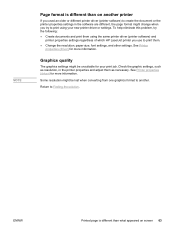
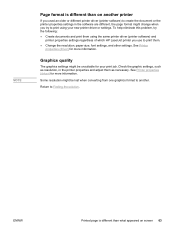
...screen 63 Return to print using the same printer driver (printer software) and
printer properties settings regardless of which HP LaserJet printer you try the following: ● Create documents and print them as necessary. ENWW
Printed page is different than what appeared on another . Some resolution might be unsuitable for more information.
To help eliminate this problem, try to...
HP LaserJet 1018 - User Guide - Page 112
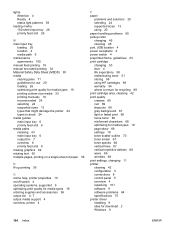
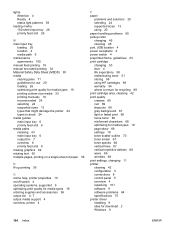
... skew 69 settings 18 toner scatter outline 70 toner smear 67 toner specks 66 vertical lines 67 vertical repetitive defects 68 wave 69 wrinkles 69 print settings, changing 11 printer cleaning 42 configuration 3 connections 8 control panel 5 overview 4 repacking 101 software 9 software problems 64 specifications 75 printer driver installing 9 sites for download 2 Windows 9
104 Index
ENWW
HP LaserJet 1018 - User Guide - Page 113


...regulations 85 Korean EMI statement 85 laser statement for Finland 86 removing a jammed page 71 removing jams 71 repacking the printer 101 repair contacting HP 102 ...Windows 98 SE, 2000, ME 10 changing default settings for Windows XP 10 changing for current software only 10
settings, print quality 18 size, media 13 slot
priority feed 4 software
installing 9 printer drivers, Windows 9 problems...
Service Manual - Page 13


... feed slot are listed on an identification label located on specific usage.
The base memory is shown)
Hardware description
The HP LaserJet 1018 printer offers HP REt technology for 600 x 600 x 2 dpi printing (effectively 1200 dpi). The label also contains power-rating and regulatory information. Model and serial numbers
The model number and serial...
Service Manual - Page 104


... selected in the HP LaserJet Printer Family Print Media Guide. Select the Finishing tab, and then clear the EconoMode (Save Toner) check box. Make sure that the media meets the specifications detailed in the Printer Preferences dialog box.
Table 6-3 Solving print-quality problems (continued) Characters are only partially printed (also referred to close the Printer properties dialog box...
Service Manual - Page 108
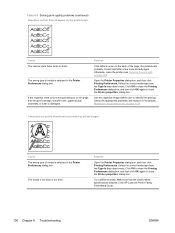
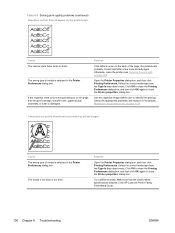
...image-defect ruler to close the Printer properties dialog box.
Table 6-3 Solving print-quality problems (continued) Repetitive vertical defects ...print cartridge, transfer roller, paper-pickup assembly, or fuser is selected in the HP LaserJet Printer Family Print Media Guide.
100 Chapter 6 Troubleshooting
ENWW Solution
Open the Printer Properties dialog box, and then click Printing...
Service Manual - Page 111


... toner (see the illustration on the laser/ scanner lens. Increase airflow around the printer to prevent condensation on the print cartridge).
Gently rock the print cartridge back and forth to a different location. Make sure that is being used. The toner is low or poorly distributed in the HP LaserJet Printer Family Print Media Guide.
The media you...
Service Manual - Page 138
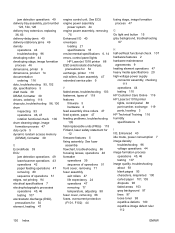
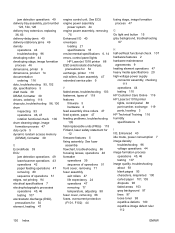
...Care Online 116 HP LaserJet 1018 printer lights, control panel...LaserJet 1018 printer 88 ESD (electrostatic discharge), precautions for 54 exchange, printer 119 exit rollers, fuser assembly 47 extended service plan 9
F faded areas, troubleshooting 103 fasteners, types of operations 51 edges, not printing... 46 dimensions, printer 6 dimensions, product...detection operations 49 laser/scanner operations ...
Similar Questions
Citrix Won't Print To Laserjet 1018 On Print Server
(Posted by Eugra 9 years ago)
Laserjet P1505n Does Not Work On Windows 7 Over Network
(Posted by dzarkyloo 10 years ago)
Laserjet 2100 Windows 7 Installed Through Usb Does Not Print The Same
(Posted by fupatri 10 years ago)
Hp Laserjet 1018 Driver With 300 Dpi Printing
(Posted by baulybhai 11 years ago)
Hp Laserjet 1018 Won't Print
hi.. My HP laserjet 1018 printer have been installed successfully but its not printing anything, no...
hi.. My HP laserjet 1018 printer have been installed successfully but its not printing anything, no...
(Posted by prashanthkumarhk 11 years ago)

