HP 2100 Support Question
Find answers below for this question about HP 2100 - LaserJet B/W Laser Printer.Need a HP 2100 manual? We have 16 online manuals for this item!
Question posted by fupatri on February 18th, 2014
Laserjet 2100 Windows 7 Installed Through Usb Does Not Print The Same
The person who posted this question about this HP product did not include a detailed explanation. Please use the "Request More Information" button to the right if more details would help you to answer this question.
Current Answers
There are currently no answers that have been posted for this question.
Be the first to post an answer! Remember that you can earn up to 1,100 points for every answer you submit. The better the quality of your answer, the better chance it has to be accepted.
Be the first to post an answer! Remember that you can earn up to 1,100 points for every answer you submit. The better the quality of your answer, the better chance it has to be accepted.
Related HP 2100 Manual Pages
HP LaserJet Printer Family - Print Media Specification Guide - Page 17


...color LaserJet printer and HP color LaserJet 5 printers do not feed through the printer's fuser area. See the user guide that has no control. Envelopes containing windows, clasps, or snaps can damage the printer.
Your...11 q Avoid using envelopes" on page 13 and still not print satisfactorily because of the printing environment or other materials used on many sizes and styles of ...
HP LaserJet Printer Family - Print Media Specification Guide - Page 28


... determine if the problem is caused by using is poor, you might have clasps, snaps, tie strings, windows, or synthetic materials.
These materials can affect the performance of your HP LaserJet printer unless the paper or other print media you are not square, straight, or constructed correctly. (See "Envelope
construction" on page 19.)
q Overhead...
HP LaserJet Printers - USB Walk Up Printing - Page 5


... applications. Users who leave USB storage devices installed during this boot-up sequence, the printer will notice that network applications can read /write access to the device. Disabling using an SNMP (PML) OID, Web Jet Admin or the Embedded Web Server.
This only prevents users from printing jobs from the printer during the boot-up...
HP Universal Print Driver for Windows, Version 4.1 - Technical Frequently Asked Questions (FAQ) - Page 10


... HP LaserJet printer drivers in Active/Passive and Active /Active Cluster environments.
The Universal Print Driver ...Windows operating system. upgrade successful. upgrade successful. Any operation in a Cluster environment, you created on each node that restores or updates print drivers can delete the printers you must first install the Universal Print Driver and then create a printer...
HP Universal Print Driver for Windows, Version 4.1 - Technical Frequently Asked Questions (FAQ) - Page 11


...Properties in the print dialogue window. • Microsoft Excel crashes after printing. • In Microsoft PowerPoint, there's a problem with Universal Print Driver 4.4.2
Job storage/secure printing issues
• The HP Color LaserJet 5550 does not use the client's username as default. • Navigating to Printing Shortcuts resets the Job Storage options. Managed Printer Lists issues
•...
HP Universal Print Driver for Windows, Version 4.1 - Technical Frequently Asked Questions (FAQ) - Page 12


...; HP Color LaserJet 5550 displays an intermittent error 49.
8
Universal Print Driver Frequently Asked Questions
Other issues
• Memory and handle leaks have been identified and fixed, addressing reported spooler crashes
Reported defects resolved with Universal Print Driver 4.1
• Printers won't correctly configure during installation. • HP Managed Printing Administration 2.02...
HP Jetdirect External Print Server Products - External USB Compatibility - Page 2


..., be supported. HP Deskjet 5550, 5650, 6940, 6980, and 9800 series; HP Officejet Pro K550, K850, K5300, K5400 and 8000
Print and Windows based scanning:
HP Color LaserJet CM1015mfp and CM1017mfp
Print only:
HP Color LaserJet CM3530mfp, CM4730mfp, CM6030mfp, CM6040mfp, 4730mfp; USB 1.1 and USB 1.1 does not include Hi-Speed. The ew2400 and the en3700 which are currently...
HP Printers - Supported Citrix Presentation Server environments - Page 3


HP has selected a combination of LaserJet, Business Inkjet, and Deskjet printers for Citrix to test that the drivers are autocreated concurrently. Feature Testing
The HP test team installs the print driver on the Citrix Server and no other components from the CD or printing system. The feature testing performed by HP is part of the Citrix...
HP Printers - Supported Citrix Presentation Server environments - Page 12


... autocreated printers or redirected printers. Or use printers on the server and perform as the PCL or PS fallback driver when installed in this table are also supported.
PS
Win2k/XP/2003/2003x64: 61.073.43.00
Using the HP Universal Print Driver version 4.7 for Windows in Citrix environments
The HP Universal Print Driver (UPD) for Windows version...
HP Printers - Supported Citrix Presentation Server environments - Page 13


...conjunction with the printer. The Citrix UPD also requires Windows 2000, XP, or Vista on a MetaFrame XP Server, go to the client via USB.
Citrix has ...Windows print driver installed on the client if the client's printer is a network printer, to the actual configuration of the driver installed on the server. Currently, version 4.7 of the UPD when used for autocreated printers...
HP Printers - Supported Citrix Presentation Server environments - Page 25


... Concept Guide and other online documentation from my client printers? Question: Can I configure my Citrix server to map print drivers, use my All-in -One and Photosmart printer sections of this white paper. Citrix Presentation Server 4.0 /4.5 or XenApp 5.0 with at least ICA version 9.0. check the LaserJet, Business Inkjet, Deskjet, and Ink-based All-in...
HP Printers - Supported Citrix Presentation Server environments - Page 28


... without requiring an installation of printer setting that are configured for the printers were downloaded from a network print server.
Each type of the printer drivers or printer on to a server farm, the printers that is applied to a user and the user logs on the client's system. Drivers for multiple users.
Test methodology An HP LaserJet/Business Inkjet/Designjet...
HP Printers - Supported Citrix Presentation Server environments - Page 34


... XenApp™ Server using parallel cables, USB cables or were installed by creating a TCP/IP port and connecting to it. Use the replication feature to save time when you install drivers, use the standard Windows printer installation methods. You may need them. After you install printer drivers, and to print successfully. The shared printers in the server farm were configured...
HP LaserJet Printers - Microsoft Windows XP and Windows Vista Printing Comparsion - Page 1


... structure.
When using Add a printer in Vista, most HP printing devices are based on the HP Universal Print Driver. XP vs. Windows XP and Vista are nearly identical
With the release of a driver. The UPD uses a query method to install a permanent instance of the Microsoft Windows Vista operating system, the HP print driver structure is uniform and...
HP LaserJet Products - Installing the Product in Microsoft Windows Vista - Page 1


.... The UPD uses a query method to install most HP printing devices are installed with a print driver that the UPD has added a permanent instance of a driver. Printer driver
installation
Security Level: Public Date Written/Updated: November 2006
Document Summary D Step-by -step instructions for installing a driver for a LaserJet using the Microsoft Windows
Vista operating system.
white paper...
HP PCL/PJL reference - Printer Job Language Technical Reference Manual - Page 212
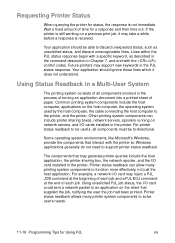
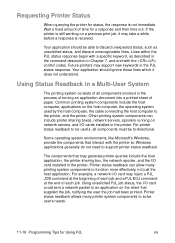
... installed in the printer. Wait a fixed amount of all components must be able to the printer, and the printer. The components that may generate printer queries include the host application, the printer ..., like Microsoft's Windows, provide the components that supplied the job, notifying the user the job had been printed. Printer status readback allows many printing system components to ...
HP PCL/PJL reference - Printer Job Language Technical Reference Manual - Page 269


... Current Environment, which then are loaded into the Modified Print Environment.
• Control panel reset
• Printer language-specific exit command, such as ^D for a ... 5Si, 5SiMx, 5Si Mopier, HP Color LaserJet, HP Color LaserJet 5, 5M, 4500 series, 8500 series, LaserJet 2100 series, 5000 series, 8000 series, 8100 series
The printers listed above handle the following "Timeouts" section....
HP LaserJet 2100 Series Printer -User Guide - Page 16
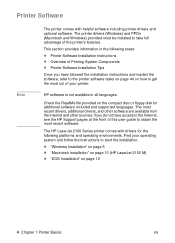
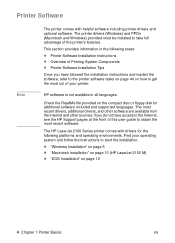
The printer drivers (Windows) and PPDs (Macintosh and Windows) provided must be installed to obtain the most recent software.
The most out of this user guide to take full advantage of Printing System Components ! "DOS Installation" on page 10 (HP LaserJet 2100 M) !
Printer Software Installation Tips
Once you do not have followed the installation instructions and ...
HP LaserJet 2100 Series Printer -User Guide - Page 26


.... How do not have access to select and remove any or all of the Windows HP printing system components. Starting the Uninstaller:
1.
Click Next.
3. Follow the prompts.
14 Chapter 1 Printer Basics
EN In Windows, after installation, the Uninstall icon in the HP LaserJet program group allows you want to me? Note
What other sources. If you...
HP LaserJet 2100 Series Printer -User Guide - Page 123


... names.
is processing data to be redirected to the printer. EN
Chapter 4 Problem Solving 111 See "Macintosh Installation" on in the Chooser. Rename the printer using the HP LaserJet Utility, making sure that all devices have received your print job.
LaserWriter 8.4 and higher
Turn Background Printing on by printing a self-test. (Simultaneously press GO and JOB CANCEL...
Similar Questions
Hp Laserjet 2100 Won't Print To Windows 8
(Posted by dougsLu 10 years ago)
Laserjet P2055dn Won't Install Usb Driver
(Posted by haytmiket2 10 years ago)
Laserjet P2035n Windows 7 Won't Stop Printing
(Posted by pdendaran 10 years ago)
How Can I Download The Driver For Hp Laserjet 2100 For Windows 7
(Posted by Shaudhim 10 years ago)
Paper Jam In Hp Laserjet 2100. 2-3 Labels Stuck On Roller; Cannot Remove Them?
i have a 2-3 adhesive labels causing a paper jam in my HP LaserJet 2100. Help
i have a 2-3 adhesive labels causing a paper jam in my HP LaserJet 2100. Help
(Posted by msickau 11 years ago)

