HP 2100 Support Question
Find answers below for this question about HP 2100 - LaserJet B/W Laser Printer.Need a HP 2100 manual? We have 16 online manuals for this item!
Question posted by Shaudhim on August 28th, 2013
How Can I Download The Driver For Hp Laserjet 2100 For Windows 7
The person who posted this question about this HP product did not include a detailed explanation. Please use the "Request More Information" button to the right if more details would help you to answer this question.
Current Answers
There are currently no answers that have been posted for this question.
Be the first to post an answer! Remember that you can earn up to 1,100 points for every answer you submit. The better the quality of your answer, the better chance it has to be accepted.
Be the first to post an answer! Remember that you can earn up to 1,100 points for every answer you submit. The better the quality of your answer, the better chance it has to be accepted.
Related HP 2100 Manual Pages
HP Universal Print Driver for Windows, Version 4.1 - Technical Frequently Asked Questions (FAQ) - Page 10


...Driver versions 3.1 to UPD 4.1 are adopting a different method for using HP LaserJet printer drivers in place. http://h20331.www2.hp.com/Hpsub/downloads/HP_Drivers_in_Cluster_Environments.pdf.
6
Universal Print Driver ...Operating System makes the decision based on the date stamp of hp print drivers are supported in the Windows operating system. Future versions of the file, and in certain ...
HP Printers - Supported Citrix Presentation Server environments - Page 6


HP printer LJ P2010/P2014
LJ P2015 CP2020/2025
LJ P2035 LJ P2050/2055
LJ 2100
LJ 2200
LJ 2300 CM2320 LJ 2410/2420/
2430 CLJ 2500
CLJ 2550.../2003-
x64: 61.82.242.0
Win2k/XP/2003: 4.0 Win2003-x64: use HP
LaserJet 2100 driver included in the Windows
OS
Win2k/XP/2003: 2.0 Win2003-x64: use HP LaserJet 2200 driver included in the Windows
OS
Win2k/XP/2003/2003x64: 60.051.501.32
Win2k/XP/2003/2003x64: 61...
HP Printers - Supported Citrix Presentation Server environments - Page 33


... installed on Citrix XenApp™ Servers have names for the same printer on different Windows platforms. You need to the HP printer driver installed on the Citrix XenApp™ Server. Printer model tested
HP LaserJet 3200
HP Designjet 4000 PostScript
Driver version tested
HP LaserJet 3200 Series PCL 5e Printer Driver (4.3.2.209)
HP Designjet 4000ps PS3 (61.71.362.31)
Known issues with...
HP Printers - Supported Citrix Presentation Server environments - Page 34


..., use the standard Windows printer installation methods. The printers were configured for the printers were downloaded from the HP Driver Support website. The Add Printer wizard requests printer information and copies the necessary driver files. The client system connected to a Citrix XenApp™ Server that did have HP LaserJet/Business Inkjet/Designjet/Deskjet printers attached, but that...
HP PCL/PJL reference - PCL 5 Comparison Guide - Page 3
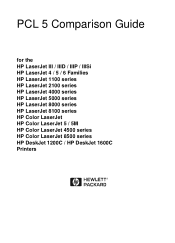
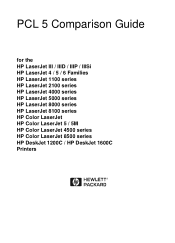
PCL 5 Comparison Guide
for the HP LaserJet III / IIID / IIIP / IIISi HP LaserJet 4 / 5 / 6 Families HP LaserJet 1100 series HP LaserJet 2100 series HP LaserJet 4000 series HP LaserJet 5000 series HP LaserJet 8000 series HP LaserJet 8100 series HP Color LaserJet HP Color LaserJet 5 / 5M HP Color LaserJet 4500 series HP Color LaserJet 8500 series HP DeskJet 1200C / HP DeskJet 1600C Printers
HP PCL/PJL reference - PCL 5 Comparison Guide - Page 8


... 2-112 Media Handling 2-112 Alphanumeric ID Command 2-114 Color Space Support 2-114 Changes to PCL 5 Color Commands 2-114 New PCL 5 Commands 2-117 Differences with the HP LaserJet 4000 Series Printers 2-118 HP Color LaserJet 8500 Series Printers 2-119 HP LaserJet 1100 Series Printers 2-120 HP LaserJet 2100 Series Printers 2-120
vi Contents
ENWW
HP PCL/PJL reference - PCL 5 Comparison Guide - Page 169


Selecting Media Type
The HP LaserJet 2100 series printers do not support the Paper Type command.
All output lands in the one standard output bin. ENWW
Printer-Specific Differences 2-121 Selecting Output Bins
Unlike the HP LaserJet 4000 printer, the HP LaserJet 2100 series printers have no selectable output bins.
HP PCL/PJL reference - PCL 5 Comparison Guide - Page 173
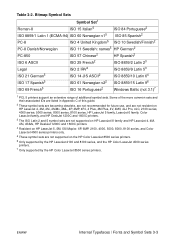
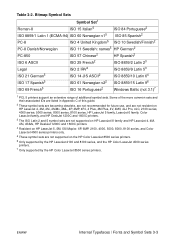
... 8859/15 Latin 96 Windows Baltic (not 3.1)7
1 PCL 5 printers support an extensive range of this guide.
2 These symbol sets are becoming obsolete, are not recommended for future use, and are not resident on HP LaserJet 4, 4M, 4Si, 4SiMx, 4ML, 4P, 4MP, 4PJ, 4 Plus, 4M Plus, 4V, 4MV, 4LJ Pro, 4LC, 2100 series, 4000 series, 5000...
HP PCL/PJL reference - PCL 5 Comparison Guide - Page 178
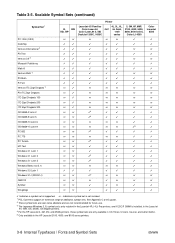
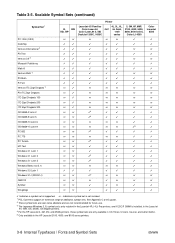
... only resident in the HP LaserJet 2100, 4500, and 8100 series printers.
3-8 Internal Typefaces / Fonts and Symbol Sets
ENWW Table 3-5. Indicates a symbol set is not resident. 1 PCL 5 printers support an extensive range of this guide. 2 These symbol sets are soon to be obsolete and are not recommended for future use. 3 The Japanese Windows 3.1J symbol set...
HP PCL/PJL reference - PCL 5 Comparison Guide - Page 181
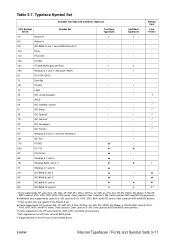
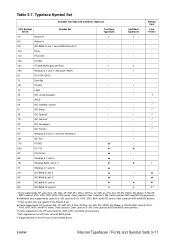
...858 Multilingual with Euro
19U
Windows 3.1 Latin 1 (Microsoft ...LaserJet 2100, 4000, 5000, 8000, and 8100 series, Color LaserJet, Color LaserJet 5, 5M, Color LaserJet 4500 and 8500 series printers.
™ Fonts supported on the HP LaserJet 2100, 4500, 8100, and 8500 series printers. 1 Not supported on the HP Color LaserJet 8500 printer.
✝ Supported only on the HP Color LaserJet 8500 printer...
HP PCL/PJL reference - Printer Job Language Technical Reference Addendum - Page 143
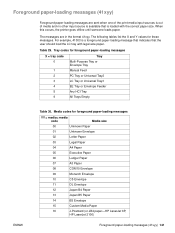
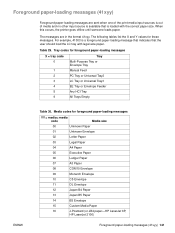
...
Japan B5 Paper
14
B5 Envelope
15
Custom Media Paper
16
J-Postcard (or JB4 paper-HP LaserJet 6P,
HP LaserJet 2100)
Foreground paper-loading messages (41xyy) 141 For example, 41303 is loaded with legal-size paper. When this occurs, the printer goes offline until someone loads paper. Tray codes for foreground paper-loading messages
X = tray code...
HP PCL/PJL reference - Printer Job Language Technical Reference Manual - Page 14


... 5Si/ 5SiMx/5Si Mopier Comments A-56 HP LaserJet 5Si Mopier Comments A-57 HP LaserJet 4000 and 5000 Series Comments A-59 HP LaserJet 1100 Series Comments A-61 HP LaserJet 2100 Series Comments A-62 HP Color LaserJet 4500 Series Comments A-63 HP LaserJet 8000 and 8100 Series Comments A-64 HP Color LaserJet 8500 Series Comments A-65
B PJL Command Summary
C Programming Examples
D PJL Status...
HP LaserJet 2100 Series Printer -User Guide - Page 16
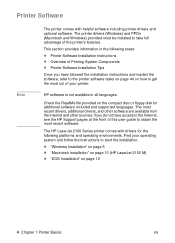
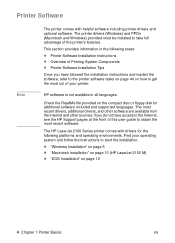
... operating environments. Check the ReadMe file provided on page 10 (HP LaserJet 2100 M) ! Find your printer. Printer Software Installation Instructions ! The most recent software. "Windows Installation" on page 12
4 Chapter 1 Printer Basics
EN The printer drivers (Windows) and PPDs (Macintosh and Windows) provided must be installed to start the installation.
!
"DOS Installation...
HP LaserJet 2100 Series Printer -User Guide - Page 18
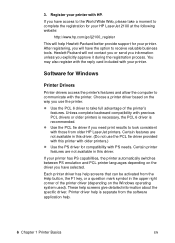
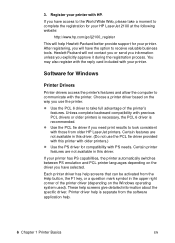
... complete backward compatibility with PS needs. 3. Register your printer.
Each printer driver has help Hewlett-Packard better provide support for Windows
Printer Drivers
Printer drivers access the printer's features and allow the computer to complete the registration for your HP LaserJet 2100 at the following website:
http://www.hp.com/go/lj2100_register
This will not contact you or send...
HP LaserJet 2100 Series Printer -User Guide - Page 22


... your HP LaserJet 2100 at the following website:
http://www.hp.com/go/lj2100_register
This will appear in the CD-ROM drive. If you have the option to starting the installation program. The Apple LaserWriter 8 driver must be installed to install.
3. Note Note
Macintosh Installation
1. Select installation type. The installer provides two options for your printer...
HP LaserJet 2100 Series Printer -User Guide - Page 77
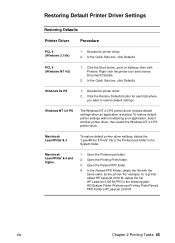
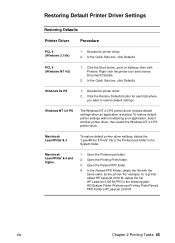
... printer driver, then select the Windows NT 4.0 PS printer driver. Open the Parsed PPD folder.
4. Restoring Default Printer Driver Settings
Restoring Defaults
Printer Driver
Procedure
PCL 6 (Windows 3.1/9x)
1.
In the Quick Sets box, click Defaults
PCL 6 (Windows NT 4.0)
1. Click the Restore Defaults button for a printer called HP LaserJet 2100 M, delete the file HP LaserJet 2100...
HP LaserJet 2100 Series Printer -User Guide - Page 93


... driver was selected Check the software's printer
in the feed mode (Go Light Blinking).
The operating system is not receiving a clear signal. The printer does not respond The printer may...printer prints, but the text The parallel cable is loose or
is
selected.
Finally, try a print job that the HP LaserJet 2100 is wrong, garbled, or
defective. Try printing a job from Windows...
HP LaserJet 2100 Series Printer -User Guide - Page 109
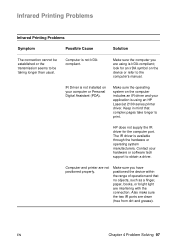
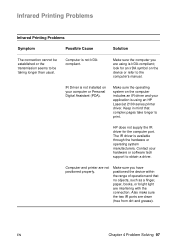
... port. Keep in mind that no objects, such as a finger, paper, books, or bright light are using an HP LaserJet 2100 series printer driver. Also make sure the two IR ports are not positioned properly. Computer and printer are clean (free from dirt and grease). Make sure the computer you have positioned the device within the...
HP LaserJet 2100 Series Printer -User Guide - Page 120
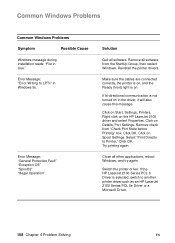
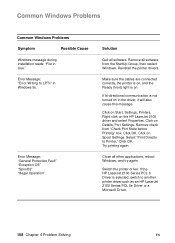
... restart Windows. Click OK. Switch the printer driver. Remove all software from "Check Port State before Printing" box. Try printing again. Make sure the cables are connected correctly, the printer is on, and the Ready (front) light is selected, switch to Printer."
Select "Print Directly to another printer driver such as an HP LaserJet 2100 Series PCL 5e Driver or a Microsoft Driver...
Service Manual - Page 75


... the printer's EconoMode feature. EconoMode can be turned on the amount of toner used in portrait orientation only. • EconMode does not function at 5% coverage, an HP LaserJet 2100 toner cartridge lasts an average of 5,000 pages. Toner Cartridge Weights
The weight of a toner cartridge when full and empty is off through the driver or HP LaserJet...
Similar Questions
Hp Laserjet 2100 Won't Print To Windows 8
(Posted by dougsLu 10 years ago)
How To Install Driver Hp Laserjet 8150 Windows 7 32bit
(Posted by pemksa 10 years ago)
Paper Jam In Hp Laserjet 2100. 2-3 Labels Stuck On Roller; Cannot Remove Them?
i have a 2-3 adhesive labels causing a paper jam in my HP LaserJet 2100. Help
i have a 2-3 adhesive labels causing a paper jam in my HP LaserJet 2100. Help
(Posted by msickau 11 years ago)
Free Download Printer Driver Hp Laserjet 2035 For Win 98 (lpt1)
free download printer driver hp laserjet 2035 for win 98 (lpt1)
free download printer driver hp laserjet 2035 for win 98 (lpt1)
(Posted by aminfvb 12 years ago)

