HP 1018 Support Question
Find answers below for this question about HP 1018 - LaserJet B/W Laser Printer.Need a HP 1018 manual? We have 11 online manuals for this item!
Question posted by Vikkialb on February 5th, 2014
Can't Instal Driver Hplaserjet 1018 Windows 7
The person who posted this question about this HP product did not include a detailed explanation. Please use the "Request More Information" button to the right if more details would help you to answer this question.
Current Answers
There are currently no answers that have been posted for this question.
Be the first to post an answer! Remember that you can earn up to 1,100 points for every answer you submit. The better the quality of your answer, the better chance it has to be accepted.
Be the first to post an answer! Remember that you can earn up to 1,100 points for every answer you submit. The better the quality of your answer, the better chance it has to be accepted.
Related HP 1018 Manual Pages
HP LaserJet Printers - USB Walk Up Printing - Page 5


... EWS: To get to the EWS, open a browser and type in the printers IP address (192.168.0.0). Users who leave USB storage devices installed during the boot-up sequence, the printer will perform a boot-up sequence, the printer detects all installed USB storage devices and configures them in a standard way for HP and non-HP...
HP Universal Print Driver for Windows, Version 4.1 - Technical Frequently Asked Questions (FAQ) - Page 10


... a Cluster environment, you created on each node that restores or updates print drivers can delete the printers you must first install the Universal Print Driver and then create a printer (UPD driver initialization occurs at the version number of the file instead of Universal Print Driver supports cluster environments?
It also details known issues relating to reflect the...
HP Universal Print Driver for Windows, Version 4.1 - Technical Frequently Asked Questions (FAQ) - Page 11


... when clicking Properties in Microsoft Word is based on the spooler. • Printer install hangs. Managed Printer Lists issues
• Web Jetadmin 10.0 printer list xml definitions are not compatible with Universal Print Driver 4.4.2
Job storage/secure printing issues
• The HP Color LaserJet 5550 does not use the client's username as default. • Navigating to...
HP Printers - Supported Citrix Presentation Server environments - Page 3


... non-Citrix environments. Testing performed by HP
HP performs Windows Server/Citrix Server testing on its drivers are compatible and stable in Citrix environments.
3 HP also employs other components from the CD or printing system. HP has selected a combination of LaserJet, Business Inkjet, and Deskjet printers for Citrix to test that serve as a representative...
HP Printers - Supported Citrix Presentation Server environments - Page 4


...
Table 1 identifies the HP LaserJet printers and associated drivers that are supported in Citrix environments by HP. These printers and printer drivers were tested by HP.
A description of HP-supported drivers in the Citrix environment
HP printer LJ 1000 LJ P1005 LJ P1006 LJ 1010/1012
LJ 1015 CLJ CM1015/
1017 mfp LJ 1018 LJ 1020 LJ 1022
LJ...
HP Printers - Supported Citrix Presentation Server environments - Page 12


... Server. The Windows operating system limits a print queue to all autocreated printers or redirected printers. ment
PCL
HP-supported drivers* Host-based
CM8050/8060 MFP
Yes
Win2k/XP/2003/2003x64: 61.073.43.00
N/A
* Driver versions more information and white papers. Dynamic mode allows a user to the HP Universal Print Driver queue if installed in static or...
HP Printers - Supported Citrix Presentation Server environments - Page 15


...8226; Faster print speeds in normal modes. • Robust networking capabilities, comparable to HP LaserJets. • Lower intervention rates with higher capacity paper trays and ink supplies. • ...Deskjets whenever possible in this table are also supported.
N/A
HP Deskjet printers and supported driver versions
HP recognizes the need for small inexpensive printing solutions for Citrix ...
HP Printers - Supported Citrix Presentation Server environments - Page 27


...could print successfully. These printers were configured for the printers were downloaded from the HP Driver Support website. Printer model tested
HP Color LaserJet 3000
HP LaserJet 4000 HP Business Inkjet ..., USB or installed by creating a TCP/IP port and connecting to them. Drivers for multiple users.
Actual testing is a basic summary of this document. A printer policy was available...
HP Printers - Supported Citrix Presentation Server environments - Page 28


... that the shared HP printers were available in the session automatically without requiring an installation of printer setting that was attached to the shared farm printers.
28 These printers were configured for the printers were downloaded from the HP Driver Support website.
Test methodology An HP LaserJet/Business Inkjet/Designjet/Deskjet printer was imported from a network...
HP Printers - Supported Citrix Presentation Server environments - Page 29


... changes were made to the HP LaserJet/Business Inkjet/Designjet/Deskjet printer installed locally on the client's desktop.
The printer was attached to the autocreated client printer in the user's session.
Printer model tested
HP Color LaserJet 3000
HP LaserJet 4000
Driver version tested
HP Color LaserJet 3000 Series PCL (61.53.25.9) &
HP Color LaserJet 3000 Series PS(61.71...
HP Printers - Supported Citrix Presentation Server environments - Page 30


... the client could print successfully to test the Universal printer, only HP printers are autocreated using the HP LaserJet/Business Inkjet/Designjet/Deskjet printers and drivers listed above. Test methodology An HP LaserJet/Business Inkjet/Deskjet printer was installed on servers running Citrix XenApp™ Server. Because printer drivers are not needed to the client's locally attached HP...
HP Printers - Supported Citrix Presentation Server environments - Page 31


The printer was installed on users' Win16 and Win32 client devices, Windows CE, DOS, and Macintosh OS platforms
Test methodology An HP LaserJet/Business Inkjet/Designjet/Deskjet printer was attached to the client system using the HP LaserJet/Business Inkjet/Deskjet printers listed above. The client system connected to the XenApp™ server farm, which verified that the...
HP Printers - Supported Citrix Presentation Server environments - Page 32


The printer was installed on the server. There were no issues with preventing the HP LaserJet/Business Inkjet/Designjet/Deskjet printer from the HP Driver Support website. Printing to a client printer with a problematic driver can cause server problems when printing to client printers in the Management Console for Citrix XenApp™ Server, the driver for the HP printer was attached to...
HP Printers - Supported Citrix Presentation Server environments - Page 34


...to save time when you install drivers, use the standard Windows printer installation methods.
When using the HP LaserJet/Business Inkjet/Designjet/Deskjet printers and drivers listed above. The printers were configured for the printers were downloaded from the HP Driver Support website. Printer model tested
HP Color LaserJet 3800
Driver version tested
HP Color LaserJet 3800 PS (61.071...
HP Printers - Supported Citrix Presentation Server environments - Page 35


...of the Scanners/All-in -One setup - Printer model tested
HP Color LaserJet 4600
HP Business Inkjet 2300 HP Deskjet 5440
Driver version tested
HP Color LaserJet 4600 PS (61.53.25.9) &
HP Color LaserJet 4600 PCL5 (61.53.25.9)
HP Business....
35
Scanners/All-in-One devices were connected to client using the HP LaserJet/Business Inkjet/Designjet/Deskjet printers and drivers listed above.
HP LaserJet Printers - Microsoft Windows XP and Windows Vista Printing Comparsion - Page 1


... following comparison of Device Settings and driver tabs illustrates similarities and differences between Windows XP and Vista operating systems. D Explain that the Vista drivers are installed with a print driver that the UPD has added a permanent instance
Page 1 of the HP drivers built into Windows Vista. white paper
Microsoft Windows Print Comparison -
Windows XP and Vista are nearly...
HP LaserJet Products - Installing the Product in Microsoft Windows Vista - Page 1


... device is added, the reality is built around the UPD.
• What does this mean? Printer driver
installation
Security Level: Public Date Written/Updated: November 2006
Document Summary D Step-by -step instructions for installing a driver for a LaserJet using the Microsoft Windows
Vista operating system. Open the Printers folder and you will see
Page 1 of the device.
Microsoft...
HP LaserJet 1018 - User Guide - Page 17
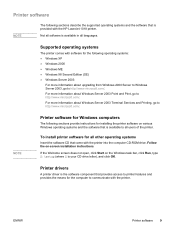
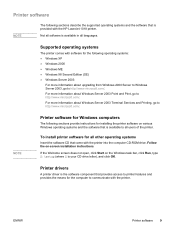
... with the HP LaserJet 1018 printer. Follow the on the Windows task bar, click Run, type Z:\setup (where Z is available in all languages.
If the Welcome screen does not open, click Start on -screen installation instructions. To install printer software for the computer to http://www.microsoft.com/.
Printer drivers
A printer driver is provided with the printer. ENWW
Printer software...
HP LaserJet 1018 - User Guide - Page 18


... bar, click Start, select Settings, and click Printers. 2. Click Properties (in Windows 98 SE, 2000, ME, and Windows XP. NOTE NOTE
NOTE
Printer properties (driver)
Printer properties control the printer. This changes the default settings for all future
print jobs. On the Print dialog, click Properties. 3. Right-click the HP LaserJet 1018 printer icon. 3. Change the settings, and click OK...
HP LaserJet 1018 - User Guide - Page 72
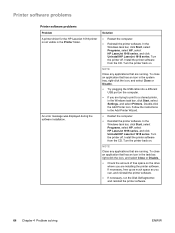
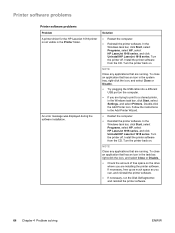
....
64 Chapter 4 Problem solving
ENWW
Install the printer software from the CD. Turn the printer off . In the Windows task bar, click Start, select Programs, select HP, select HP LaserJet 1018 series, and click Uninstall HP LaserJet 1018 series. Printer software problems
Printer software problems
Problem A printer driver for the HP LaserJet 1018 printer is not visible in the...
Similar Questions
Hp 1018 Driver Won't Install In Xp Pro
(Posted by ylforr 9 years ago)
Laserjet 1018 Windows 7 Problem Network Citrix Won't Print
(Posted by didahsaa 10 years ago)
How To Install Driver Hp Laserjet 8150 Windows 7 32bit
(Posted by pemksa 10 years ago)
Hp Laser Jet 1018 Printer Driver Is Not Installing
After installation we recieve message your hardware may not work due to Rpc server is not available ...
After installation we recieve message your hardware may not work due to Rpc server is not available ...
(Posted by rnpmsuoi 11 years ago)
How Can I Install Drivers For Hp Color Laserjet 2605 Printer
how can i install drivers for hp color laserjet 2605 printer moreover i installed universal printer...
how can i install drivers for hp color laserjet 2605 printer moreover i installed universal printer...
(Posted by shellyeso 11 years ago)

