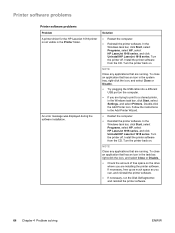HP 1018 Support Question
Find answers below for this question about HP 1018 - LaserJet B/W Laser Printer.Need a HP 1018 manual? We have 11 online manuals for this item!
Question posted by divyadivi4 on August 7th, 2011
Rpc Server Is Unavailable
Current Answers
Answer #1: Posted by kcmjr on August 7th, 2011 11:51 PM
The Print Spooler service is needed to install your printer, and locally queue and manage print jobs.
You should check to see if the RPC and Print Spooler services are running by looking at Control Panel > administrative tools > services.
Look for "Remote Procedure Call Service" and "Print Spooler Service" and make sure they are set to automatic and running.
If the RPC service is not running, your copy of Windows
would have even more problems than not installing a Printer driver so it is unlikely that this is the real problem. More details arer needed for a more exact diagnosis.
Are there any messages in the evnt logs that might indicate whnat the issue is?
Licenses & Certifications: Microsoft, Cisco, VMware, Novell, FCC RF & Amateur Radio licensed.
Related HP 1018 Manual Pages
Similar Questions
I have a WindowsXP system USB connected HP Laserjet 1320 printer. I have to request it to print seve...
hello sir/maddam, I am installing Hp Laserjet p2015 on windows7. it prints fine. but i sharing it i...
After installation we recieve message your hardware may not work due to Rpc server is not available ...
After installation we recieve message your hardware may not work due to Rpc server is not available ...