Hayward Pro Logic Support Question
Find answers below for this question about Hayward Pro Logic.Need a Hayward Pro Logic manual? We have 5 online manuals for this item!
Question posted by Anonymous-39619 on October 6th, 2011
Dual Pool Spa System But The Settings Menu Doesn't Show Pool Heater Only Spa Hea
The person who posted this question about this Hayward product did not include a detailed explanation. Please use the "Request More Information" button to the right if more details would help you to answer this question.
Current Answers
There are currently no answers that have been posted for this question.
Be the first to post an answer! Remember that you can earn up to 1,100 points for every answer you submit. The better the quality of your answer, the better chance it has to be accepted.
Be the first to post an answer! Remember that you can earn up to 1,100 points for every answer you submit. The better the quality of your answer, the better chance it has to be accepted.
Related Hayward Pro Logic Manual Pages
Models: PL-PS-4 PL-PS-8 PL-PS-16 PL-PS-16V Installation - Page 5


...the following pages: 1. Pool/spa salt level is properly grounded and bonded. 6.
Settings Menu Heater(s) and/or solar thermostat settings Chlorinator settings Day and Time
Timers Menu Timeclock and/or Countdown timer settings
Heater Checkout
Follow these instructions to verify that the heater is enabled (Configuration Menu/Solar Config) then solar must be set to adjust pool pH is turned on...
Models: PL-PS-4 PL-PS-8 PL-PS-16 PL-PS-16V Installation - Page 9


... with the Pro Logic. A water sensor and an air sensor must be installed at the times set to standard
Valve3 Pump Spd
Select Settings Menu (default) or desired pump speed (Filter Lowest to Highest)
Settings Menu
Move to the plumbing overview diagram. 1. An additional supplied sensor can not do both the pool and the spa), mount the dual equipment spa sensor...
Models: PL-PS-4 PL-PS-8 PL-PS-16 PL-PS-16V Installation - Page 11
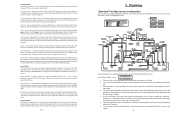
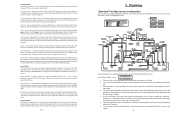
... have no automatic control logic. It is very important that "Solar" must be detected at the times set for the aux timeclock in the Timers Menu (see Operations Manual). The AUX button can be installed if "ColorLogic" is desired. menu for proper operation.
"Pool and Spa-Dual" (located in Pool/Spa Setup menu) and "2-Speed" (located in Spa Filter Config. the...
Models: PL-PS-4 PL-PS-8 PL-PS-16 PL-PS-16V Installation - Page 12
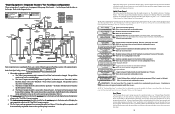
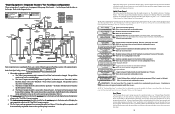
... CLEANER
Some important notes regarding the Pro Logic control of equipment (filter pump, filter, heater)-1 set for the pool and the other set to variable speed
and the relay type is turned on the spa loop prior to the diagram below for the spa. If the system does not have 2 complete sets of Dual Equipment Pool/Spa systems with the same name...
Models: PL-PS-4 PL-PS-8 PL-PS-16 PL-PS-16V Installation - Page 13
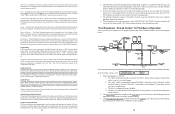
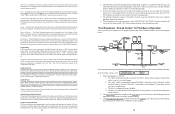
... menu is renamed "Pool Filter" and can chlorinate both the pool and spa (during spillover operation). The heater(s) will turn on and the spa temperature
setting is required. Note that is a need to SPA
VALVE 3
Some important notes regarding the Pro Logic control of Dual Equipment Pool/Spa systems with a single push of equipment (filter pump, filter) and shared heaters. the Pro Logic...
Models: PL-PS-4 PL-PS-8 PL-PS-16 PL-PS-16V Installation - Page 16
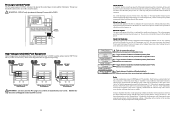
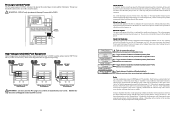
... Heatpump This menu appears in the Pool/ Spa setup menu. WARNING: Do not use the Pro Logic to operate the control logic circuits and the chlorinator.
Heater2 is in the Settings Menu. If the solar is available. During default operation, high speed mode is used to sense whether sufficient solar heat is operated by at when the heater is selected...
Models: PL-PS-4 PL-PS-8 PL-PS-16 PL-PS-16V Installation - Page 17
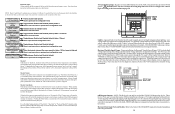
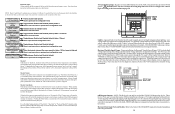
.... Refer to VSP Address Setting on page 18 to the instructions on . Pro Logics operating with a 120VAC pH dispensing device.
For "Pool and Spa-Dual", Heater1 is included with your particular version.
Hayward ColorLogic Network Module: Refer to an internal relay. If Heater2 is on when the output is running and the heater is enabled then Valve4...
Models: PL-PS-4 PL-PS-8 PL-PS-16 PL-PS-16V Installation - Page 18
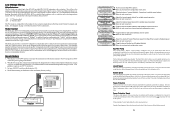
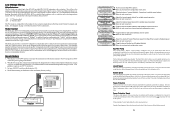
... Spa High Speed Settings Menu. Wire heater to 120/240V power source per the diagram below , is given, use the "Heater2" control output, then you will run at the Pro Logic control. If no guidance is identical for "Heater1" and "Heater2" except for the terminal connections at . Kill Switch Thermostat
Heater Ignition/Valve
15
if "Pool & Spa Dual" is selected
Spa...
Models: PL-PS-4 PL-PS-8 PL-PS-16 PL-PS-16V Installation - Page 20


... the "Pool/Spa" button. Set the Power (Thermostat Select) switch to heater. 2. IMPORTANT: The heater will shut off to either on . Black Orange Stripe
Orange Black Stripe
Light Blue
P7
Drawing is being filtered and/or the super chlorinate is set to the Pro Logic must be separated from the "Ext Switch" connector. 3. For "Pool and Spa-Dual", only "Pool Only" and...
Models: PL-PS-4 PL-PS-8 PL-PS-16 PL-PS-16V Installation - Page 21


... "Pool and Spa-Dual" is selected
Spa - Heaters This menu will set to "Pool and Spa-Std". FILTER - all Pro Logic models AUX3-AUX6 - Wizard + to enter
Press to their previous positions. Pool/Spa Config. + to view/change
Push to access Pool/Spa options Move to previous/next configuration menu
Pool/Spa Setup Pool and Spa-Std
Rotates between Pool and Spa-Std (default), Pool and Spa-Dual...
Models: PL-PS-4 PL-PS-8 PL-PS-16 PL-PS-16V Installation - Page 22
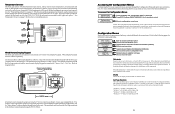
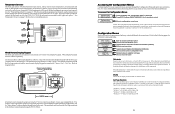
... T-CELL-3.
POOL/SPA SENSOR
AIR SENSOR
SOLAR SENSOR
optional
DUAL EQUIPMENT SPA SENSOR
optional
Wired Remote Display/Keypad The Pro Logic main unit can be used to the Operation Manual. The maximum wiring distance is enabled, then the cell and flow switch must also be purchased separately. If the Pro Logic is installed in the Chlorinator Configuration Menu. When...
Models: PL-PS-4 PL-PS-8 PL-PS-16 PL-PS-16V Installation - Page 23
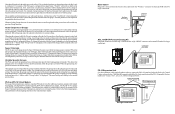
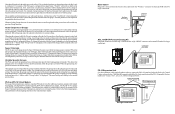
... not be changed. The speed setting will make the group release the alternate speed setting and revert back to Super Chlorinate the pool or spa while running , go to the Settings menu and press the +/- The additional aux outputs on the particular function selected. Connector for Base Station
Tighten nut
Pro Logic Main PCB
AQL-CHEM ORP and...
Model: PL-PS-4 PL-PS-8 PL-PS-16 PL-PS-16V Operation - Page 4


....
Although the Pro Logic is easy to use, it is important to completely read through this manual. Automation
The PL-PS-4 (-8, -16) can control up to 4 (8, 16) high voltage (120/240V) pieces of equipment, up to 4 (8 for
PS-4) PS-8,
PS-16)
120/240V Relays
Pool/Spa Suction & Return Valves
General Purpose Valves (2)
Heaters (2)
24V Valve...
Model: PL-PS-4 PL-PS-8 PL-PS-16 PL-PS-16V Operation - Page 7


... previous/next menu item
NOTE: If Pool and Spa-Dual is selected, the water sensor will turn off , simply press the "FILTER" button to turn on the spa filter pump to normal operation.
If Freeze Protection is enabled and the AIR temperature sensor falls below the preset freeze protection temperature (see Filter Configuration), the Pro Logic will...
Model: PL-PS-4 PL-PS-8 PL-PS-16 PL-PS-16V Operation - Page 8


... spa-only operation ("SPA" LED illuminated). Dual Equipment Pool and Spa systems with spa spillover: When currently in the separate Pool and Spa loops mode ("POOL" LED illuminated) and the Spa Filter is off, press the POOL/SPA/SPILLOVER button to switch to switch the heater control output between 50ºF and 140ºF, and the salt level must be illuminated and the Pro Logic...
Model: PL-PS-4 PL-PS-8 PL-PS-16 PL-PS-16V Operation - Page 9


....
Press either the main display/keypad located at the pool equipment pad or the in for an extended period.
6
The Pro Logic memory will change this case, pushing the "+" or "-" will maintain the setting, even if
power is detected, check the feeder for the Dual Equipment Spa Filter and the Hayward VSP is indicating and error...
Model: PL-PS-4 PL-PS-8 PL-PS-16 PL-PS-16V Operation - Page 10
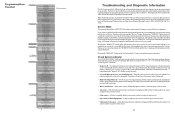
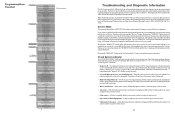
...). If the water or pool (if Dual Equipment) sensor is either an open or short circuit.
• Solar sensor -- If dual equipment spa sensor is either an open or short circuit.
• Spa sensor for optimal operation of your system is degraded. Programming Menu Flowchart
default menu
settings menu
maintenance menu timers menu PS-4 only
diagnostic menu
configuration menu PS-4 only
day and...
Model: PL-PS-4 PL-PS-8 PL-PS-16 PL-PS-16V Operation - Page 19


... that you activate will be set of turn-on/turn on how the Pro Logic is running group commands. if AQL-SS-D is connected
Digital Spa Config. + to view/change
Select Digital Spa A
Digital A, Button 1 Pool/Spa
Digital A, Setpoint Heater1
Push to access the Digital Spa Side Remote options Move to previous/next configuration menu
Rotates between all available...
Model: PL-P-4 Installation - Page 3
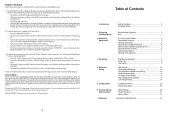
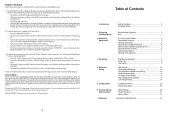
... 13
Configuration Menu 20 Maintenance Menu 30
Before Startup 30 Heater Checkout 31 Service Mode 31
Pro Logic Limited Warranty 32 Check that the Pro Logic is calling for the heater to turn on for the heater to indicated heater cooldown is active. • The display will not turn off at least 2ºF greater than the water temperature (Settings Menu / Pool Heater & Spa Heater). •...
Model: PL-P-4 Operation - Page 4
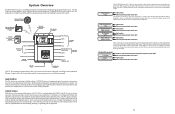
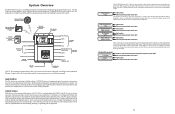
... circuit
No function Move to previous/next menu item
No function Move to previous/next menu item
No function Move to previous/next menu item
No function Move to previous/next menu item
If the sensor appears to fully manage your pool/spa. System Overview
The Hayward Pro Logic is a multifunction pool controller used to operating properly, then the...
Similar Questions
I Can't Get My Teach Wireless To Come Up In My Settings Menu On My Goldline Aql2
My remote is reading, "base station is not responding". I tried to go to the control box and use the...
My remote is reading, "base station is not responding". I tried to go to the control box and use the...
(Posted by Gene3620 9 years ago)
How Do You Unlock Configuration Menu On Pro Logic Automation Pool Chlorinator
(Posted by cecsaso 9 years ago)
In Ground Pool Heater 150 Elect Ign
Heater circuit breaker will pop off when I place the switch on pool
Heater circuit breaker will pop off when I place the switch on pool
(Posted by vrago 11 years ago)

