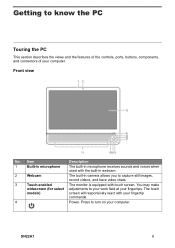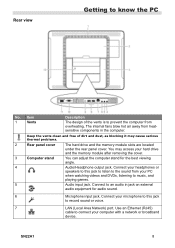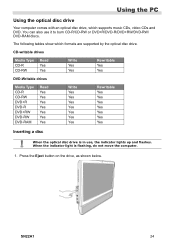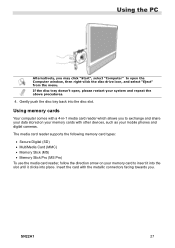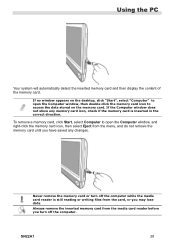Hannspree SN22A1 Support Question
Find answers below for this question about Hannspree SN22A1.Need a Hannspree SN22A1 manual? We have 1 online manual for this item!
Question posted by msdh on July 19th, 2014
Sd Card
Current Answers
Answer #1: Posted by BusterDoogen on July 19th, 2014 8:28 AM
I hope this is helpful to you!
Please respond to my effort to provide you with the best possible solution by using the "Acceptable Solution" and/or the "Helpful" buttons when the answer has proven to be helpful. Please feel free to submit further info for your question, if a solution was not provided. I appreciate the opportunity to serve you!
Related Hannspree SN22A1 Manual Pages
Similar Questions
Hi , I've a great issue with this AIO pc. My touch screen in my SN22A is not working and when I try ...
I cannot start my 10.1 tablet. The external button soes not work