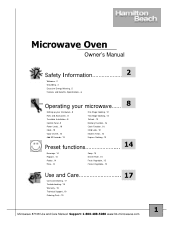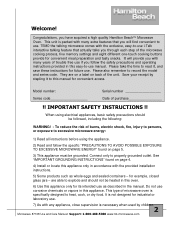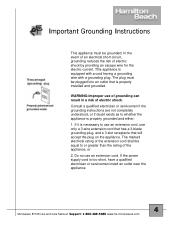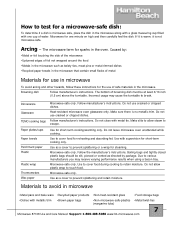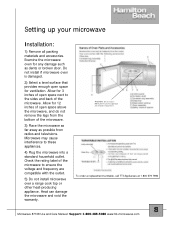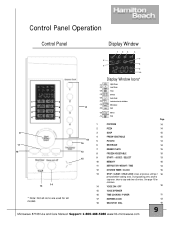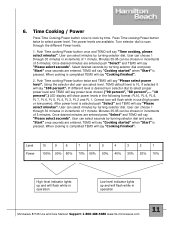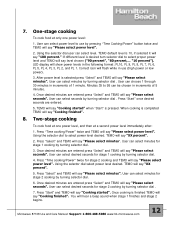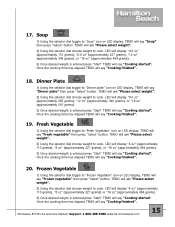Hamilton Beach 87108 Support Question
Find answers below for this question about Hamilton Beach 87108.Need a Hamilton Beach 87108 manual? We have 1 online manual for this item!
Question posted by turner777 on January 2nd, 2013
I Have An Hb Microwave It Was Turned On Without Any Thing In It And Now Will Not
now it will not cook . is there anything that can be done short of buying a new microwave oven?
Current Answers
Related Hamilton Beach 87108 Manual Pages
Similar Questions
My Hamilton Beach Microwave Oven Won't Turn On?
Everything about my Hamilton Beach microwave (model 87107) works, even inputs, but it won't turn on ...
Everything about my Hamilton Beach microwave (model 87107) works, even inputs, but it won't turn on ...
(Posted by sheilamhpm 7 years ago)
I Have A Hb Microwave 4 Month Old Will Not Heat Or Turn Off. What To Do?
(Posted by totonoz 11 years ago)
I Have A Hamiton Beach Microwave Model 87108
I have the above mentioned microwave it turns on but it doesnt heat any food what could be wrong wit...
I have the above mentioned microwave it turns on but it doesnt heat any food what could be wrong wit...
(Posted by scot72 11 years ago)
Where To Get Cook Magic Microwave Model 87108 Glass Tray?
Broke the revolving glass tray and need a replacement, bought this at walmart, but it's no longer ca...
Broke the revolving glass tray and need a replacement, bought this at walmart, but it's no longer ca...
(Posted by silady 12 years ago)
Need Replacement Turntable For Hamilton Beach Talking Microwave Model 87108.
the replacement number to call is not in service. Can not order online;there is no hamilton beach br...
the replacement number to call is not in service. Can not order online;there is no hamilton beach br...
(Posted by maokanem 12 years ago)