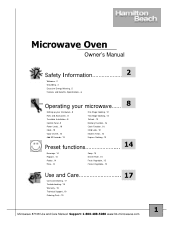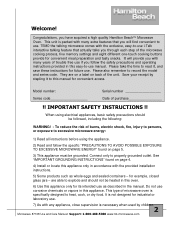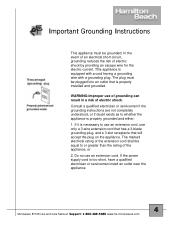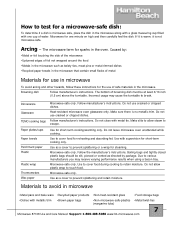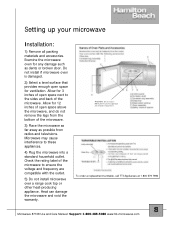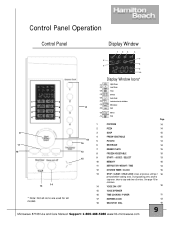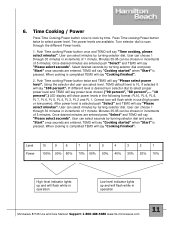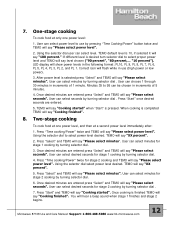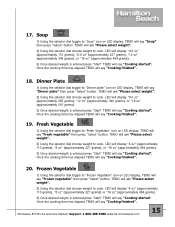Hamilton Beach 87107 Support Question
Find answers below for this question about Hamilton Beach 87107.Need a Hamilton Beach 87107 manual? We have 1 online manual for this item!
Question posted by totonoz on January 5th, 2013
I Have A Hb Microwave 4 Month Old Will Not Heat Or Turn Off. What To Do?
The person who posted this question about this Hamilton Beach product did not include a detailed explanation. Please use the "Request More Information" button to the right if more details would help you to answer this question.
Current Answers
Related Hamilton Beach 87107 Manual Pages
Similar Questions
My Hamilton Beach Microwave Oven Won't Turn On?
Everything about my Hamilton Beach microwave (model 87107) works, even inputs, but it won't turn on ...
Everything about my Hamilton Beach microwave (model 87107) works, even inputs, but it won't turn on ...
(Posted by sheilamhpm 7 years ago)
I Purchased A 1000wt Microwave I Purchased In August2013 Turns It Self On At All
I got a 1000 wt mircowave .purchase date Aug2013. It turns itself on runs approx. 5 min. At all hour...
I got a 1000 wt mircowave .purchase date Aug2013. It turns itself on runs approx. 5 min. At all hour...
(Posted by alwardbrenda 10 years ago)
Microwave Oven
I purchased a 1000 watt microwave, model number: HBP100N30AL-S3 in December, 2012. It has worked g...
I purchased a 1000 watt microwave, model number: HBP100N30AL-S3 in December, 2012. It has worked g...
(Posted by grammymarsha 11 years ago)
I Have An Hb Microwave It Was Turned On Without Any Thing In It And Now Will Not
now it will not cook . is there anything that can be done short of buying a new microwave oven?
now it will not cook . is there anything that can be done short of buying a new microwave oven?
(Posted by turner777 11 years ago)
What Is The Parts Number For Talking Microwave Model 87107 Turn Table?
(Posted by Ford77 12 years ago)