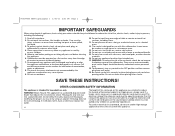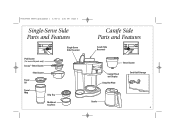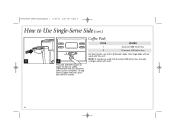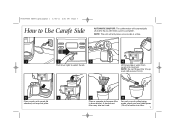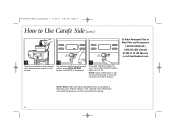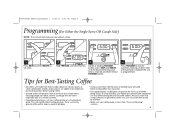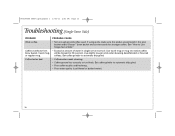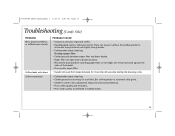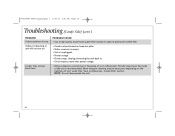Hamilton Beach 49980 Support Question
Find answers below for this question about Hamilton Beach 49980.Need a Hamilton Beach 49980 manual? We have 1 online manual for this item!
Question posted by knapp1 on March 10th, 2013
Can't Program Clock
i tired to update the time when Daylight Saving Time began today, but display only shows "0:00" fflashing & nothing happens when I push the hour or minute or program buttons.
Current Answers
Related Hamilton Beach 49980 Manual Pages
Similar Questions
Parts For 47214 Hamilton Beach Coffee Maker
I need a "Coffee Tank Screen" for a Hamilton Beach Coffee Maker Model Number 47214.
I need a "Coffee Tank Screen" for a Hamilton Beach Coffee Maker Model Number 47214.
(Posted by kenuebele 1 year ago)
Hamilton Beach 49980. How Do I Clear Error Code E01 From My Coffee Maker?
Brand new, just moved it from one place to another and get this code and nothing works.
Brand new, just moved it from one place to another and get this code and nothing works.
(Posted by mjbur8 5 years ago)
I Have Hamilton Beach 2-way Brewer Model 49980, My Question Is: Is There A Way
Continuously Keep The Clock Lit So You Can Read It All The Time? Thanks
Continuously Keep The Clock Lit So You Can Read It All The Time? Thanks
(Posted by tbgasch 10 years ago)
Coffee Maker Ony Makes 4 Cups At A Time And Is Aggravating!
Our coffee maker will only make 4 cups atta time then stops brewing, how can i reset it so that it w...
Our coffee maker will only make 4 cups atta time then stops brewing, how can i reset it so that it w...
(Posted by eucredawwg 10 years ago)
Setting A Clock On The 49980 Coffee Maker
I am unable to get the clock to work properly. After setting time and holding down the program butto...
I am unable to get the clock to work properly. After setting time and holding down the program butto...
(Posted by Stick 12 years ago)