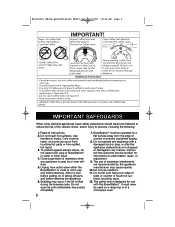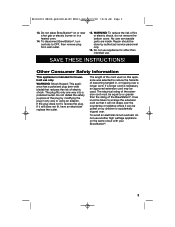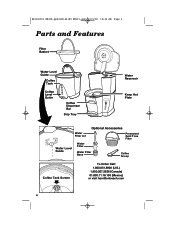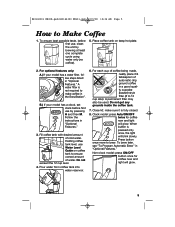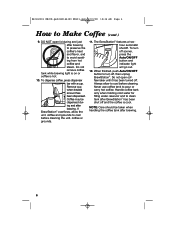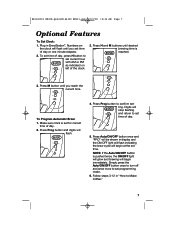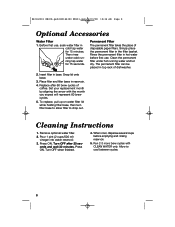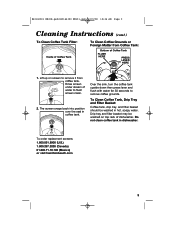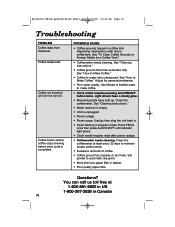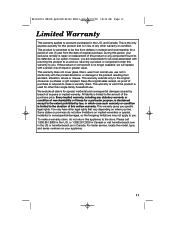Hamilton Beach 47214 Support Question
Find answers below for this question about Hamilton Beach 47214 - BrewStation 12 Cup Coffee Maker.Need a Hamilton Beach 47214 manual? We have 1 online manual for this item!
Question posted by kenuebele on December 5th, 2022
Parts For 47214 Hamilton Beach Coffee Maker
I need a "Coffee Tank Screen" for a Hamilton Beach Coffee Maker Model Number 47214.
Current Answers
Answer #1: Posted by SonuKumar on December 5th, 2022 9:13 PM
Please respond to my effort to provide you with the best possible solution by using the "Acceptable Solution" and/or the "Helpful" buttons when the answer has proven to be helpful.
Regards,
Sonu
Your search handyman for all e-support needs!!
Related Hamilton Beach 47214 Manual Pages
Similar Questions
Need The Coffee Holding Part For Coffee Maker Number 47234
(Posted by straubmarylou 4 years ago)
How Do I Order A New Basket For Model 47214
Ordering a new basket for model 47214
Ordering a new basket for model 47214
(Posted by nonniv 9 years ago)
Hamilton Beach Brewstation 47214 Coffee Maker
coffee comes out too slow
coffee comes out too slow
(Posted by nancycasciano 11 years ago)
My Model 47214 Won't Turn On. It Has Not Be Submerged In Water.
(Posted by ddather 11 years ago)
Need Replacement For Glass Carfe Part Of Coffee Maker
my coffee maker somehow got a hole in the glass pot. Can I order a new one for this coffee maker? Al...
my coffee maker somehow got a hole in the glass pot. Can I order a new one for this coffee maker? Al...
(Posted by mavp6601 13 years ago)