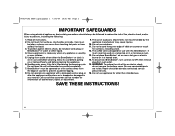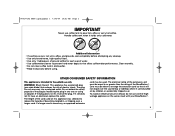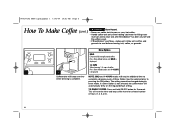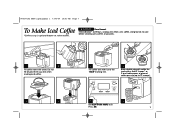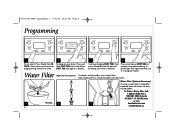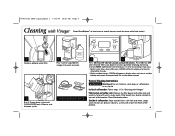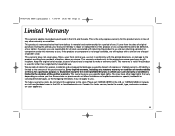Hamilton Beach 48464 Support Question
Find answers below for this question about Hamilton Beach 48464 - BrewStation Summit 12 Cup Coffeemaker.Need a Hamilton Beach 48464 manual? We have 1 online manual for this item!
Question posted by pjpugh on September 18th, 2013
Regarding The 12-cup Brewmaster
My 12-cup brewmaster keeps shutting off after the coffee is brewed. The red light goes off, so the coffee is not staying warm. The "keep warm" setting is at two hours, so I can't figure out the problem.
Current Answers
Related Hamilton Beach 48464 Manual Pages
Similar Questions
How To Reset The Start Time For The Hamilton Beach Brewstation Summit 12 Cup
48464 manual
48464 manual
(Posted by fdoKay9La 10 years ago)
'the Scoop' Won't Brew A Full Cup
We have "The Scoop" coffee maker. When we pour in one full mug of water we only get a half cup of br...
We have "The Scoop" coffee maker. When we pour in one full mug of water we only get a half cup of br...
(Posted by margarita100 10 years ago)
Using K-cups In The Dual Hamilton Beach Coffee Maker
when using the single serve k-cups do yuo have to remove the foil on top of the k-cup?
when using the single serve k-cups do yuo have to remove the foil on top of the k-cup?
(Posted by heidik99 11 years ago)
Hamilton Beach 40729 2 Cup Cups Cappuccino Plus Espresso Machine Maker
does this model use the k cups
does this model use the k cups
(Posted by torseybear2002 11 years ago)
Where To Buy 12 Cup Carafe For Model 49981 Hamilton Beach
(Posted by margevoorhis 12 years ago)