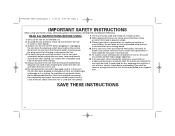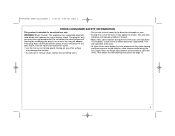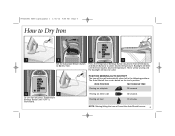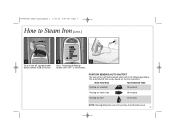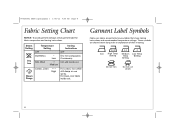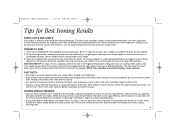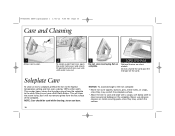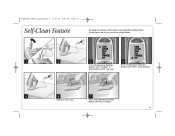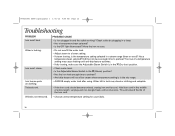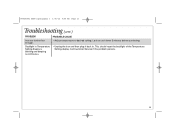Hamilton Beach 19902R Support Question
Find answers below for this question about Hamilton Beach 19902R.Need a Hamilton Beach 19902R manual? We have 1 online manual for this item!
Question posted by petronawhite30 on April 14th, 2016
Hamilton Beach Digital Iron
what is the difference between the 19901 and 19902R iron?
Current Answers
Answer #1: Posted by TechSupport101 on April 14th, 2016 5:45 AM
Hi. Product Features per model:
19901
- Superior wrinkle removal
- 40% more continuous steam power than the leading competitor
- 10 times more durable than traditional nonstick
- Scratch-resistant durability
- Superior glide performance
- 10 year limited soleplate warranty
- Retractable cord
- Digital control panel
- 3-way auto shutoff
- Anti-drip
- Self clean
- 1700 Watts
Dimensions (inches): 6.11 H x 5.04 W x 12.29 D
19902R
- 25% more continuous steam power than the leading competitor
- 10 times more durable than traditional non-stick
- Scratch-resistant durability & superior glide performance
- Digital control panel
- 3-way auto shutoff
- Anti-drip, vertical steam, self clean
- Retractable cord
- 10 year limited soleplate warranty
Related Hamilton Beach 19902R Manual Pages
Similar Questions
No Steam
my steamer heats up but just makes a pumping/clacking sound with no steam. How can I fix this?
my steamer heats up but just makes a pumping/clacking sound with no steam. How can I fix this?
(Posted by vernao 7 months ago)
Durathon Iron Stopped Heating Up
My iron was during fine for a while, now it will not heat, had it less than a year. did all the trou...
My iron was during fine for a while, now it will not heat, had it less than a year. did all the trou...
(Posted by ztruesdale252 4 years ago)
What Can Cause The 19902r To Beep?
We purchased the 19902r Sunday evening used Monday morning no problem. Returned home and the iron wa...
We purchased the 19902r Sunday evening used Monday morning no problem. Returned home and the iron wa...
(Posted by Mobrowm82ch 5 years ago)
Hamilton Beach Iron
I am extremely upset with the Hamiliton Beach iron I purchased not long ago. It is number 14505. The...
I am extremely upset with the Hamiliton Beach iron I purchased not long ago. It is number 14505. The...
(Posted by cdliebetrau 7 years ago)
Why Does The Blue Light Not Go Off When The Iron Is Turned To 'off?'
I have just purchased a 14506 Hamilton Beach steam iron. I would like to leave the iron plugged in a...
I have just purchased a 14506 Hamilton Beach steam iron. I would like to leave the iron plugged in a...
(Posted by c2cwalker 10 years ago)