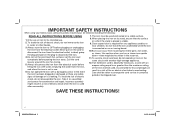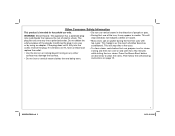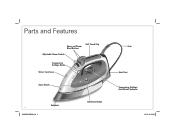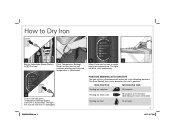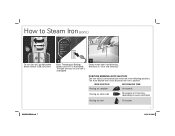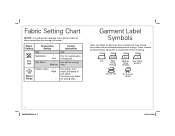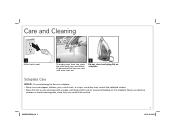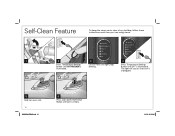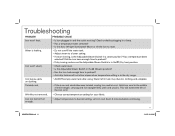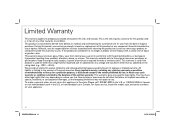Hamilton Beach 14505 Support Question
Find answers below for this question about Hamilton Beach 14505.Need a Hamilton Beach 14505 manual? We have 1 online manual for this item!
Question posted by cdliebetrau on April 3rd, 2017
Hamilton Beach Iron
I am extremely upset with the Hamiliton Beach iron I purchased not long ago. It is number 14505. The lid for the water cover does not stay closed and thus all the water, either hot, cold, comes spilling out onto my clothes. I have tried to deal with this in a variety of ways and if you try and tape it shut you have trouble constantly getting the tape off or it sticks in Synthetic mode.THis is ridiculous and I am not going to pay for shipping to send it back or pay for anything to come to me.It is the responsibility of HB to send me a new iron.... how is a person supposed to use an iron on a consistent basis and have pieces on it that do not function.I am extremely disappointed
Current Answers
Answer #1: Posted by Odin on April 3rd, 2017 4:57 PM
- Do not overfill the water tank.
- Adjust steam to a lower setting.
- If steam ironing, is the Adjustable Steam Switch in a steam position? Has a temperature been selected? Did the iron have enough time to preheat?
- If dry ironing, make sure the Adjustable Steam Switch is in the
Hope this is useful. Please don't forget to click the Accept This Answer button if you do accept it. My aim is to provide reliable helpful answers, not just a lot of them. See https://www.helpowl.com/profile/Odin.
Related Hamilton Beach 14505 Manual Pages
Similar Questions
Durathon 19902f Iron Spray Nozzle Is Not Spraying.
our new 19902F iron does not spray out the spray nozzle when the right button is pressed. Nothing co...
our new 19902F iron does not spray out the spray nozzle when the right button is pressed. Nothing co...
(Posted by Mrcook67 1 year ago)
Hamilton Beach Iron 14505
blue light keep flashing will not heat up
blue light keep flashing will not heat up
(Posted by jhulk532000 6 years ago)
My Hamilton Beach Duration Iron (m) 19800 ; (s) A4231dx It's Not Working Leakin
It's not working properly leaking water .what's wrong ?
It's not working properly leaking water .what's wrong ?
(Posted by darwil2007 8 years ago)
One Day Old, Iron Works For Five Min. Then All Lights Come On And It Beeps
(Posted by Anonymous-132313 10 years ago)
Just Bought The Iron. It Keeps Peeping When Plugged In And Does Not Heat.
(Posted by Suen98681 10 years ago)