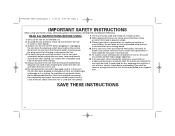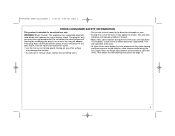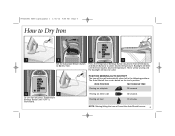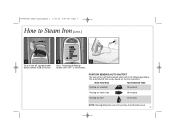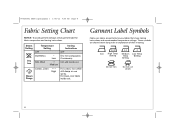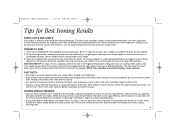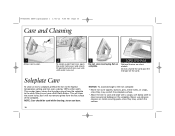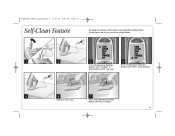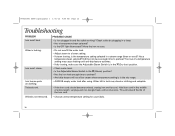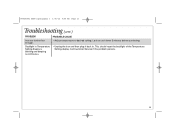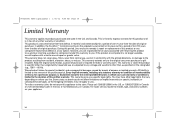Hamilton Beach 19902 Support Question
Find answers below for this question about Hamilton Beach 19902.Need a Hamilton Beach 19902 manual? We have 1 online manual for this item!
Question posted by Mrcook67 on February 15th, 2023
Durathon 19902f Iron Spray Nozzle Is Not Spraying.
our new 19902F iron does not spray out the spray nozzle when the right button is pressed. Nothing comes out
Current Answers
Answer #1: Posted by SonuKumar on February 15th, 2023 7:29 PM
https://www.manualslib.com/manual/509863/Hamilton-Beach-19902.html?page=12#manual
I advice to follow these steps or claim warranty and better to repalce
Please respond to my effort to provide you with the best possible solution by using the "Acceptable Solution" and/or the "Helpful" buttons when the answer has proven to be helpful.
Regards,
Sonu
Your search handyman for all e-support needs!!
Related Hamilton Beach 19902 Manual Pages
Similar Questions
With Your Hamilton Beach Iron What Do You Do When Your Iron Cuts Off
the iron keep shutting off when I'm pressing clothes what do you do
the iron keep shutting off when I'm pressing clothes what do you do
(Posted by elainedor60 2 years ago)
Blinking Light.
The fabric selection button keeps blinking when the iron is on.
The fabric selection button keeps blinking when the iron is on.
(Posted by wright649 2 years ago)
The Iron Has A Shortage It Blinks And Turns This Iron Is Suppose To Last For 10
I purchased a hamilton beach iron from walmart one year ago it was a 10year it has a shortage it bli...
I purchased a hamilton beach iron from walmart one year ago it was a 10year it has a shortage it bli...
(Posted by Louisteague6301 9 years ago)
One Day Old, Iron Works For Five Min. Then All Lights Come On And It Beeps
(Posted by Anonymous-132313 10 years ago)
My New Steam Iron Never Worked What Do L Do
I bought a hamilton beach steam iron on Labour day 2 sept while holidaying in Union New Jersey when ...
I bought a hamilton beach steam iron on Labour day 2 sept while holidaying in Union New Jersey when ...
(Posted by Anonymous-124465 10 years ago)