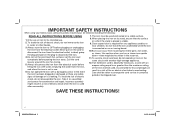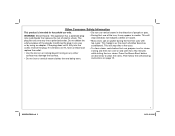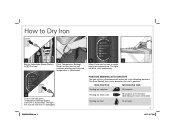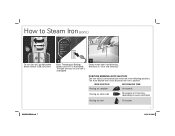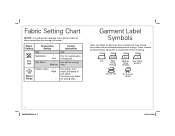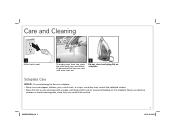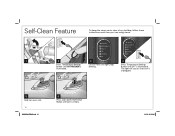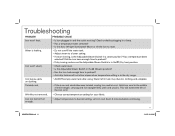Hamilton Beach 14505 Support Question
Find answers below for this question about Hamilton Beach 14505.Need a Hamilton Beach 14505 manual? We have 1 online manual for this item!
Question posted by jhulk532000 on October 30th, 2017
Hamilton Beach Iron 14505
blue light keep flashing will not heat up
Current Answers
Answer #1: Posted by Odin on October 30th, 2017 6:54 PM
See the first-listed PROBLEM at https://www.manualslib.com/manual/509858/Hamilton-Beach-14505.html?page=11&term=trouble.
Hope this is useful. Please don't forget to click the Accept This Answer button if you do accept it. My aim is to provide reliable helpful answers, not just a lot of them. See https://www.helpowl.com/profile/Odin.
Related Hamilton Beach 14505 Manual Pages
Similar Questions
Hamilton Beach Iron
I am extremely upset with the Hamiliton Beach iron I purchased not long ago. It is number 14505. The...
I am extremely upset with the Hamiliton Beach iron I purchased not long ago. It is number 14505. The...
(Posted by cdliebetrau 7 years ago)
Plancha Hamilton Beach 14505
My iron did not turn but unquestionably client to be automatically off
My iron did not turn but unquestionably client to be automatically off
(Posted by pikiclau94 8 years ago)
My 14505 Model Hamilton Beach
I purchased this iron less than a year ago it is stuck on synthetic is it under warranty?
I purchased this iron less than a year ago it is stuck on synthetic is it under warranty?
(Posted by Daryllclark06 10 years ago)
Why Does The Blue Light Not Go Off When The Iron Is Turned To 'off?'
I have just purchased a 14506 Hamilton Beach steam iron. I would like to leave the iron plugged in a...
I have just purchased a 14506 Hamilton Beach steam iron. I would like to leave the iron plugged in a...
(Posted by c2cwalker 10 years ago)
Hamilton Beach Iron Model #14750
My iron will not turn on. The light will not go on and it will not heat up. What could be wrong, �...
My iron will not turn on. The light will not go on and it will not heat up. What could be wrong, �...
(Posted by bethieann53 12 years ago)