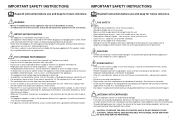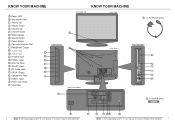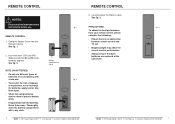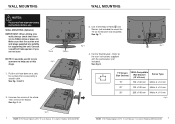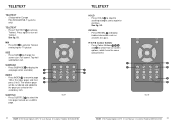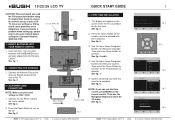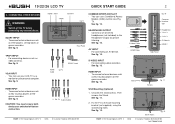Haier LT26M1CA Support Question
Find answers below for this question about Haier LT26M1CA.Need a Haier LT26M1CA manual? We have 1 online manual for this item!
Question posted by Anonymous-155434 on October 30th, 2015
What Size Of Vesta Bolts For Wall Fixing
The person who posted this question about this Haier product did not include a detailed explanation. Please use the "Request More Information" button to the right if more details would help you to answer this question.
Current Answers
Answer #1: Posted by TommyKervz on October 31st, 2015 5:31 AM
Please see the info on page 6&23 of the user manual from the link below
Related Haier LT26M1CA Manual Pages
Similar Questions
How To Install Tv On Wall....?
I had tv table mounted but I need to install now it on wall what to do..
I had tv table mounted but I need to install now it on wall what to do..
(Posted by dhsamc 5 years ago)
Bolts And Screw Size
I have a Haier TV the model is a "HP42BB" it is a 42" and I never had a wall mount for it but I look...
I have a Haier TV the model is a "HP42BB" it is a 42" and I never had a wall mount for it but I look...
(Posted by Anonymous-159964 7 years ago)
Bolt Size For Attaching Monitor Holder
Please can you give me the size of bolt I need to attach the tv to my caravan monitor holder as ther...
Please can you give me the size of bolt I need to attach the tv to my caravan monitor holder as ther...
(Posted by lorraine12847 9 years ago)
How To Change Screen Size Without Original Remote
How to change screen display size with sony universal remote.
How to change screen display size with sony universal remote.
(Posted by sandygloria 9 years ago)
What Screws To Use For Wall Mounting The Above Model Tv!!!!
Hi, I am wanting to wall mount my Bush LT19M4 LED 19inch tv but there is no screws provided to attac...
Hi, I am wanting to wall mount my Bush LT19M4 LED 19inch tv but there is no screws provided to attac...
(Posted by michaelwalsh9947 11 years ago)