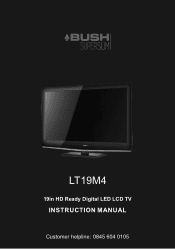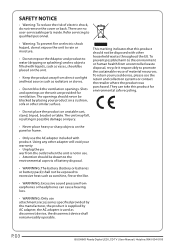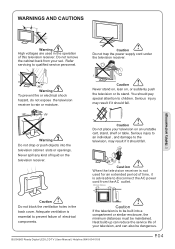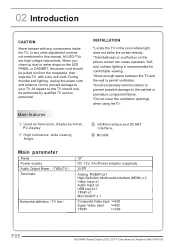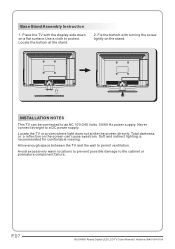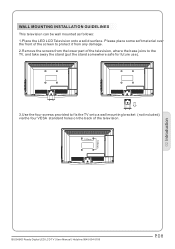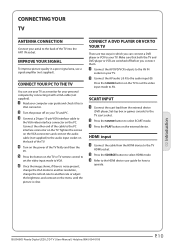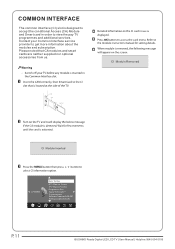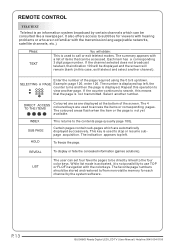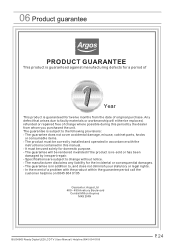Haier LT19M4 Support Question
Find answers below for this question about Haier LT19M4.Need a Haier LT19M4 manual? We have 1 online manual for this item!
Question posted by michaelwalsh9947 on December 17th, 2012
What Screws To Use For Wall Mounting The Above Model Tv!!!!
Hi, I am wanting to wall mount my Bush LT19M4 LED 19inch tv but there is no screws provided to attach the tv to the wall bracket. What size screws do i need to buy from a hardware shop.? Thankyou
Current Answers
Related Haier LT19M4 Manual Pages
Similar Questions
Which Motherbord Is Used For Haier Plasma Tv Model Numberp42v6-a8k
Which motherboard is to be used for model number P42V6-A8K plasma TV
Which motherboard is to be used for model number P42V6-A8K plasma TV
(Posted by kochharsk 9 years ago)
Is There A Firmware Update Available For This Model Tv?
(Posted by joanjamieson 10 years ago)
Stand Assembly Unit Required For Bush/haier Lt19m4 19' Tv
Hi, I have been searching for a stand assembly unit for the above tv and cannot find one, I have mis...
Hi, I have been searching for a stand assembly unit for the above tv and cannot find one, I have mis...
(Posted by jeansharpe 10 years ago)
How To Remove Tv Stand To Wall Mount Tv
how do I remove the tv stand so I can now wall mount the tv
how do I remove the tv stand so I can now wall mount the tv
(Posted by wyliesteve 10 years ago)