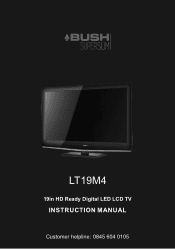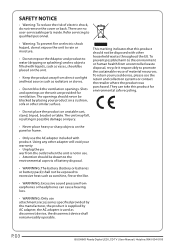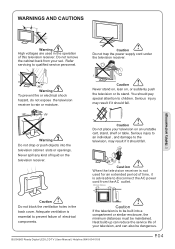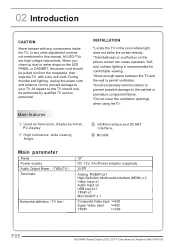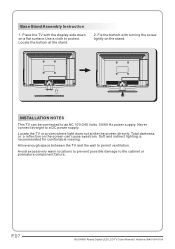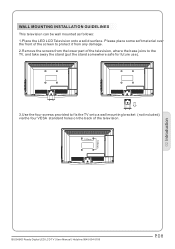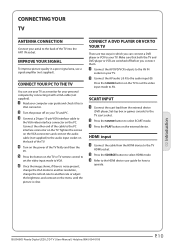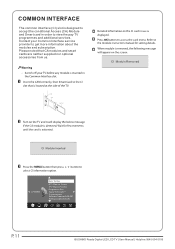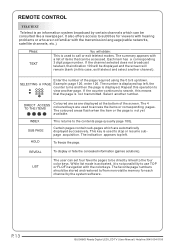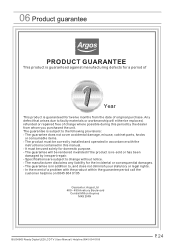Haier LT19M4 Support Question
Find answers below for this question about Haier LT19M4.Need a Haier LT19M4 manual? We have 1 online manual for this item!
Question posted by jeansharpe on January 6th, 2014
Stand Assembly Unit Required For Bush/haier Lt19m4 19' Tv
Current Answers
Answer #1: Posted by BusterDoogen on January 6th, 2014 3:41 PM
I hope this is helpful to you!
Please respond to my effort to provide you with the best possible solution by using the "Acceptable Solution" and/or the "Helpful" buttons when the answer has proven to be helpful. Please feel free to submit further info for your question, if a solution was not provided. I appreciate the opportunity to serve you!
Related Haier LT19M4 Manual Pages
Similar Questions
I had tv table mounted but I need to install now it on wall what to do..
how do I remove the tv stand so I can now wall mount the tv
Hi, I am wanting to wall mount my Bush LT19M4 LED 19inch tv but there is no screws provided to attac...
Hi I bought this TV but the screws were missing to attach the stand to the TV, please could you advi...