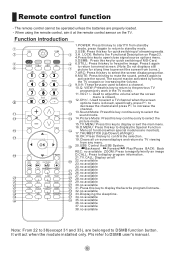Haier LB46R3 Support Question
Find answers below for this question about Haier LB46R3.Need a Haier LB46R3 manual? We have 1 online manual for this item!
Question posted by drbassam51 on February 15th, 2012
Why A Vertical Line Appear On My Screen On Starting On, Disappears After A Few M
my screen is about 2 y old now,few weeks ago a vertical line on lft quarter start to appear on start on the screen, disappear after few minutes and then screen returns normal..this line increasngly get wider,but still disappear after a while....what seems the problem?? what is the solution?? N.B.:- we clean the screen according to the instructions in the manual guide
Current Answers
Related Haier LB46R3 Manual Pages
Similar Questions
My Tv Haier P32r1 Doesn't Want To Open Normally
my tv Haier P32R1 doesn't want to open normally ? blue light only
my tv Haier P32R1 doesn't want to open normally ? blue light only
(Posted by mohamed299idca 6 years ago)
The Screen Gets Blank
The screen gets blank what ever I press on the remote nothing will change only when I turn T.V off t...
The screen gets blank what ever I press on the remote nothing will change only when I turn T.V off t...
(Posted by madielmajed 7 years ago)
Haier Led 26 Inch Model 26t51 Has Power Supply Fault
how to remove this fault without changing whole board. the fault was not making 12 volt output.
how to remove this fault without changing whole board. the fault was not making 12 volt output.
(Posted by mzaintahir 8 years ago)
Black Line Appears When I Turn Tv On. Then Goes Away In 15 Min. How To Stop It?
(Posted by firstladywendy 11 years ago)