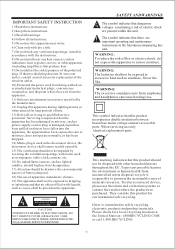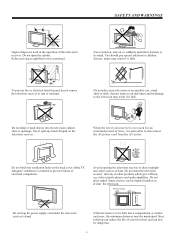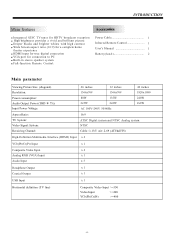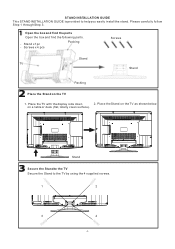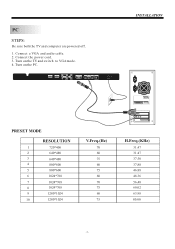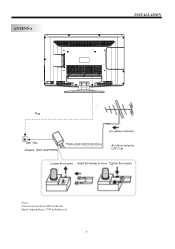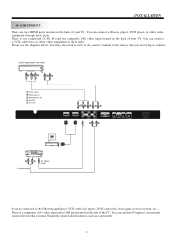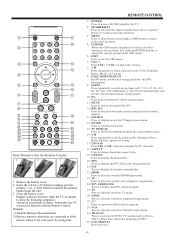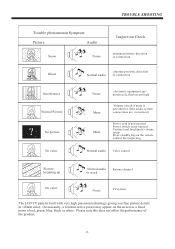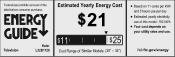Haier L32B1120 Support Question
Find answers below for this question about Haier L32B1120.Need a Haier L32B1120 manual? We have 2 online manuals for this item!
Question posted by fernandbouchard270 on December 24th, 2013
Just Purchase A Haier Hdtv 32 Inch Model L32b1120c Tb300710403
1. Can't remove the sub-title at the bottom of the screen and 2. Need a Code to connect the Haier L32b1120c model tv to the Shaw cable Box remote. could you please help me with this problem. tks
Current Answers
Related Haier L32B1120 Manual Pages
Similar Questions
No Sound And No Picture But Tv Can Turn On And Off With Remote.
I need to know what needs to be replaced to fix the issue of No Sound and NO picture on My Haier 32B...
I need to know what needs to be replaced to fix the issue of No Sound and NO picture on My Haier 32B...
(Posted by babbeynormal 8 years ago)
My 32' Haier Tv Just Stopped Working Out Of No Where.
When I went to turn my tv on it turned on but gave me a quick blue screen then went straight to blac...
When I went to turn my tv on it turned on but gave me a quick blue screen then went straight to blac...
(Posted by juicyjay2309 10 years ago)
How Do I Disable The Power Save Mode On The Haier 32 Inch Lcd Tv?
the tv will promt you to disable this feauture in the "settings". there is nothing in settings that ...
the tv will promt you to disable this feauture in the "settings". there is nothing in settings that ...
(Posted by chadeparker 11 years ago)
My New 32 Inch Tv Picture And Sound Just Went Out. Bought It On Amazon On Blk Fr
(Posted by pmw3864 12 years ago)