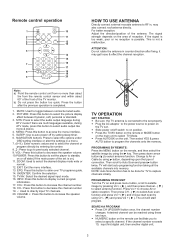Haier HLT71 Support Question
Find answers below for this question about Haier HLT71 - 7" LCD TV.Need a Haier HLT71 manual? We have 1 online manual for this item!
Question posted by srsruskin on November 12th, 2014
Haier Tv Remote Control For Model No L32 M3
The person who posted this question about this Haier product did not include a detailed explanation. Please use the "Request More Information" button to the right if more details would help you to answer this question.
Current Answers
Related Haier HLT71 Manual Pages
Similar Questions
Tv Remote
We have a 2011 haier 32 inch flat screen tv. We have lost the original remote. Having difficulties f...
We have a 2011 haier 32 inch flat screen tv. We have lost the original remote. Having difficulties f...
(Posted by Evilnrse67 8 years ago)
How Can I Fix The Speakers Of My Haier Portable Tv?
I connect a speakebetter for louder sound, since that moment the tv speakers stop working.
I connect a speakebetter for louder sound, since that moment the tv speakers stop working.
(Posted by jegc07 10 years ago)
Error Code On Tv Screen
My tv has has a message box on thescreen that says 'no database' and the battery icon flashes red. I...
My tv has has a message box on thescreen that says 'no database' and the battery icon flashes red. I...
(Posted by AdrRedd 11 years ago)
Remote Control Support
we just bought this haier tvon 11/23 and we can only use that remote controlfor power on/off and vol...
we just bought this haier tvon 11/23 and we can only use that remote controlfor power on/off and vol...
(Posted by jnweiler 11 years ago)
Remote Control
Remote control do not work. it works only first time about 10 menuts.
Remote control do not work. it works only first time about 10 menuts.
(Posted by rivernew12 12 years ago)