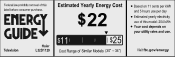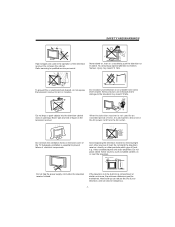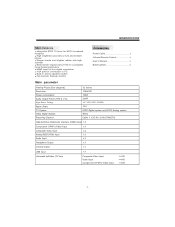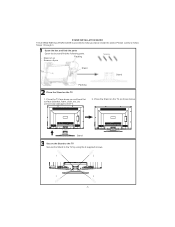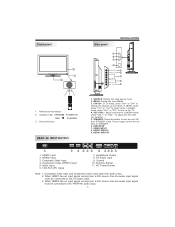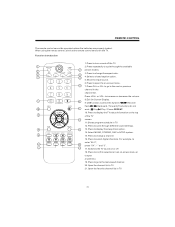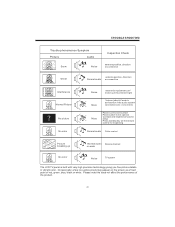Haier L32D1120 Support Question
Find answers below for this question about Haier L32D1120.Need a Haier L32D1120 manual? We have 2 online manuals for this item!
Question posted by rivernew12 on February 2nd, 2012
Remote Control
Remote control do not work.
it works only first time about 10 menuts.
Current Answers
Related Haier L32D1120 Manual Pages
Similar Questions
Lost Remote Want To Set Channel From Panel On Tv
I have misplaced the control for the TV and want to manually set a channel from the panel on the tv ...
I have misplaced the control for the TV and want to manually set a channel from the panel on the tv ...
(Posted by shar 9 years ago)
Input Source Selection Without Remote Control
My remote cotroller is not working any more. how do I use the buttom on the tv set to select an inpu...
My remote cotroller is not working any more. how do I use the buttom on the tv set to select an inpu...
(Posted by gmjohnil 9 years ago)
How Do You Get Remote Tv-5620-36 To Operate Tv/
Bought new remote. It had no instuction sheet with the remotr. Can not figure out how to get it to w...
Bought new remote. It had no instuction sheet with the remotr. Can not figure out how to get it to w...
(Posted by jatoy69 10 years ago)
Remote Control Support
we just bought this haier tvon 11/23 and we can only use that remote controlfor power on/off and vol...
we just bought this haier tvon 11/23 and we can only use that remote controlfor power on/off and vol...
(Posted by jnweiler 11 years ago)