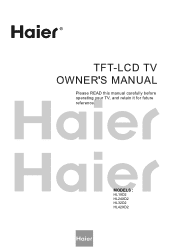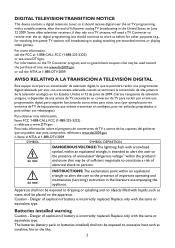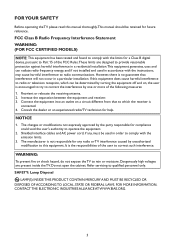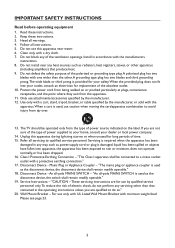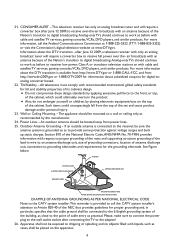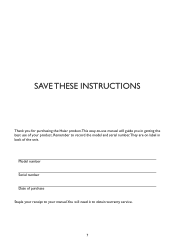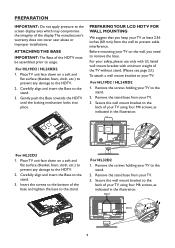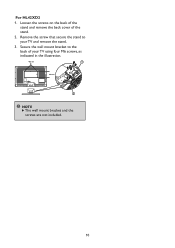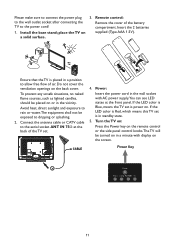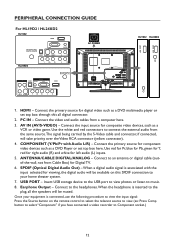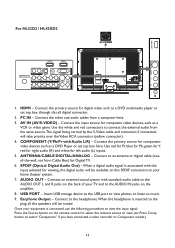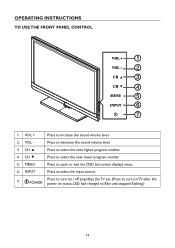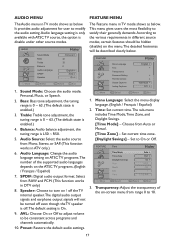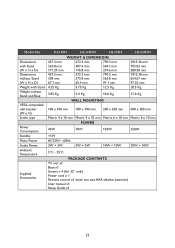Haier HL19D2 Support Question
Find answers below for this question about Haier HL19D2.Need a Haier HL19D2 manual? We have 1 online manual for this item!
Question posted by RobertHollandsr on February 2nd, 2012
I Have Been Looking For Tv Codes For Haier Tv Model # Hl19d2 Not Being Able To D
I have been loking for tv codes online for haier tv and the models # is HL19D2
Current Answers
Related Haier HL19D2 Manual Pages
Similar Questions
Hi I Hav A Haier Tv Model 21t7a Only The Nombers Desplayd On The Scren
(Posted by jamilhoudeib 10 years ago)
Haier 10.2 Inch Tv Model Number Hlt10 Has No Picture And No Sound
(Posted by urdamasta 10 years ago)
I Have A Haier Lcd Tv Model # Hlh26atbb, When I Pressthe Power Button , It Come
i have a Haier LCD tv model # HLH26ATBB, when i press the power button , it comes on for a few secon...
i have a Haier LCD tv model # HLH26ATBB, when i press the power button , it comes on for a few secon...
(Posted by rhall133 11 years ago)
I Have A Question About My Tv Model Hl22f1i Can;t Turn Volume Down B Controls Or
can not turn volume down or use button on tv tp dp amy thing can not use my remote also sometime it ...
can not turn volume down or use button on tv tp dp amy thing can not use my remote also sometime it ...
(Posted by sweetaggie38 12 years ago)
Why My Haier Tv Model No. Hl42e Wont Come On
(Posted by picketttv 12 years ago)