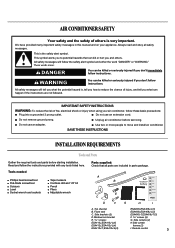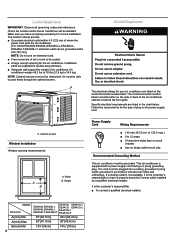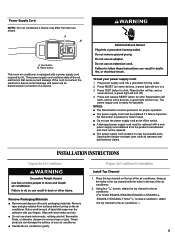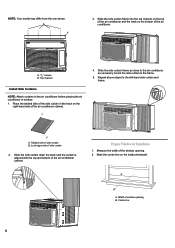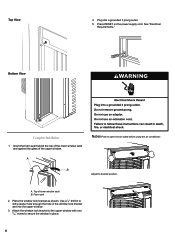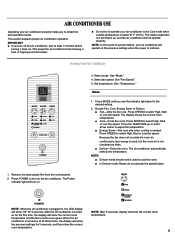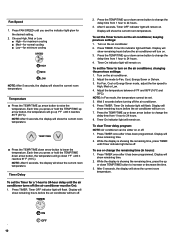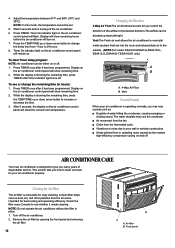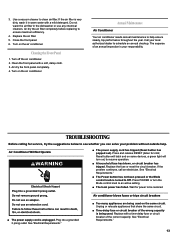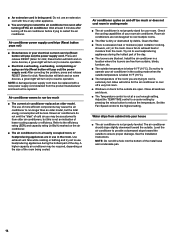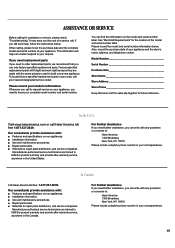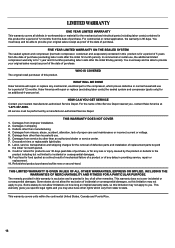Haier ESA410J Support Question
Find answers below for this question about Haier ESA410J.Need a Haier ESA410J manual? We have 1 online manual for this item!
Question posted by ehjohnson7 on July 17th, 2011
Why Does My Ac Flash Back And Forth Between 2 Numbers?
my haier esa410j is not cooling, set at 61 and the display is going back and forth between 79 and 80. when i hit the temp adjust button it said it was set at 61. it was working perfectly all day but this evening i noticed it had quit cooling even though it was still running
Current Answers
Related Haier ESA410J Manual Pages
Similar Questions
Cooling Problem With My Haier Air Conditioner Model # Hpyo8xcm-e .
my air conditioner does emit cool ( cold ) air BUT it doesn't evenly cool my room ( it's a medium to...
my air conditioner does emit cool ( cold ) air BUT it doesn't evenly cool my room ( it's a medium to...
(Posted by leealvarez2 3 years ago)
My Air Conditioner Dose Notseem To Cool As Much As It Did When I Bought It Last
(Posted by leonard77 9 years ago)
Haier Esa410j-t Do Not Switch Off
my air conditioner will not turn off when it reaches the set temperature only works all the time wit...
my air conditioner will not turn off when it reaches the set temperature only works all the time wit...
(Posted by norbertmalinowskimali 11 years ago)
My Air Conditioner Makes A Loud Racket
When Its On High Setting
(Posted by bchatcat1 12 years ago)