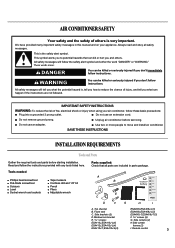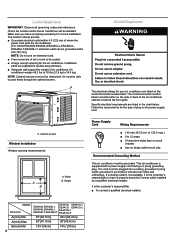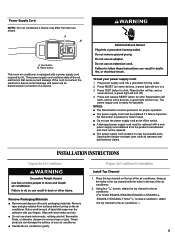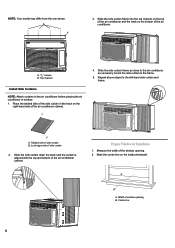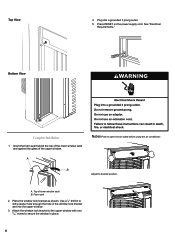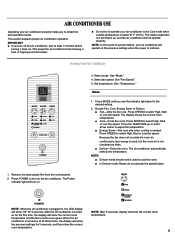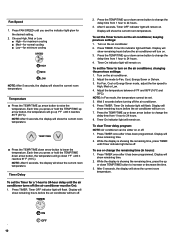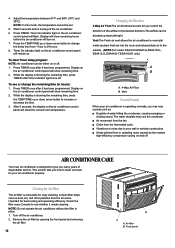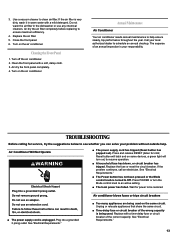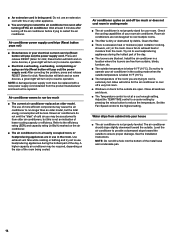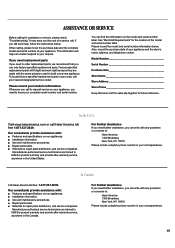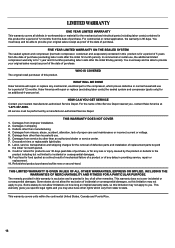Haier ESA410J Support Question
Find answers below for this question about Haier ESA410J.Need a Haier ESA410J manual? We have 1 online manual for this item!
Question posted by funvise on March 25th, 2014
Haier Air Conditioner Model Esa410j How To Vent
The person who posted this question about this Haier product did not include a detailed explanation. Please use the "Request More Information" button to the right if more details would help you to answer this question.
Current Answers
Related Haier ESA410J Manual Pages
Similar Questions
Commercial Cool Air Conditioner Model# Cwh12a
Where can I purchase a new Commercial Cool air conditioner from?
Where can I purchase a new Commercial Cool air conditioner from?
(Posted by williamsshannon984 2 years ago)
Cooling Problem With My Haier Air Conditioner Model # Hpyo8xcm-e .
my air conditioner does emit cool ( cold ) air BUT it doesn't evenly cool my room ( it's a medium to...
my air conditioner does emit cool ( cold ) air BUT it doesn't evenly cool my room ( it's a medium to...
(Posted by leealvarez2 3 years ago)
Haier Esa410j-t Do Not Switch Off
my air conditioner will not turn off when it reaches the set temperature only works all the time wit...
my air conditioner will not turn off when it reaches the set temperature only works all the time wit...
(Posted by norbertmalinowskimali 11 years ago)
My Air Conditioner Makes A Loud Racket
When Its On High Setting
(Posted by bchatcat1 12 years ago)
Manufacture Date
when was model # esa410j-t serial # ad0h11e0looasa5h0668 manufactured??
when was model # esa410j-t serial # ad0h11e0looasa5h0668 manufactured??
(Posted by jwild5600 12 years ago)