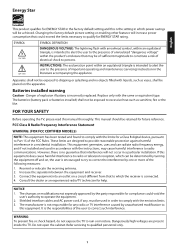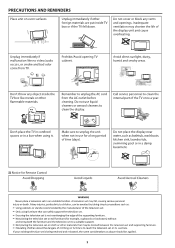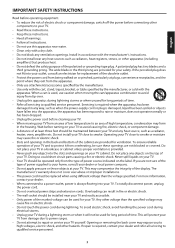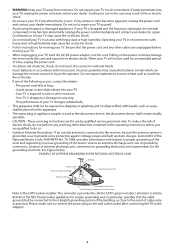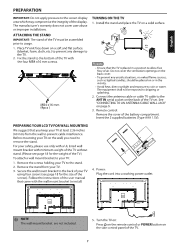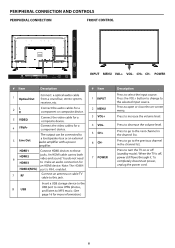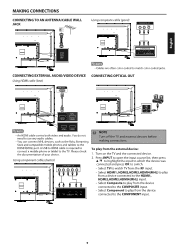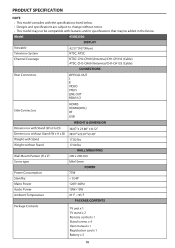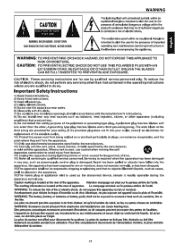Haier 43UG2500 Support Question
Find answers below for this question about Haier 43UG2500.Need a Haier 43UG2500 manual? We have 2 online manuals for this item!
Question posted by gailkent3 on December 16th, 2022
How To Turn Power On With No Power Button And No Remote
How do I turn on my smart tv 43UG2500 when it has no power button on it and we have no remote
Current Answers
Answer #1: Posted by SonuKumar on December 17th, 2022 12:01 AM
Please respond to my effort to provide you with the best possible solution by using the "Acceptable Solution" and/or the "Helpful" buttons when the answer has proven to be helpful.
Regards,
Sonu
Your search handyman for all e-support needs!!
Related Haier 43UG2500 Manual Pages
Similar Questions
I Need To Obtain Any Power Cords, Remote, Etc., For A Haier Model L32b1120
100-240v-50/60 hz 120 w 32' TFT LCD color tv
100-240v-50/60 hz 120 w 32' TFT LCD color tv
(Posted by smorrow61734 10 years ago)
My 32' Haier Tv Just Stopped Working Out Of No Where.
When I went to turn my tv on it turned on but gave me a quick blue screen then went straight to blac...
When I went to turn my tv on it turned on but gave me a quick blue screen then went straight to blac...
(Posted by juicyjay2309 10 years ago)
I Have A Haier Lcd Tv Model # Hlh26atbb, When I Pressthe Power Button , It Come
i have a Haier LCD tv model # HLH26ATBB, when i press the power button , it comes on for a few secon...
i have a Haier LCD tv model # HLH26ATBB, when i press the power button , it comes on for a few secon...
(Posted by rhall133 11 years ago)
New Tv For Me, After Downloading Cbs News, Will Not Download Any More Apps,
Not happy, cannot get any apps but 1 and what is already pre-programmed on tv, spent hours , says to...
Not happy, cannot get any apps but 1 and what is already pre-programmed on tv, spent hours , says to...
(Posted by bettyboopy 11 years ago)