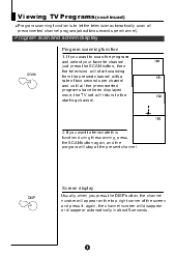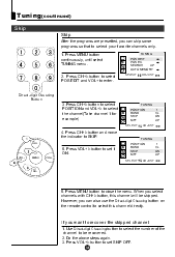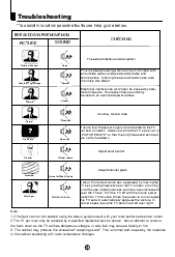Haier 21F9D Support Question
Find answers below for this question about Haier 21F9D.Need a Haier 21F9D manual? We have 1 online manual for this item!
Question posted by cnalinkumara on October 12th, 2014
R Need Remote Control No?
The person who posted this question about this Haier product did not include a detailed explanation. Please use the "Request More Information" button to the right if more details would help you to answer this question.
Current Answers
Related Haier 21F9D Manual Pages
Similar Questions
My Haier 21f9d Tv Had Lost Its Remote.
so which remote should i but new. tell me the exact detils of the remote with the exact model umber ...
so which remote should i but new. tell me the exact detils of the remote with the exact model umber ...
(Posted by anandbsiva 3 years ago)
Remote Control Of Haier L24f6
I have haier L24F6 lcd tv but unfortunately i lost my remote control so kindly tell me what is a rem...
I have haier L24F6 lcd tv but unfortunately i lost my remote control so kindly tell me what is a rem...
(Posted by immirzawaseembaig 5 years ago)
Universal Tv Remote Control For Haier
can I please get the code for l42f6 haier TV for universal remote control
can I please get the code for l42f6 haier TV for universal remote control
(Posted by Anonymous-160351 7 years ago)
I Need It's Remote Control
Where Can I Get The Original Remote Control For This Tv Set. thank You.
Where Can I Get The Original Remote Control For This Tv Set. thank You.
(Posted by fardaya 10 years ago)