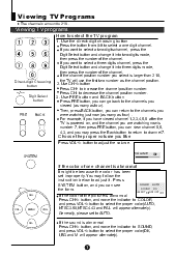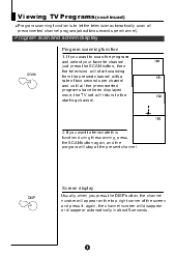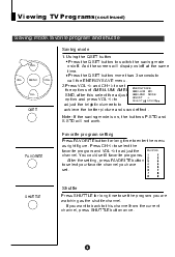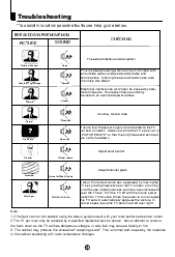Haier 21F9D Support and Manuals
Get Help and Manuals for this Haier item

Most Recent Haier 21F9D Questions
My Haier 21f9d Tv Had Lost Its Remote.
so which remote should i but new. tell me the exact detils of the remote with the exact model umber ...
so which remote should i but new. tell me the exact detils of the remote with the exact model umber ...
(Posted by anandbsiva 3 years ago)
I Need Remote Control Number Of Haier Tv
(Posted by altafothoao 7 years ago)
R Need Remote Control No?
(Posted by cnalinkumara 9 years ago)
Haier 21F9D Videos
Popular Haier 21F9D Manual Pages
Haier 21F9D Reviews
We have not received any reviews for Haier yet.