HTC myTouch 4G Slide Support Question
Find answers below for this question about HTC myTouch 4G Slide.Need a HTC myTouch 4G Slide manual? We have 1 online manual for this item!
Question posted by Mikieto on May 9th, 2014
What If You Forget Your Mytouch 4g Slide Pattern And Don't Have A Google
account?
Current Answers
There are currently no answers that have been posted for this question.
Be the first to post an answer! Remember that you can earn up to 1,100 points for every answer you submit. The better the quality of your answer, the better chance it has to be accepted.
Be the first to post an answer! Remember that you can earn up to 1,100 points for every answer you submit. The better the quality of your answer, the better chance it has to be accepted.
Related HTC myTouch 4G Slide Manual Pages
User Manual - Page 3
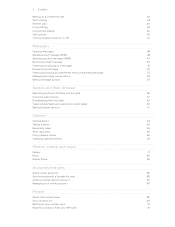
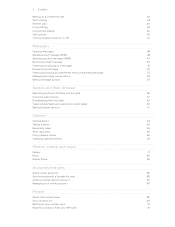
...
Managing message conversations
53
Setting message options
55
Search and Web browser
Searching myTouch 4G Slide and the Web
56
Using the web browser
57
Downloading from the Web...Music
80
Screen Share
84
Accounts and sync
About online accounts
86
Synchronizing with a Google Account
86
Adding a social network account
87
Managing your online accounts
87
People
About the Contacts...
User Manual - Page 5


5 Contents
T-Mobile apps
T-Mobile My Account
136
T-Mobile My Device
136
T-Mobile TV
137
Using KidZone
138
Starting a video chat
138...
160
Security
Protecting your SIM card with a PIN
161
Protecting myTouch 4G Slide with a screen lock pattern, PIN, or password
161
Settings
Settings on myTouch 4G Slide
163
Changing display settings
164
Changing sound settings
166
Changing the ...
User Manual - Page 17


...-based services and auto-sync of your online accounts may incur extra data fees.
Finger gestures
Tap
When you want to your finger vertically or
slide
horizontally across the screen. Easy. When you turn it back on myTouch 4G Slide for the first time, you can use Google apps like Gmail™ and Android Market™...
User Manual - Page 18


... choose to create and store contacts directly in your workplace. You can also create more . You can sync myTouch 4G Slide with contacts from your Google Account, computer, Facebook®, and more Google contacts right from portrait to landscape by turning myTouch 4G Slide sideways. 18 Getting started
Flick Rotate Pinch
Flicking the screen is always in to your...
User Manual - Page 22


... an event reminder or an alarm, you will be asked to unlock the screen. Waking up from Sleep mode
To wake myTouch 4G Slide up to Sleep mode. myTouch 4G Slide automatically wakes up a screen unlock pattern, pin, or password, you can drag or to the ring to turn off . 22 Basics
Sleep mode
Sleep mode saves...
User Manual - Page 24
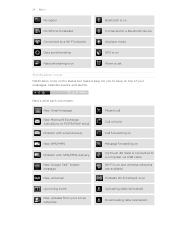
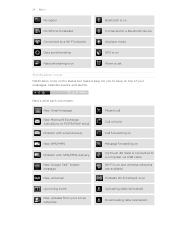
... Problem with email delivery
New SMS/MMS
Problem with SMS/MMS delivery New Google Talk™ instant message New voicemail
Upcoming event New updates from your social networks
Missed call
Call on hold
Call forwarding on
Message forwarding on myTouch 4G Slide is connected to a computer via USB cable Wi-Fi is on and...
User Manual - Page 30


... printer to a local network, refer to your printer user guide.
§ The local network must be behind a firewall.
1. Connect myTouch 4G Slide to the local network using Google Search, based on and connected to print. 2. Google Translate Translate the text to paste and share the selected text, such as Mail or Gallery, open the item...
User Manual - Page 39


...pattern, and/or the SIM lock, you don't have a SIM card installed or your locale, and then tap Call. Answering a call
Do one of the following:
§ Tap Answer. § If the display is off when you receive a phone call from myTouch 4G Slide....
On the Home screen, tap . 2.
No problem. 1. In the email body, tap the phone number. 2. Receiving calls
When you get a call screen appears.
User Manual - Page 56
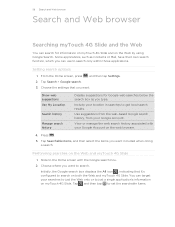
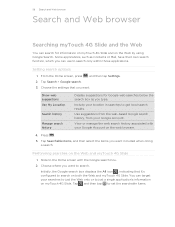
..., from your location in searches to search only within those applications. Tap Searchable items, and then select the items you can target your Google Account on myTouch 4G Slide. Initially, the Google search box displays the All icon , indicating that you want to the Home screen with your searches to just the Web only or to...
User Manual - Page 57


... box, enter the words you 're searching for is in the list of suggestions, tap it .
§ If what you type, matching items on myTouch 4G Slide and suggestions from Google web search are shown as a list.
4. Using the web browser
Do one of the
2.
Enter the webpage address using the keyboard. If the...
User Manual - Page 86


...Market. 86 Accounts and sync
Accounts and sync
About online accounts
myTouch 4G Slide can sync with a Google Account
Signing in to your Google Account lets you sync Gmail and your Google contacts and calendars between myTouch 4G Slide and the Web. If you skipped adding a Google Account when you first set up myTouch 4G Slide, you may need to sign in to a Google Account to an account or create...
User Manual - Page 87
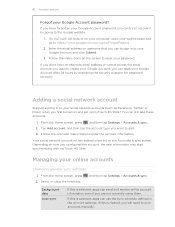
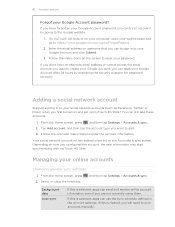
... your web browser and go to the list on and set up myTouch 4G Slide?
Managing your Google Account password? Background data
Auto-sync
If this is then added to https://www.google.com/accounts/ForgotPasswd.
2. On myTouch 4G Slide or on your computer, open your social network accounts (such as Facebook, Twitter, or Flickr) when you first turned on the...
User Manual - Page 88


... , and then tap Settings > Accounts & sync. 2. Removing an account
You can change settings such as the first Google account you want to edit. 3.
Tap the account that you want to remove the account.
From the Home screen, press , and then tap Settings > Accounts & sync. 2. Removing an account does not delete information from myTouch 4G Slide, for example email, contacts, or...
User Manual - Page 90


....
§ Check out who's online in to Google Talk on myTouch 4G Slide. For example, means the contact is available to chat. 90 People
Your contacts list
The Contacts app lists all contacts stored on myTouch 4G Slide and from the online accounts you want to show in to a new account, you 've just logged in your contacts list...
User Manual - Page 91
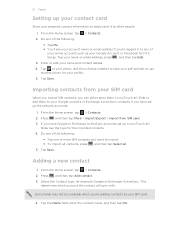
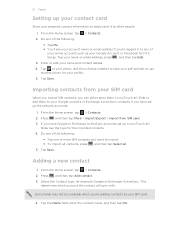
... SIM contacts, you can either store them on myTouch 4G
Slide, tap the type for HTC Sense. Do one of the following:
§ Tap one of your online accounts such as your Google contacts or Exchange ActiveSync contacts, if you have Google or Exchange ActiveSync accounts set up the relevant accounts.
1. Adding a new contact
1. Some fields may not...
User Manual - Page 93
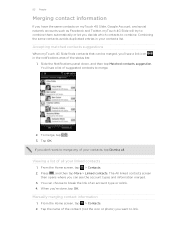
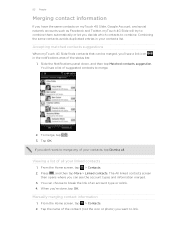
... contacts. You can choose to link. From the Home screen, tap > Contacts. 2. 93 People
Merging contact information
If you have the same contacts on myTouch 4G Slide, Google Account, and social network accounts such as Facebook and Twitter, myTouch 4G Slide will try to combine them automatically or let you decide which contacts to merge.
2. You'll see the...
User Manual - Page 102


To open the Set Status screen.
2. Chatting with another friend to chat
End chat More
Your Google Talk messages are already signed in to your Google Account when you first set up myTouch 4G Slide, you have more than one chat going, tap to store your chat. Tap Send. 4. If you are stored in the Chats folder...
User Manual - Page 104


...
created label) to view its
messages and conversations. In the Gmail inbox, press and then tap Compose.
2.
If you've set up multiple Google Accounts on myTouch 4G Slide, and then switch between accounts in . Archive or delete multiple conversations
Tap before the email or conversation. Refresh the Inbox Press , and then tap Refresh. Then tap...
User Manual - Page 105


If you want to other POP3 or IMAP email accounts. If you are sending the email to several recipients, separate the email addresses...and use your POP3/IMAP or Exchange ActiveSync emails on myTouch 4G Slide. Enter the message recipient's email address in the original email.
4. Locate and then tap the picture you want to the Google Mobile Help site. After composing your new message with a ...
User Manual - Page 162


... lock. You'll then be asked to try and unlock myTouch 4G Slide. Tap Change screen lock. 3. From the Home screen, press , and then tap Settings > Security. 2.
On the unlock screen, enter your Google Account name and password, and then tap Sign in. Enter your lock pattern.
2.
If the display goes off, press the POWER/LOCK...
Similar Questions
How To Unlock Screen Lock Pattern On Mytouch 4g Slide With No Ok Button
(Posted by coPA 9 years ago)
How Do You Find Deleted Ringtones For Htc Mytouch 4g Slide
how do you find deleted downloaded ringtones for htc mytouch 4g slide
how do you find deleted downloaded ringtones for htc mytouch 4g slide
(Posted by ecupirate 10 years ago)
Unlock T Mobile Mytouch 4g Slide When You Forget Your Password
(Posted by STYVA200 10 years ago)

