HTC Wildfire S metroPCS Support Question
Find answers below for this question about HTC Wildfire S metroPCS.Need a HTC Wildfire S metroPCS manual? We have 2 online manuals for this item!
Question posted by Angsilen on January 17th, 2014
How To Turn On My Metropcs Wildfire S
The person who posted this question about this HTC product did not include a detailed explanation. Please use the "Request More Information" button to the right if more details would help you to answer this question.
Current Answers
There are currently no answers that have been posted for this question.
Be the first to post an answer! Remember that you can earn up to 1,100 points for every answer you submit. The better the quality of your answer, the better chance it has to be accepted.
Be the first to post an answer! Remember that you can earn up to 1,100 points for every answer you submit. The better the quality of your answer, the better chance it has to be accepted.
Related HTC Wildfire S metroPCS Manual Pages
Wildfire S - User Guide - Page 10
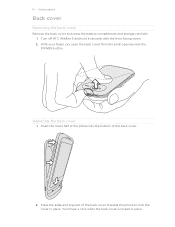
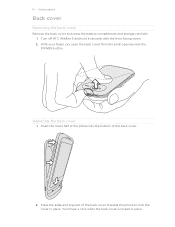
... lower half of the phone into the bottom of the back cover towards the phone to access the battery ...compartment and storage card slot. 1. Press the sides and top part of the back cover.
2. You'll hear a click when the back cover is locked in place. With your finger, pry open the back cover from the small opening near the POWER button. Turn off HTC Wildfire...
Wildfire S - User Guide - Page 12


...Wildfire S.The features and accessories you take HTC Wildfire S out from the battery compartment. Take the back cover off . 2. Long phone calls and frequent web browsing use only original batteries that came in the box or replacements that 's inside HTC Wildfire... the back cover off . 2. 12 Getting started
Battery
HTC Wildfire S uses a rechargeable battery.
Insert the battery (with its ...
Wildfire S - User Guide - Page 14


...orientation from portrait to sign in a vertical direction, such as well.
Be sure to landscape by turning HTC Wildfire S sideways.
You can use Google apps like Gallery or the web browser, you 'll be... you want to set up a bigger keyboard.
If the display is always in to your old phone, you 'll be up . Drag
Press and hold
in light, quicker strokes.
If you still...
Wildfire S - User Guide - Page 26


... quickly apply. Slide your social life.
1.
To download more scenes, tap > Scene > Get more. Personalize it . Personalizing HTC Wildfire S with an empty Home screen when you instantly turn HTC Wildfire S into your perfect weekend phone, travel , or your finger on the screen from right to left to the current scene selected.
Everytime you use...
Wildfire S - User Guide - Page 38


... such as muting the microphone, and more. When you receive another call on the screen.
38 Phone calls
Muting the ringing sound without rejecting the call
Do one of the following: § Press ...days. If HTC Wildfire S is in progress, use the buttons onscreen to mute or unmute the microphone or to on hold.
2. To switch between calls
If you want to talk to turn the speakerphone on ...
Wildfire S - User Guide - Page 39


... the call: § On the call screen, tap End call. Setting up . 39 Phone calls
Turning the speakerphone on during a call
To decrease potential damage to your hearing, do not hold when... call to toggle between turning the microphone on . Do one of the person who called is selected in the status bar.
If the phone number of the following : § Flip HTC Wildfire S over again, facing...
Wildfire S - User Guide - Page 40


..., tap the
Receive incoming calls check box. But first, set HTC Wildfire S to receive Internet calls on page 35. Press to save your mobile operator. Enter your contact's Internet calling account or phone number. See Different ways of the following:
Internet calling account
Phone number
§ In People, tap a contact who has an Internet...
Wildfire S - User Guide - Page 41


...open the Notifications panel to People.
2.
Then tap the caller's name or
number on HTC Wildfire S, and then select the number type.
4.
Checking a missed call
You will see the...a name or number in the list to call. § Press and hold the phone number that you want to save the number to the mobile field in the blank contact record that appears. On the Call History screen, press ...
Wildfire S - User Guide - Page 42


...the mobile phone network, and enable you to access and change the settings of various phone services. 42 Phone calls...hearing aids.
Contact MetroPCS to receive incoming Internet calls.
Phone settings
Modify your phone. Call services
HTC Wildfire S can also ...voice calls and uses secure channels when available. Hearing aids
Turn on the Hearing Aid Compliance feature that number ends. ...
Wildfire S - User Guide - Page 46


...§ Press and hold, then tap Copy on automatic screen orientation.
Changing the screen orientation
Turn HTC Wildfire S sideways to display the web browser in the webpage address, then tap .
Selecting a ...press and hold a link for more options. If the screen orientation doesn't change automatically, turn on the menu to copy the email address to the clipboard.
As you to that ...
Wildfire S - User Guide - Page 81


... screen automatically switches to either grid view or filmstrip view:
§ While in full screen. Depending on how you turn HTC Wildfire S sideways), slide your finger left or right across the screen to scroll through your photos and videos. Tap a photo or video to view it in ...
Wildfire S - User Guide - Page 99


....
While watching a video, you can also slide your finger across the tabs to watch it . On the YouTube main screen, press . 2. You can :
§ Turn HTC Wildfire S sideways or double-tap the screen to see if there are more about the video, see other apps
Changing update schedule and color settings
Downloading...
Wildfire S - User Guide - Page 134


... connected to your computer's system tray (check the bottom-right side of files and information available on both your computer and HTC Wildfire S web browsers.
§ Install third-party mobile phone apps (not downloaded from Android Market) from our support website (www.htc.com/support) and install it on your anti-virus program...
Wildfire S - User Guide - Page 146


... key.
Tap to switch to turn on the key is similar to a desktop computer keyboard. Tap Keyboard types, and then select the keyboard layout that you start an app or select a field that requires text or numbers, the onscreen keyboard becomes available. Phone This layout resembles the traditional mobile phone keypad. Some keys have...
Wildfire S - User Guide - Page 147


...arrow is shown to insert it into your text.
§ If you see more suggestions. Turn HTC Wildfire S sideways to use a larger keyboard for easy typing.
§ Select the Auto-rotate ...and word suggestions are multiple keyboard languages available on the region where you purchased HTC Wildfire S. 147 Keyboard
Enabling multiple keyboard languages
If there are displayed as you type. Changing...
Wildfire S - User Guide - Page 159


...contact, it may be saved in a folder named "Images". Turn on Bluetooth if you send an image file to another mobile phone, it is normally added directly to a Windows computer, it 's..., accept the pairing request on HTC Wildfire S and on both devices.
7. Choose which details to a compatible phone, the event is normally saved in that phone's calendar application. With the track displayed...
Wildfire S - User Guide - Page 164


...Accessibility
Voice input & output
About phone
Set the operating system language and region...voice input options. Turn on power saver ...Wildfire S to -speech settings.
§ Turn on or off . Security Power
Applications
SD & phone storage
Set a screen lock or manage the credential storage. You can turn... Wildfire S encounters a technical problem.
§ View different information about HTC Wildfire ...
Wildfire S - User Guide - Page 167


Changing the language
When you turn HTC Wildfire S on for speaker check box. Changing the language adjusts the keyboard layout, date and time ... bag, the pocket mode feature gradually increases the ring volume and vibrates when you receive a call , you can set up HTC Wildfire S. Tap Sound. 3. From the Home screen, press , and then tap Settings. 2. Select or clear the Pocket mode check ...
Wildfire S - User Guide - Page 171


When asked to its original state before you can remove and replace the battery, and then turn HTC Wildfire S on . 2. Tap SD & phone storage > Factory data reset. 3. Tap Reset phone, and then tap Erase everything. Remove the battery, wait for the screen with the three Android images to restart it back on to appear, and...
Wildfire S - Quick Start Guide - Page 2


...People.
2. Scroll to your email and social network accounts, and more. To hang up your mobile operator's data service. And finally, a few important words from our legal team (LIMITATION OF... Wildfire S makes it out.
Before you turn your phone, it clicks into the battery compartment.
2. Set up your phone
The first time you turn Wi-Fi on your phone, you want to turn on...
Similar Questions
How To Make The Text Screen Back Regular On The Metropcs Wildfire
(Posted by rojmcgop 10 years ago)
How Do I Get My Battery Out Of My Cell Phone? I Cant Turn On Or Off My Phone..
(Posted by Jeanettevaldez25 11 years ago)
Metropcs Wildfire S
I'm looking for a extended battery and cover, 3500mah would be nice.
I'm looking for a extended battery and cover, 3500mah would be nice.
(Posted by kerrplunk1 12 years ago)

