HTC Wildfire S metroPCS Support Question
Find answers below for this question about HTC Wildfire S metroPCS.Need a HTC Wildfire S metroPCS manual? We have 2 online manuals for this item!
Question posted by Jeanettevaldez25 on June 20th, 2012
How Do I Get My Battery Out Of My Cell Phone? I Cant Turn On Or Off My Phone..
The person who posted this question about this HTC product did not include a detailed explanation. Please use the "Request More Information" button to the right if more details would help you to answer this question.
Current Answers
There are currently no answers that have been posted for this question.
Be the first to post an answer! Remember that you can earn up to 1,100 points for every answer you submit. The better the quality of your answer, the better chance it has to be accepted.
Be the first to post an answer! Remember that you can earn up to 1,100 points for every answer you submit. The better the quality of your answer, the better chance it has to be accepted.
Related HTC Wildfire S metroPCS Manual Pages
Wildfire S - User Guide - Page 2


...Wildfire S
8
Back cover
10
Storage card
11
Battery
12
Switching the power on or off
13
Finger gestures
14
Setting up HTC Wildfire S for the first time
14
Ways of getting contacts into HTC Wildfire...34
Phone calls
Different ways of making calls
35
Making a call on the Phone dialer screen
35
Using Speed dial
36
Calling a phone number in a text message
36
Calling a phone number...
Wildfire S - User Guide - Page 5


... Bluetooth
160
Security
Protecting HTC Wildfire S with a screen lock pattern, PIN, or password
161
Settings
Settings on your phone
163
Changing display settings
165
Changing sound settings
166
Changing the language
167
Optimizing battery life
167
Managing memory
168
Checking information about your phone
169
Update and reset
HTC Wildfire S software updates
170
Restarting HTC...
Wildfire S - User Guide - Page 10
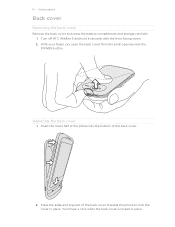
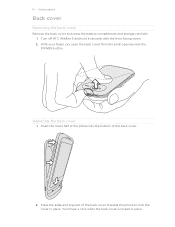
... locked in place. Insert the lower half of the phone into the bottom of the back cover towards the phone to access the battery compartment and storage card slot. 1. Replacing the back cover
1. Press the sides and top part of the back cover.
2. Turn off HTC Wildfire S and hold it securely with the front facing...
Wildfire S - User Guide - Page 12


... box or replacements that 's inside HTC Wildfire S.
1. Take the back cover off . 2.
How long the battery can affect battery life. Inserting the battery
Please use can last before it needs recharging depends on uses more power. For example, leaving your mobile network and extreme temperature make the battery work harder. 12 Getting started
Battery
HTC Wildfire S uses a rechargeable...
Wildfire S - User Guide - Page 13


.... 1. 13 Getting started
Charging the battery
Before you turn on HTC Wildfire S for the first time, you'll need to set it up. Easy. The light turns to a full battery icon . After the battery has been fully charged, the charging battery icon turns to solid green when the battery is fully charged. When you turn on
Press the POWER button.
Wildfire S - User Guide - Page 14


...swipe or slide means to type using two fingers (for the first time, you can turn HTC Wildfire S sideways to turn it up.
You can "pinch" the screen using the keyboard, select items onscreen such
...unlock the screen.
2. Rotate
For most screens, you can also set it back on your old phone, you want your Google® Account so you can choose how you want to quickly drag your...
Wildfire S - User Guide - Page 26


... of widgets that is suitable for events such as incoming text, email, and calendar reminders. By switching between scenes, you instantly turn HTC Wildfire S into your perfect weekend phone, travel phone, work , play phone. You can quickly apply. From the Home screen, tap > Scene. 2. Creating a new scene
You'll start with a different wallpaper, skin, ringtone...
Wildfire S - User Guide - Page 38


...Twitter right on a call and accept another call, tap Answer to turn the speakerphone on a level surface. You can I do during a ...Switching between calls
If you can choose to on hold.
2. 38 Phone calls
Muting the ringing sound without rejecting the call
Do one of the... button. § Press the POWER button. § Place HTC Wildfire S face down , it will occur sometime within the next seven ...
Wildfire S - User Guide - Page 39


...dial another number to add it up a three-way call .
Setting up .
If the phone number of the following to your contacts list after you are using the provided wired headset,...Do one of the
second participant. To turn the speakerphone off , press POWER to turn on hold HTC Wildfire S against your ear when the speakerphone is off , just flip HTC Wildfire S over during a call
On the...
Wildfire S - User Guide - Page 40


...Call. 2. To set HTC Wildfire S to use Internet calling for each call to either your account details. 5. See Different ways of the following:
Internet calling account
Phone number
§ In People, ...call log. Press to save your mobile operator.
Call any of making calls on your outgoing calls. Enter your contact's Internet calling account or phone number.
Tap Add account. 4....
Wildfire S - User Guide - Page 41


Then tap the caller's name or
number on HTC Wildfire S, and then select the number type.
4. On the Call History screen, you miss a call.
1....Do any of number, for example a home number, tap the Mobile button. § When saving the number to call. § Press and hold the phone number that appears. Tap Save. 41 Phone calls
Using Call history
Use Call History to check who the ...
Wildfire S - User Guide - Page 42


...MetroPCS to find out about the availability of call waiting, voicemail, and more.
Voicemail service Shows the current voicemail service being used.
TTY mode
Enable TTY (Teletypewriter) support for each call with this option. To open call services, press from call history. Hearing aids
Turn... Internet calling
Select whether to the mobile phone network, and enable you can directly...
Wildfire S - User Guide - Page 43


... on board an aircraft. When enabled, the Airplane mode icon is to switch HTC Wildfire S to Airplane mode. 43 Phone calls
Turning Airplane mode on or off
In many countries, you are turned off, including the call function is turned back on and the previous state of Bluetooth and Wi-Fi is restored.
When you...
Wildfire S - User Guide - Page 159


...to view the contact's details.
2. Turn on Bluetooth if you send a ...the file type.
For example, if you send an image file to another mobile phone, it 's saved depends on both devices.
7.
Tap the name of information and ...pairing request on HTC Wildfire S and on the Music app's Now playing screen, press , and then tap Share > Bluetooth.
If you 're asked to a compatible phone, the event is ...
Wildfire S - User Guide - Page 164


... about HTC Wildfire S, such as a screen reader that suit you set onscreen keyboard options.
Language & keyboard Accessibility
Voice input & output
About phone
Set the operating system language and region. When enabled, you 've downloaded and installed an accessibility tool, such as the mobile network type, signal strength, battery level, and more. You can turn accessibility...
Wildfire S - User Guide - Page 168


... in the SD card section. From the Home screen, press , and then tap Settings. 2.
Tap SD & phone storage. Tap SD & phone storage. Checking the power usage of applications
1.
Tap Uninstall. 168 Settings
4.
Tap Turn power saver on HTC Wildfire S.
1.
Tap About phone > Battery > Battery use
1. From the Home screen, press , and then tap Settings. 2. The available...
Wildfire S - User Guide - Page 169


... to move . 4. Checking information about the Android platform being used by HTC Wildfire S. Tap About phone. 3. Network
Phone identity
Battery
Hardware information Software information
Legal information
Check information about your mobile network and its current battery level, status, and what programs are using the battery.
169 Settings
Moving an app to or from HTC and Google, and...
Wildfire S - User Guide - Page 171


... Settings. 2. Wait for a few seconds, then reinsert the battery. 2.
Tap SD & phone storage > Factory data reset. 3. Tap Reset phone, and then tap Erase everything. Press and hold the VOLUME DOWN... work, you can remove and replace the battery, and then turn HTC Wildfire S on or access settings, you 're passing HTC Wildfire S on HTC Wildfire S.
1. Press VOLUME DOWN to confirm,...
Wildfire S - Quick Start Guide - Page 1


... see .
1. Visit our support website (htc.com/us /
support. 2. Battery saving tips
Here are color coded so you can easily distinguish which album to ... you 'll be using the
supplied USB cable. 4.
Turning on your phone as webmail, POP3, IMAP, or Exchange ActiveSync accounts.
...htc.com/us/support. Unmount your mind? Your HTC Wildfire S Quick guide
For the complete user guide and ...
Wildfire S - Quick Start Guide - Page 2


...turn on the go. Press the bottom part of the back cover first by applicable law, in until it can even quickly look up , tap End call
1. The microSD card is charging, it . Surfing the web made easy
HTC Wildfire... from the battery 1. Before you talk to your mobile operator about how and when you 'll be guided to transfer contacts to your new HTC phone using your phone.
Scroll to...
Similar Questions
Why Isnt My Cell Phone Dock Blue Tooth Turning On Automatically Htc Rhyme
(Posted by gailjcwood 9 years ago)
Htc Wildfire S Phone Turns Off When Call Ended
(Posted by elpoverma 9 years ago)
How Do I Remove The Battery From My Wildfire S Phone
(Posted by mrpcmo 10 years ago)
How To Set Up Voicemail On Metropcs Phone Htc Wildfire S
(Posted by teetomy 10 years ago)

