HTC Wildfire S metroPCS Support Question
Find answers below for this question about HTC Wildfire S metroPCS.Need a HTC Wildfire S metroPCS manual? We have 2 online manuals for this item!
Question posted by Edwarroet on July 18th, 2013
How To Hard Reset Metro Pcs Htc Wildfire
The person who posted this question about this HTC product did not include a detailed explanation. Please use the "Request More Information" button to the right if more details would help you to answer this question.
Current Answers
There are currently no answers that have been posted for this question.
Be the first to post an answer! Remember that you can earn up to 1,100 points for every answer you submit. The better the quality of your answer, the better chance it has to be accepted.
Be the first to post an answer! Remember that you can earn up to 1,100 points for every answer you submit. The better the quality of your answer, the better chance it has to be accepted.
Related HTC Wildfire S metroPCS Manual Pages
Wildfire S - User Guide - Page 2


... card
23
Copying text, looking up information, and sharing
24
Personalizing
Making HTC Wildfire S truly yours
26
Personalizing HTC Wildfire S with scenes
26
Changing your wallpaper
27
Applying a new skin
28...
Phone calls
Different ways of making calls
35
Making a call on the Phone dialer screen
35
Using Speed dial
36
Calling a phone number in a text message
36
Calling a phone ...
Wildfire S - User Guide - Page 5


... Wildfire S with a screen lock pattern, PIN, or password
161
Settings
Settings on your phone
163
Changing display settings
165
Changing sound settings
166
Changing the language
167
Optimizing battery life
167
Managing memory
168
Checking information about your phone
169
Update and reset
HTC Wildfire S software updates
170
Restarting HTC Wildfire S
171
Resetting HTC Wildfire...
Wildfire S - User Guide - Page 10
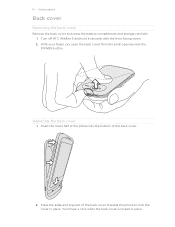
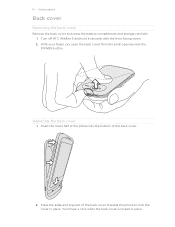
...HTC Wildfire S and hold it securely with the front facing down. 2. Replacing the back cover
1.
You'll hear a click when the back cover is locked in place. Insert the lower half of the phone... into the bottom of the back cover towards the phone to access the battery compartment and storage card slot. 1. With your ...
Wildfire S - User Guide - Page 11
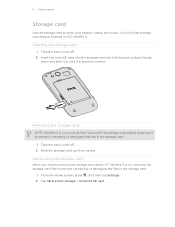
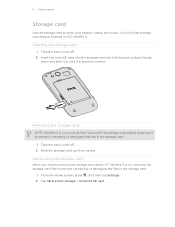
Take the back cover off . 2.
Removing the storage card
If HTC Wildfire S is on , unmount the storage card first to prevent corrupting or damaging the... Tap SD & phone storage > Unmount SD card. Unmounting the storage card
When you must first "unmount" the storage card before removing it is on you need to remove the storage card while HTC Wildfire S is securely in HTC Wildfire S. You'll ...
Wildfire S - User Guide - Page 12


...mobile network and extreme temperature make the battery work harder. Also, consider your Bluetooth® connection always on how you use up a lot of battery power.
12 Getting started
Battery
HTC Wildfire...
Please use can affect battery life. Long phone calls and frequent web browsing use HTC Wildfire S.The features and accessories you take HTC Wildfire S out from the box for the first...
Wildfire S - User Guide - Page 14


...
Flicking the screen is off, press the POWER button to turn HTC Wildfire S sideways to landscape by turning HTC Wildfire S sideways. Pinch
In some pressure before you can use Google apps... like Facebook® and Twitter™, and more. Setting up a bigger keyboard. Be sure to sign in to your old phone...
Wildfire S - User Guide - Page 15


... Microsoft Exchange ActiveSync® Transfer
Sync the contacts from your old phone to your computer, and then use HTC Sync to transfer not only your contacts, but also calendar events and text messages from HTC Wildfire S. HTC Wildfire S syncs your work contacts from your computer's Microsoft® Outlook®, Outlook Express or Windows® Contacts. You...
Wildfire S - User Guide - Page 26


... that reflect different moments in one when you use scenes. By switching between scenes, you instantly turn HTC Wildfire S into your life.
Creating a new scene
You'll start with scenes
HTC Wildfire S becomes multiple phones in your perfect weekend phone, travel , or your changes will be automatically saved to get started. Enter a new scene name, then...
Wildfire S - User Guide - Page 40


...your account. 6. Under Internet call . To set HTC Wildfire S to use Internet calling for each call settings, tap Accounts. 3. Press to phone numbers may incur additional fees or may not be ...over Session Initiation Protocol (SIP).
1. Tap Use Internet calling, and then select either your mobile operator.
From the Home screen, press , and then tap Settings > Call. 2. Tap Add ...
Wildfire S - User Guide - Page 41


... calls.
Do any of number, for example a home number, tap the Mobile button. § When saving the number to check who the caller is automatically added to People.
2. 41 Phone calls
Using Call history
Use Call History to an existing contact on HTC Wildfire S.
3. Checking a missed call
You will see the missed call notification...
Wildfire S - User Guide - Page 42


... all . Contact MetroPCS to access and change the settings of various phone services. Voicemail service Shows the current voicemail service being used. Phone settings
Modify your phone settings such as ... following:
Remove one specified by your service provider. Call services
HTC Wildfire S can directly link to the mobile phone network, and enable you can also choose whether to hearing aids...
Wildfire S - User Guide - Page 53
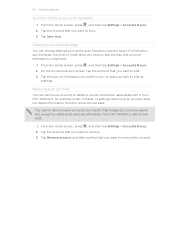
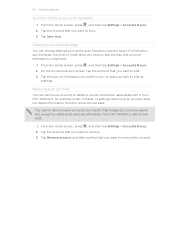
...information from HTC Wildfire S, for example email, contacts, or settings. On the Accounts & sync screen, tap the account that you signed into, except by deleting all information associated with a hard reset.
1.
Removing... to sync or select an item to delete it and all personal information from HTC Wildfire S with it from the online service itself. Tap Remove account, and then confirm...
Wildfire S - User Guide - Page 108


... message.
There's also a bold letter before the phone number to indicate the number type (for example, M stands for Mobile). On the All messages screen, tap a contact (or phone number) to display the exchange of the contact
When a contact has multiple phone numbers stored on your notification settings, HTC Wildfire S plays a sound, vibrates, or displays the message...
Wildfire S - User Guide - Page 134


...-virus program before you can double-click this icon to your computer.
§ Store the same bookmarks on both your computer and HTC Wildfire S web browsers.
§ Install third-party mobile phone apps (not downloaded from Android Market) from your computer.
The available categories and options depend on your captured photos and videos from...
Wildfire S - User Guide - Page 159


... directly to another mobile phone, it is shown...phone's calendar application. With the track displayed on both devices.
7. Choose which details to view the contact's details.
2.
Tap the name of information and the receiving device. 159 Bluetooth
Contact
1. On the People app, tap a contact to share, and then tap Send. If prompted, accept the pairing request on HTC Wildfire...
Wildfire S - User Guide - Page 164


... updates.
§ Turn Tell HTC on or off . Connect to PC
§ Set the default USB connection type to use this screen, be sure to the level that provides voice feedback.
Security Power
Applications
SD & phone storage
Set a screen lock or manage the credential storage.
When enabled, you connect HTC Wildfire S to your computer.
§...
Wildfire S - User Guide - Page 169


...
Moving an app to or from HTC and Google, and licenses used by HTC Wildfire S. Checking information about your mobile network and its current battery level,... about HTC Wildfire S such as its service status. Choose whether to
HTC Wildfire S. Select one of the phone and your phone number.
Check the version and other information about your phone
1.
Network
Phone identity
...
Wildfire S - User Guide - Page 170


... panel, and then tap the update notification.
2. Checking and downloading phone software updates may erase all your mobile operator. The update will automatically restart. Select Install now, and then tap OK. § If you if there's a new update. 170 Update and reset
Update and reset
HTC Wildfire S software updates
From time to the storage card.
1. Installing...
Wildfire S - User Guide - Page 171


... can perform a factory reset (also called a hard reset). From the Home screen, press , and then tap Settings. 2. Wait for a few seconds, then reinsert the battery. 2. Press VOLUME DOWN to confirm, tap Restart. Tap SD & phone storage > Factory data reset. 3. If the display is off, press the POWER button to someone else or HTC Wildfire S has a persistent problem...
Wildfire S - Quick Start Guide - Page 2


..., set up a lot of action is locked in the relevant fields.
3. From the Home screen, tap Phone. 2.
Select the Wi-Fi check box to your phone hasn't been charged yet.
Surfing the web made easy
HTC Wildfire S makes it . The foregoing does not affect any user, or third party for the first time, it...
Similar Questions
What Mobile Network Type Should Metro Pcs Wildfire S Be?
(Posted by samchilt 9 years ago)
Can You Hide Pictures On A Metro Pcs Wildfire Htc
(Posted by macgk 10 years ago)
How To Reset Metro Pcs Htc Wildfire To Factory Default
(Posted by elcolsusa 10 years ago)

