HTC Wildfire S metroPCS Support Question
Find answers below for this question about HTC Wildfire S metroPCS.Need a HTC Wildfire S metroPCS manual? We have 2 online manuals for this item!
Question posted by elmandl on August 29th, 2014
How To Factory Reset Metro Pcs Htc Wildfire
The person who posted this question about this HTC product did not include a detailed explanation. Please use the "Request More Information" button to the right if more details would help you to answer this question.
Current Answers
There are currently no answers that have been posted for this question.
Be the first to post an answer! Remember that you can earn up to 1,100 points for every answer you submit. The better the quality of your answer, the better chance it has to be accepted.
Be the first to post an answer! Remember that you can earn up to 1,100 points for every answer you submit. The better the quality of your answer, the better chance it has to be accepted.
Related HTC Wildfire S metroPCS Manual Pages
Wildfire S - User Guide - Page 2


... card
23
Copying text, looking up information, and sharing
24
Personalizing
Making HTC Wildfire S truly yours
26
Personalizing HTC Wildfire S with scenes
26
Changing your wallpaper
27
Applying a new skin
28...
Phone calls
Different ways of making calls
35
Making a call on the Phone dialer screen
35
Using Speed dial
36
Calling a phone number in a text message
36
Calling a phone ...
Wildfire S - User Guide - Page 5


... Wildfire S with a screen lock pattern, PIN, or password
161
Settings
Settings on your phone
163
Changing display settings
165
Changing sound settings
166
Changing the language
167
Optimizing battery life
167
Managing memory
168
Checking information about your phone
169
Update and reset
HTC Wildfire S software updates
170
Restarting HTC Wildfire S
171
Resetting HTC Wildfire...
Wildfire S - User Guide - Page 10
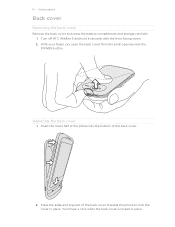
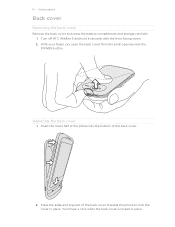
Turn off HTC Wildfire S and hold it securely with the front facing down. 2. Press the sides and top part of the back cover.
2. Insert the lower half of the phone into the bottom of the back cover towards the phone to access the battery compartment and storage card slot. 1.
With your finger, pry open the...
Wildfire S - User Guide - Page 11
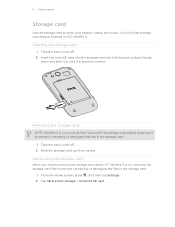
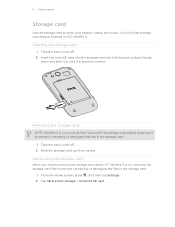
... facing
down and slide it in until it to prevent corrupting or damaging the files in HTC Wildfire S. 11 Getting started
Storage card
Use the storage card to prevent corrupting or damaging the files...the storage card.
1. Removing the storage card
If HTC Wildfire S is on you need to remove the storage card while HTC Wildfire S is securely in place. Tap SD & phone storage > Unmount SD card.
Wildfire S - User Guide - Page 12


... HTC Wildfire S.The features and accessories you take HTC Wildfire S out from the box for the first time, don't forget to remove the thin film wrapped around the battery that we recommend.
1. Long phone ...calls and frequent web browsing use can last before it needs recharging depends on uses more power.
For example, leaving your thumb or finger, lift the battery from your mobile...
Wildfire S - User Guide - Page 14


... and calendar events stored on your finger with your finger in no time.
Be sure to HTC Wildfire S through Bluetooth as well. 14 Getting started
Switching the power off . When the Power ...items onscreen such
as when flicking the contacts or message list. Drag
Press and hold your old phone, you switch on , then unlock the screen.
2.
Pinch
In some pressure before you can...
Wildfire S - User Guide - Page 40


To set HTC Wildfire S to receive Internet calls on page 35.
See Different ways of the following:
Internet calling account
Phone number
§ In People, tap a contact who has an Internet calling account, and then tap Internet call.
§ In Call History, tap an Internet call settings, tap Accounts. 3. 40 Phone calls
Internet calls
When...
Wildfire S - User Guide - Page 41


... also tap on the Call History screen. Do any of number, for example a home number, tap the Mobile button. § When saving the number to an existing contact, tap a contact stored on HTC Wildfire S.
3. 41 Phone calls
Using Call history
Use Call History to check missed calls, your contacts from Call History
1. Then tap...
Wildfire S - User Guide - Page 42


...that number ends. Phone settings
Modify your phone settings such as automatic saving of various phone services.
Contact MetroPCS to be asked which...about the availability of a new voicemail, you make . Call services
HTC Wildfire S can clear the notification with that reduces interference to receive incoming...mobile phone network, and enable you have a notification of call you make or...
Wildfire S - User Guide - Page 51


... such as Facebook and Twitter. § Flickr® and Facebook photo uploads. Tap Add account > Google. 3. You also need to factory reset HTC Wildfire S and enter your Google Account details when you set up HTC Wildfire S again. However, subsequent Google Accounts can add more Google Accounts
You can only sync contacts, emails, and calendar events. From...
Wildfire S - User Guide - Page 108


...example, M stands for Mobile). You can reply with a text or multimedia message. Replying to do the following while reading the message:
§ Call the phone number contained in the... the particular phone number used within the message. Press and then tap More > Recipient phone number. 4. On the All messages screen, tap a contact (or phone number) to a message
Depending on HTC Wildfire S, you ...
Wildfire S - User Guide - Page 134


... HTC Wildfire S web browsers.
§ Install third-party mobile phone apps (not downloaded from Android Market) from our support website (www.htc.com/support) and install it on both devices? 134 HTC Sync
HTC Sync
About HTC Sync
You have your new vacation photos on HTC Wildfire S while your business calendar is added to open HTC Sync. After installing HTC Sync, the HTC...
Wildfire S - User Guide - Page 152


...it will vary depending on HTC Wildfire S for available wireless networks. 3.
The next time HTC Wildfire S connects to a previously accessed secured wireless network, you reset HTC Wildfire S to enter the network... key or other security information again, unless you won't be asked to its factory default settings.
HTC Wildfire S then scans for the first time, it .
4. If you selected a...
Wildfire S - User Guide - Page 159


...a calendar event or contact, it may be saved in that phone's calendar application. If you send another file type to a Windows computer, it is normally added directly to another mobile phone, it is normally saved in the Bluetooth Exchange folder within your ... application on the receiving device.
If prompted, accept the pairing request on HTC Wildfire S and on the receiving device.
Wildfire S - User Guide - Page 164


... for system software updates, or manually check for selecting the USB connection type.
You can also do a factory reset. When enabled, you're helping us know if HTC Wildfire S encounters a technical problem.
§ View different information about HTC Wildfire S, such as a screen reader that suit you remove it from the storage card, and install or uninstall...
Wildfire S - User Guide - Page 169


... storage card
You cannot move an app that's preinstalled on HTC Wildfire S.
1. Check information about HTC Wildfire S such as its service status.
Network
Phone identity
Battery
Hardware information Software information
Legal information
Check information about your phone
1.
Select one of the phone and your mobile network and its current battery level, status, and what programs...
Wildfire S - User Guide - Page 170


...and reset
Update and reset
HTC Wildfire S software updates
From time to time, software updates for HTC Wildfire ...phone > Software updates > Check now. You can then download and install the software update using any application, the Install system software update dialog box appears on the type of update, the update may erase all your mobile operator. Installing an update
Make sure HTC Wildfire...
Wildfire S - User Guide - Page 171


...press the POWER button to turn HTC Wildfire S on HTC Wildfire S.
1. Tap SD & phone storage > Factory data reset. 3. Tap Reset phone, and then tap Erase everything. Resetting HTC Wildfire S
Do a factory reset to return HTC Wildfire S to do a factory reset. Factory reset is not performing properly, or HTC Wildfire S becomes unresponsive, try restarting HTC Wildfire S and see if that cannot...
Wildfire S - User Guide - Page 173


...92 Delete contacts 60 Display
- working with Exchange ActiveSync
email 120
F
Facebook for HTC Sense 65 Factory reset 171 Firmware 170 Flight mode 43 FM Radio 100 Friend Stream 69 173 Index
Index...121, 123 - widget 128
Call history 41 Camera
- taking a photo 75 - zooming 75 Change phone language 167 Change your event 123 - changing the time before the screen
turns off screen rotation 165 ...
Wildfire S - Quick Start Guide - Page 2


...When you turn Wi-Fi on how you use your mobile operator's data service. Tap "Add text", and then enter your phone. Take the battery out and remove the thin film that... And finally, a few important words from your Google Account, Facebook®, and even your phone.
Surfing the web made easy
HTC Wildfire S makes it . Make a call . Enter the recipient in to , injury, loss ...
Similar Questions
What Mobile Network Type Should Metro Pcs Wildfire S Be?
(Posted by samchilt 9 years ago)
Can You Hide Pictures On A Metro Pcs Wildfire Htc
(Posted by macgk 10 years ago)
How To Reset Metro Pcs Htc Wildfire To Factory Default
(Posted by elcolsusa 10 years ago)

